AVSL 170.190 M8S User Manual
Page 4
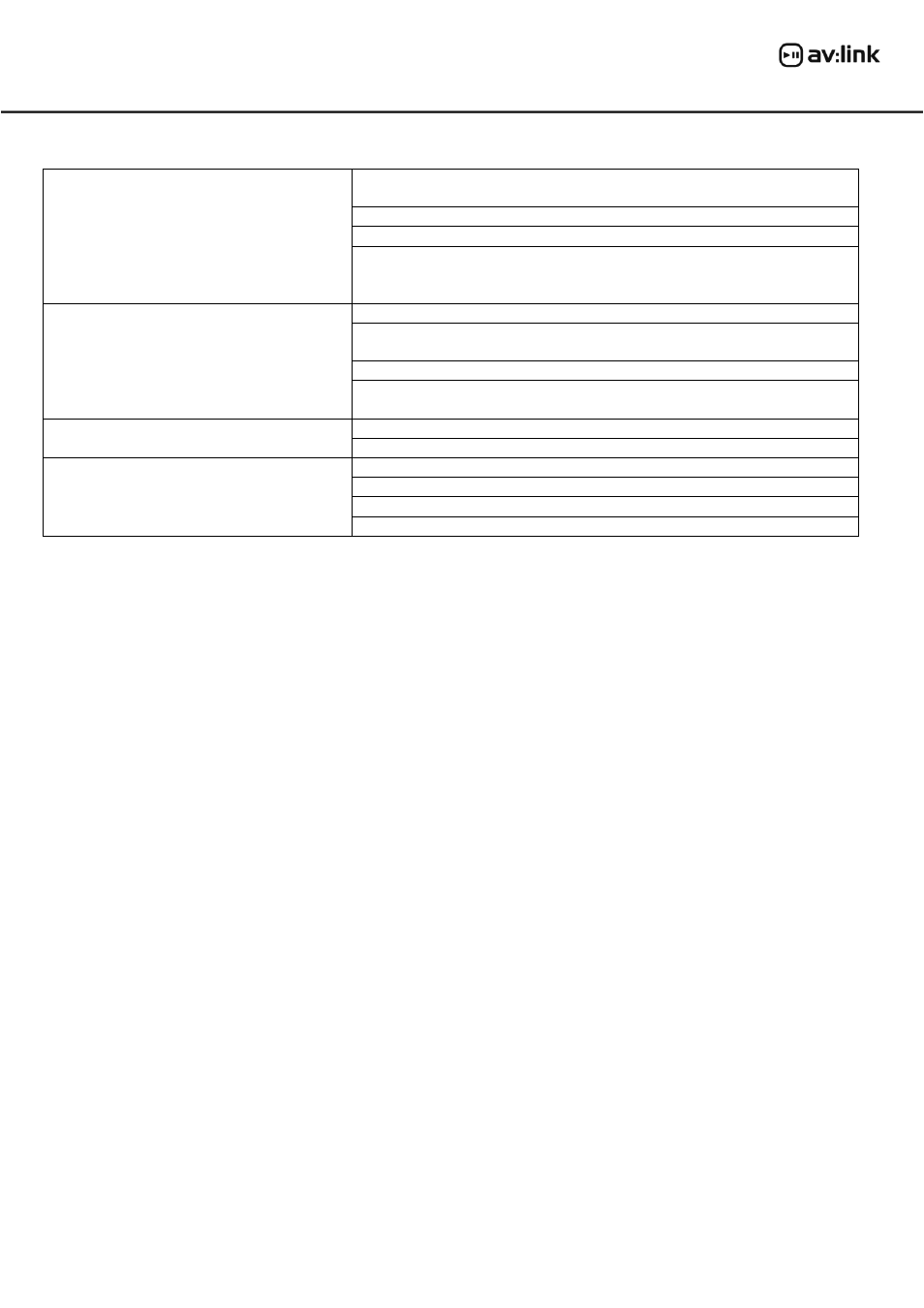
170.190 User Manual
Troubleshooting
No power light on rear panel
Ensure IEC inlet is connected to mains and mains lead is in good
condition
Ensure mains outlet is switched on
Ensure POWER switch is on
Check mains fuse and replace if necessary with an approved type T1A
fuse 5x20mm.
If fuse keeps blowing, seek advice from qualified technician
Power light is on but no output
Check line input signal and connection leads
Check HI LEVEL IN speaker leads are connected correctly and if top
L+R speakers are operating correctly
Ensure VOLUME level control is not turned fully down
Ensure signal has some bass content and FREQ is not turned down too
far
Output is very distorted or “flapping”
sound is heard from speaker cone
Turn down the input level from audio source
Turn down channel VOLUME level control
Output is working but at very low level
Ensure input source is high enough
Ensure signal has enough bass content
Turn up FREQ control to check if set too low
Turn up VOLUME level control
Errors and omissions excepted.
Copyright© 2012. AVSL Group Ltd
