AVSL 160.459 HZ-3 User Manual
Page 8
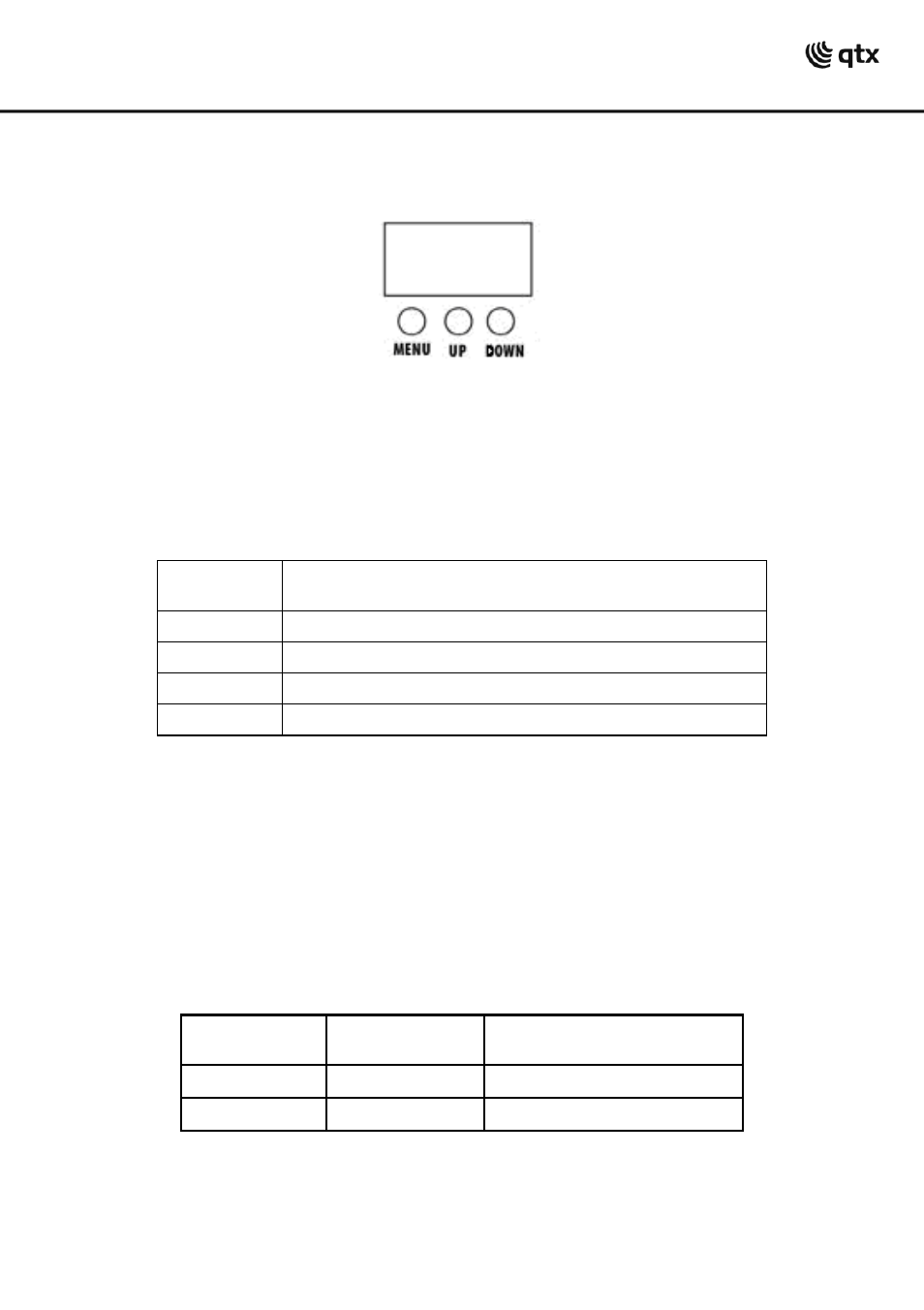
160.459UK User Manual
OPERATION FOR HZ-3
When you first turn on the Haze machine it will display “HEAt” for around 2-3 minutes while
the unit warms up. When completed you will have access to various options if the wired
remote control is not connected
Press menu to scroll through the various options listed below. Use the up and down keys to
set the secondary function.
Display
Function
HEAt
Unit is warming up no function available
A001-A512 DMX address
FS-1 to 5
Manual Fan Speed 1=slow, 5=high
HO-0 to 5
Manual Haze output 0 = off, 1 = low, 5 = high
FS (Fan Speed) and HO (Haze Output) are settings for continuous stand-alone operation and
will override any remote control of the HZ-3
DMX
When in DMX mode there are two channels with the following function:
DMX
channel
DMX Scale
Detail function
CH 1
000 - 255
0% - 100% Fan Speed
CH 2
000 - 255
0% - 100% Haze Output
