AVSL 153.770 ILA2 User Manual
Page 4
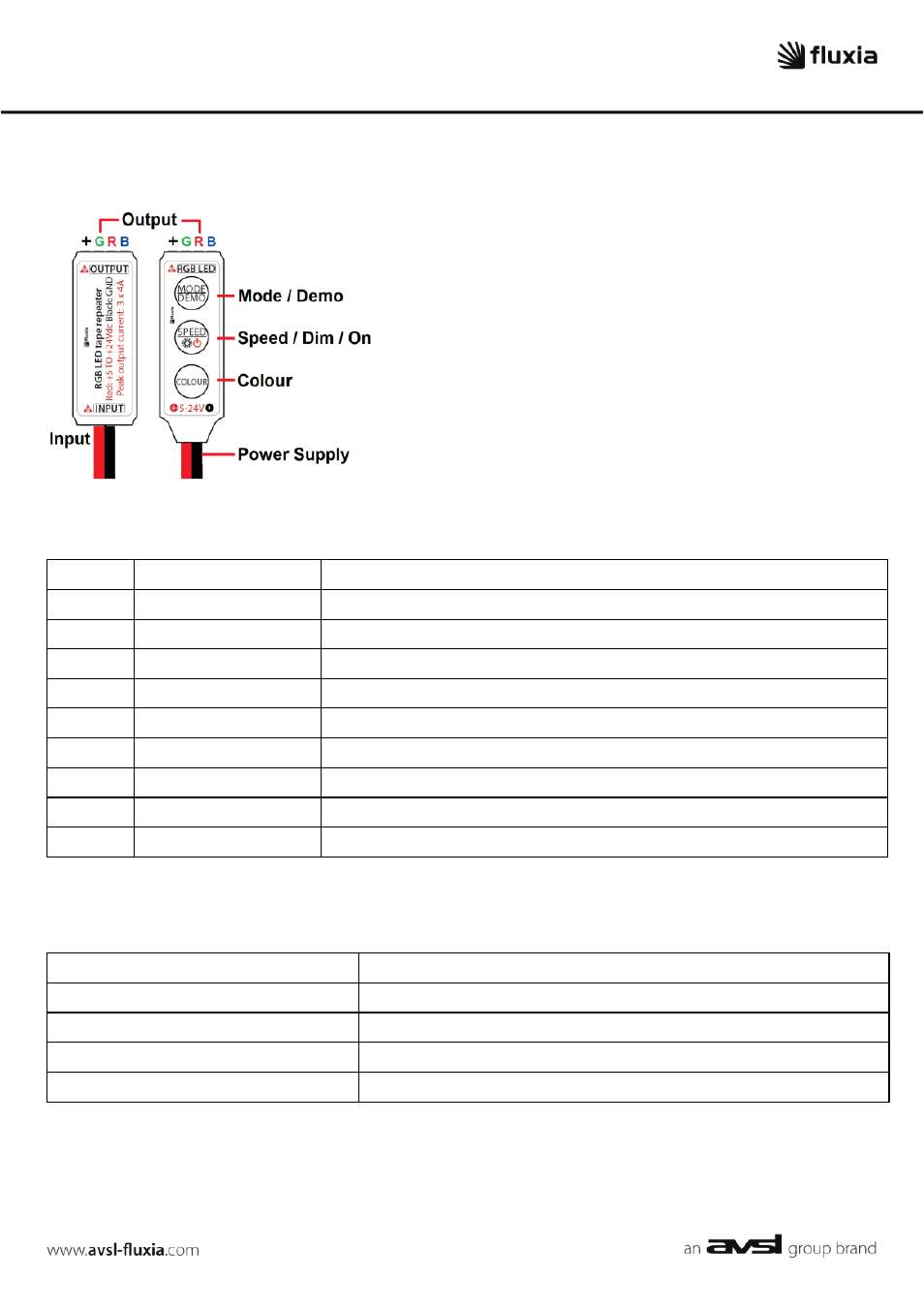
Controls
To switch LEDs on or off, press and hold
Speed/Dim/On button for 2 seconds
Mode/Demo button steps through the 8 preset
programmes in sequence (shown below)
Pressing Speed/Dim/Colour cycles through 10
different speed levels
Holding the Mode/Demo button for 2 seconds
enters a demo mode, cycling through all presets
Press the Colour button to enter static colour mode
Pressing Colour again changes to one of 20 colours
Pressing Speed/Dim/On in static colour mode dims
the LEDs through 5 levels of brightness
Preset
Name
Description
1 - 2
Scrolls
2 types of scrolls through full spectrum of colours
3
RGB Glow
Fade between fully on and half through Red, Green, Blue
4
7 Colour Glow
Fade between fully on and half through 7 different colours
5 - 10
Static Glows
Glow presets for Blue, Cyan, Green, Red, White
11
RGB Jump
Switch between Red, Green and Blue
12
6 Colour Jump
Switch between 6 different colours
13
RGB Flash
Flash on and off through Red, Green and Blue
14 - 18
Static Strobes
Regular, very short burst for Blue, Cyan, Green, Red, White
19
RGB Strobe
Regular, very short burst through Red, Green, Blue
Specifications
Power supply
5-24Vdc, 12A (to supply 3 x 4A max – 50% duty cycle)
Lead length (power input)
100mm
Connections
4-pin socket (Common+ / Green / Red / Blue)
Controller dimensions
42 x 13 x 5mm
Weight
4.8g
Errors and omissions excepted.
Copyright© 2013. AVSL Group Ltd.
