AVSL 151.579 LED NEUTRON II User Manual
Page 4
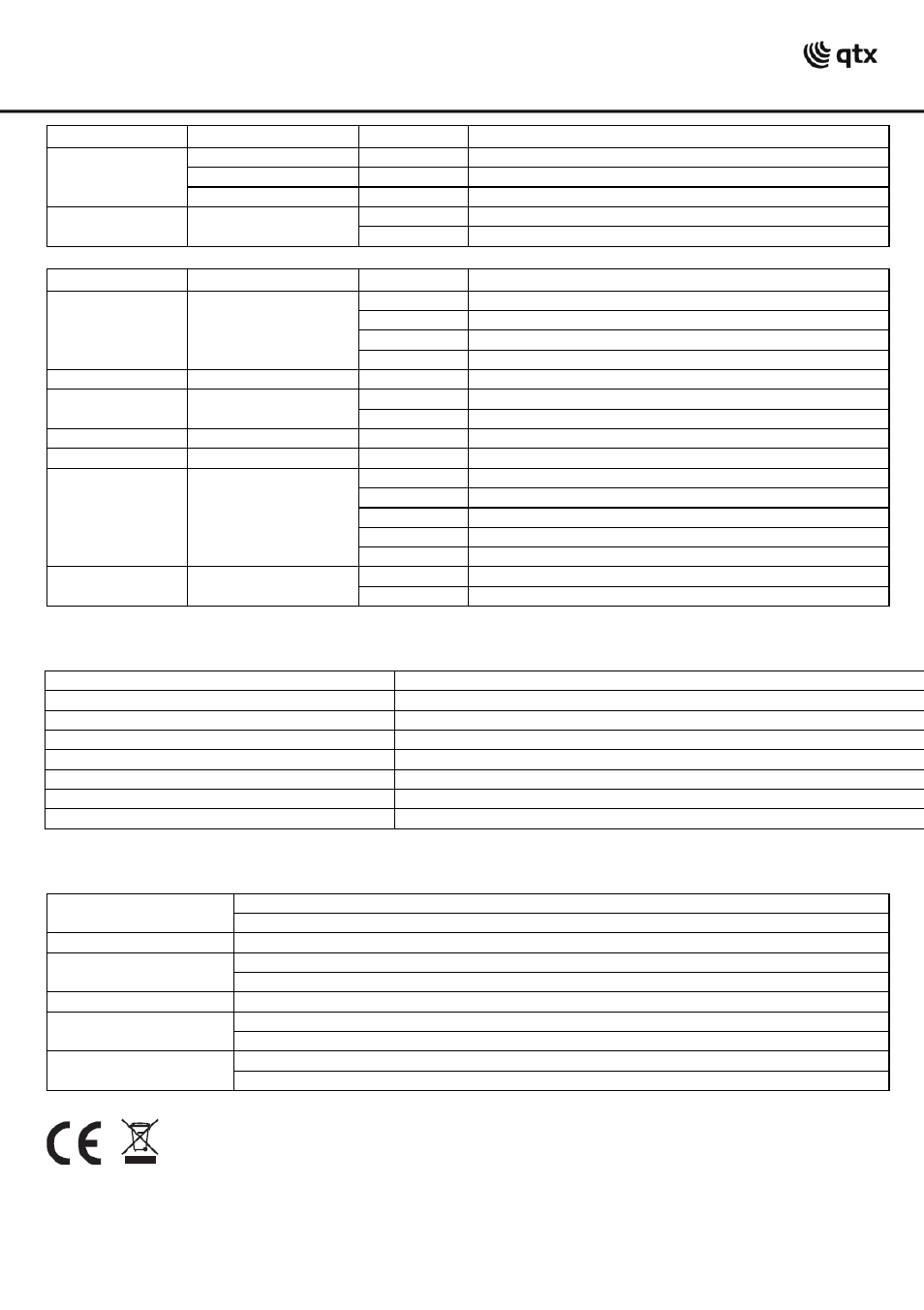
151.579UK User Manual
2-channel
Mode
Value
Function
Channel 1
Blackout
000-015
No LED output
Auto
016-239
Pre-programmed sequence - slow to fast
Sound
240-255
Sound activated operation
Channel 2
10mm LEDs
000-000
Blackout
001-255
Strobe - slow to fast
7CH Mode
Mode
Value
Function
Channel 1
10mm LEDs
000-000
Blackout
001-199
Dimmer 0-100%
200-247
Strobe – slow to fast
248-255
On full brightness
Channel 2
Red
000-255
Red brightness 0-100%
Channel 3
LED colour
000-009
Blackout
010-255
Select RGBW colour mix
Channel 4
Effect
000-255
Select type of LED light effect
Channel 5
Speed
000-255
Speed of LED light effect
Channel 6
Mirror rotation
000-009
Stop
010-120
Rotate clockwise – slow to fast
121-134
Stop
135-245
Rotate anti-clockwise – slow to fast
246-255
Stop
Channel 7
Sound
000-127
Sound activation off
128-255
Sound activation on
Specifications
Power supply
100-240Vac, 50/60Hz (IEC in/out)
Power consumption (Max)
60W
Fuse rating
F3A
LED type
4 x 10W quad CREE LED + 72 x 10mm white LED
Dimensions
350 x 335 x 170mm
DMX channels
7 or 2 channels
Weight
4.3kg
Laser & LED safety standard
BSEN60825-1 2007
Troubleshooting
No power (mains)
Check mains voltage is correct and outlet is switched on
Check IEC lead and fuse (if fuse continually blows, refer to your dealer)
No LED display
Press any control panel button and check LED setting in menu
No light output
Check control panel mode settings (standby, slave, sensitivity, DMX)
Check DMX settings from controller (dimmer levels, blackout etc.)
No strobe output
Check strobe settings on control panel or from DMX controller
Unresponsive to DMX
Check DMX connection and leads
Check that DMX mode is enabled (set “Addr” on control panel)
Overheating/
cutting out
Ensure that the unit is not too close to a heat source
Ensure that adequate airflow is afforded for cooling
Disposal:
The “Crossed Wheelie Bin” symbol on the product means that the product is classed as Electrical or
Electronic equipment and should not be disposed with other household or commercial waste at the end of its useful life.
The goods must be disposed of according to your local council guidelines.
Errors and omissions excepted.
Copyright© 2013. AVSL Goup Ltd
