AVSL 151.604 LED DUOFLOWER User Manual
Page 3
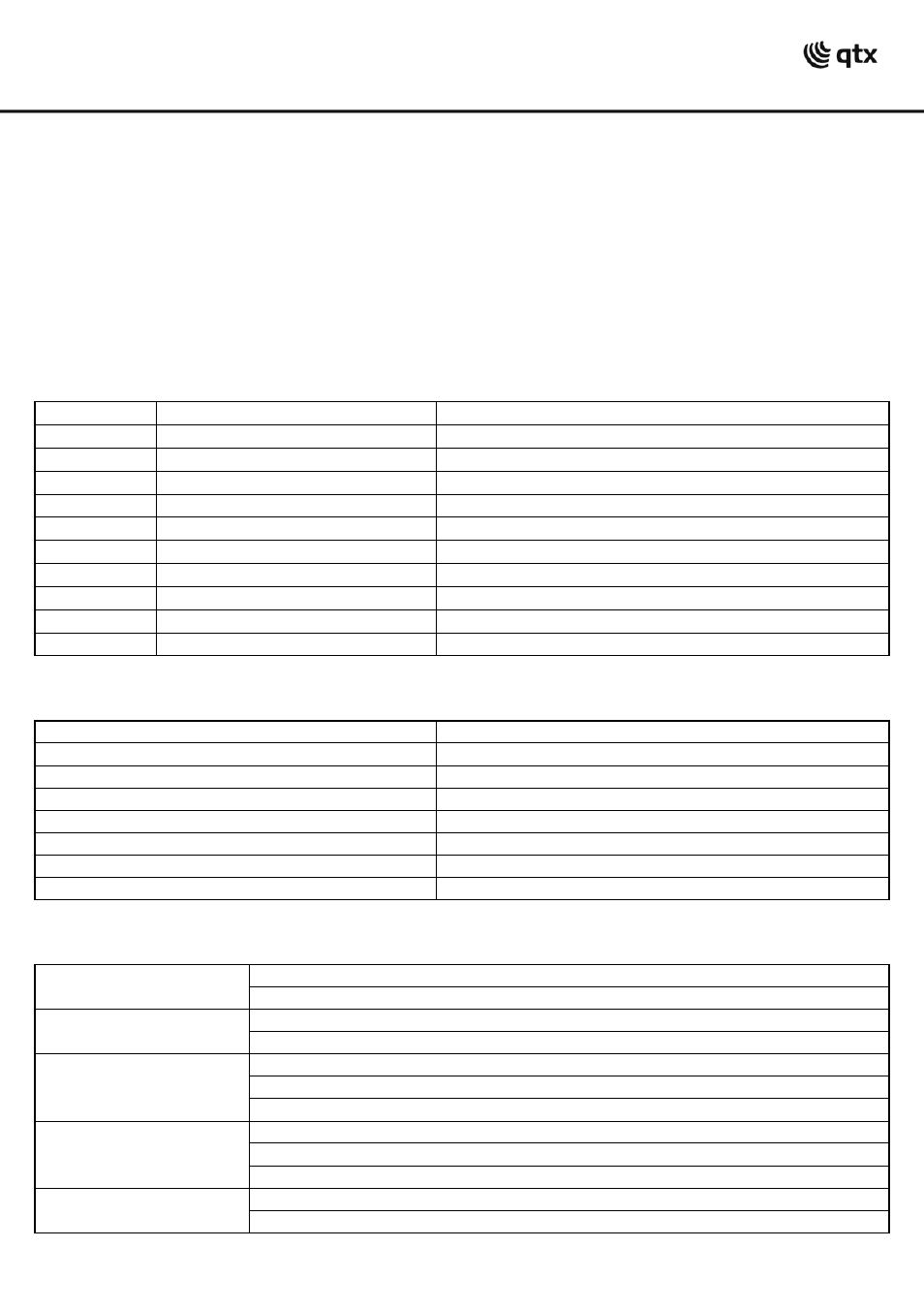
151.604UK User Manual
Setting up
Install the LED DUOFLOWER so that the front panel is facing the area to be lighted.
Experiment with positioning to get the best coverage from the dual mirror apertures.
The LED DUOFLOWER can be operated in either DMX or sound activated mode.
For sound-activated mode, select 1 unit to be master and connect DMX leads onto slave units.
For DMX control, connect the DMX control signal via XLR leads to DMX in and out at the rear.
Connect mains using an appropriate IEC lead to the mains inlet.
Operation
All settings are accessed via the 4-button control panel with digital display on the rear panel.
Display
Mode
Setting
DMX start address setting
A001 – A512 (for modes, see DMX tables below)
DMX mode setting
,
(1-channel, 8-channel)
Slave mode
,
,
(Master, Slave 1, Slave 2)
Sound mode
/
(sound activation on/off)
Sound sensitivity
-
Sensitivity 0 – 100%
LED display mode
/
(display always on / display off after 10sec)
Invert display
/
(non-inverted/inverted)
Test mode
Self test
Usage time
-
(fixture hours 0 – 9999)
Version
Software version
Specifications
Power supply
100-240Vac 50/60Hz (IEC)
Power consumption
30W
Operating modes
DMX, Master/Slave, Sound activated
DMX operation
DMX512: 1-channel mode, 8-channel mode
LED sources
2 x RGBW 10W CREE LED
Connection
DMX in/out (XLR), Mains inlet (IEC)
Dimensions
485 x 190 x 120mm (inc. bracket)
Weight
2.99kg
Troubleshooting
No power
Check mains voltage is correct and outlet is switched on
Check IEC lead and mains fuse (if fuse continually blows, refer to your dealer)
No light output
Check rear panel mode settings (Sound mode, dimmer 0%, slave mode etc.)
Check DMX settings from controller (Blackout, dimmer 0%, strobe 0% etc.)
No sound activation
Check that sound activated mode is enabled and the unit is not set to slave
Check setting for microphone sensitivity is not 0%
Disconnect any DMX input if sound activated mode is to be used
Unresponsive to DMX
Check DMX connection and leads
Check the DMX start address is set correctly
Ensure that Test mode is not active
Overheating/cutting out
Ensure that the unit is not too close to a heat source
Ensure that the cooling vent on the rear panel is clear and not covered
