Advanced instruments inc – Analytical Industries GPR-2900 Series Oxygen Analyzer User Manual
Page 20
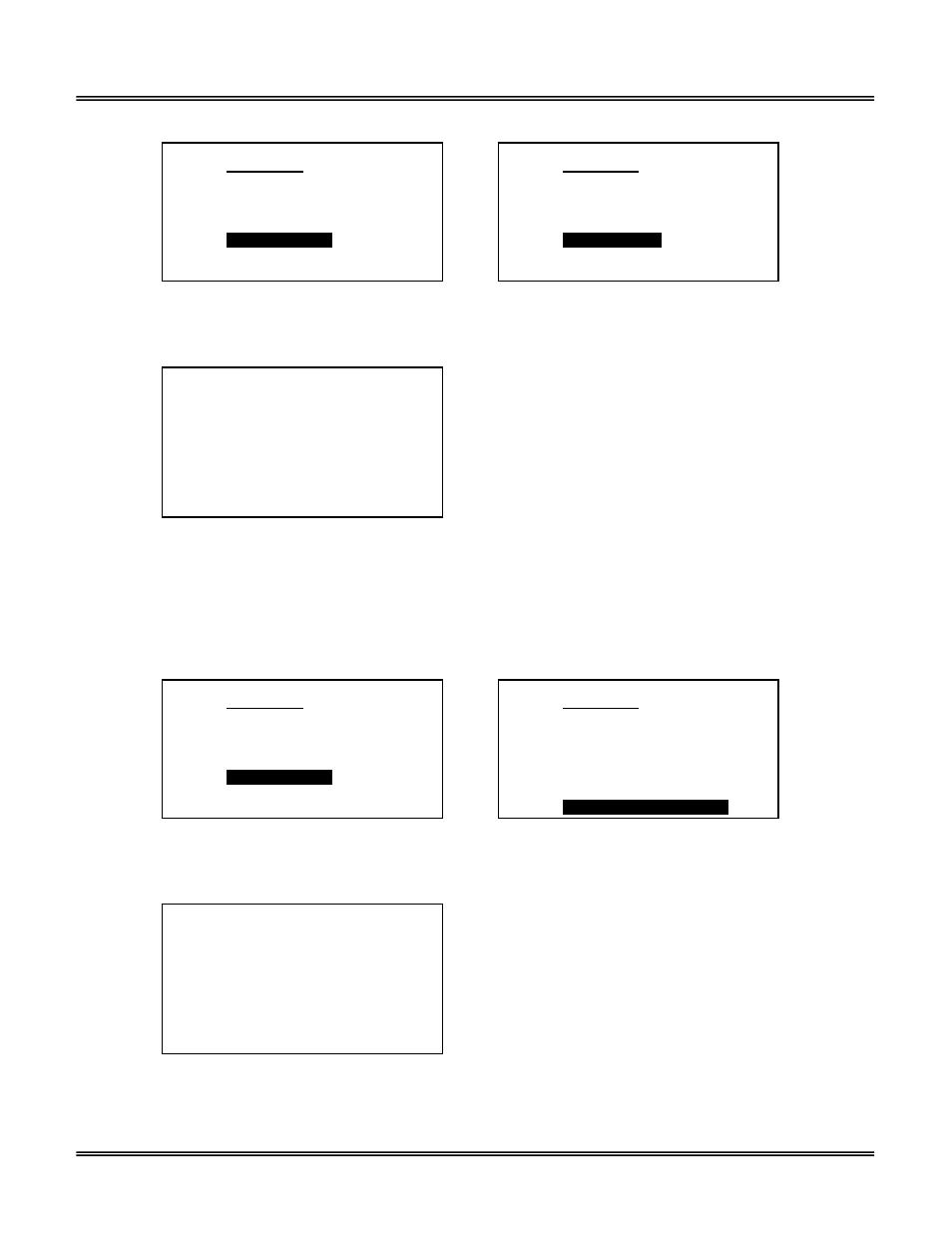
Advanced Instruments Inc.
20
MAIN MENU
AUTO SAMPLE
MANUAL SAMPLE
CALIBRATION
CONFIG ALARMS
BYPASS ALARMS
>>>
MAIN MENU
SET ALARM 1
SET ALARM 2
SET ALARM DELAY
ALARM 1 HI/LO
ALARM 2 HI/LO
ALARMS AUDIBLE/SILENT
5. Advance the reverse shade cursor using the ARROW keys to highlight the ALARM 1 option, which appears as either ALARM
1 HI or ALARM 1 LO.
6. Press the ENTER key to toggle and change the displayed setting. After 3 seconds, the system returns to SAMPLING mode.
3.3%
AUTO SAMPLING
10 % RANGE
24.5 C
LO1 2% 10% HI2
7. Repeat steps 1 through 6 for the ALARM 2 HI/LO setting.
Set Local Alarms:
1. Access the MAIN MENU by pressing the MENU key.
2. Advance the reverse shade cursor using the ARROW keys to highlight CONFIG ALARMS.
3. Press the ENTER key to select the highlighted menu option.
4. The following displays appears:
MAIN MENU
AUTO SAMPLE
MANUAL SAMPLE
CALIBRATION
CONFIG ALARMS
BYPASS ALARMS
>>>
MAIN MENU
SET ALARM 1
SET ALARM 2
SET ALARM DELAY
ALARM 1 HI/LO
ALARM 2 HI/LO
ALARMS AUDIBLE/SILENT
5. Advance the reverse shade cursor using the ARROW keys to highlight the ALARMS AUDIBLE/SILENT option, which appear
as either ALARMS AUDIBLE or ALARMS SILENT.
6. Press the ENTER key to toggle and change the displayed setting. After 3 seconds, the system returns to SAMPLING mode.
3.3%
AUTO SAMPLING
10 % RANGE
24.5 C
LO1 2% 10% HI2
