AIPTEK PocketCinema V60 User Manual
Page 17
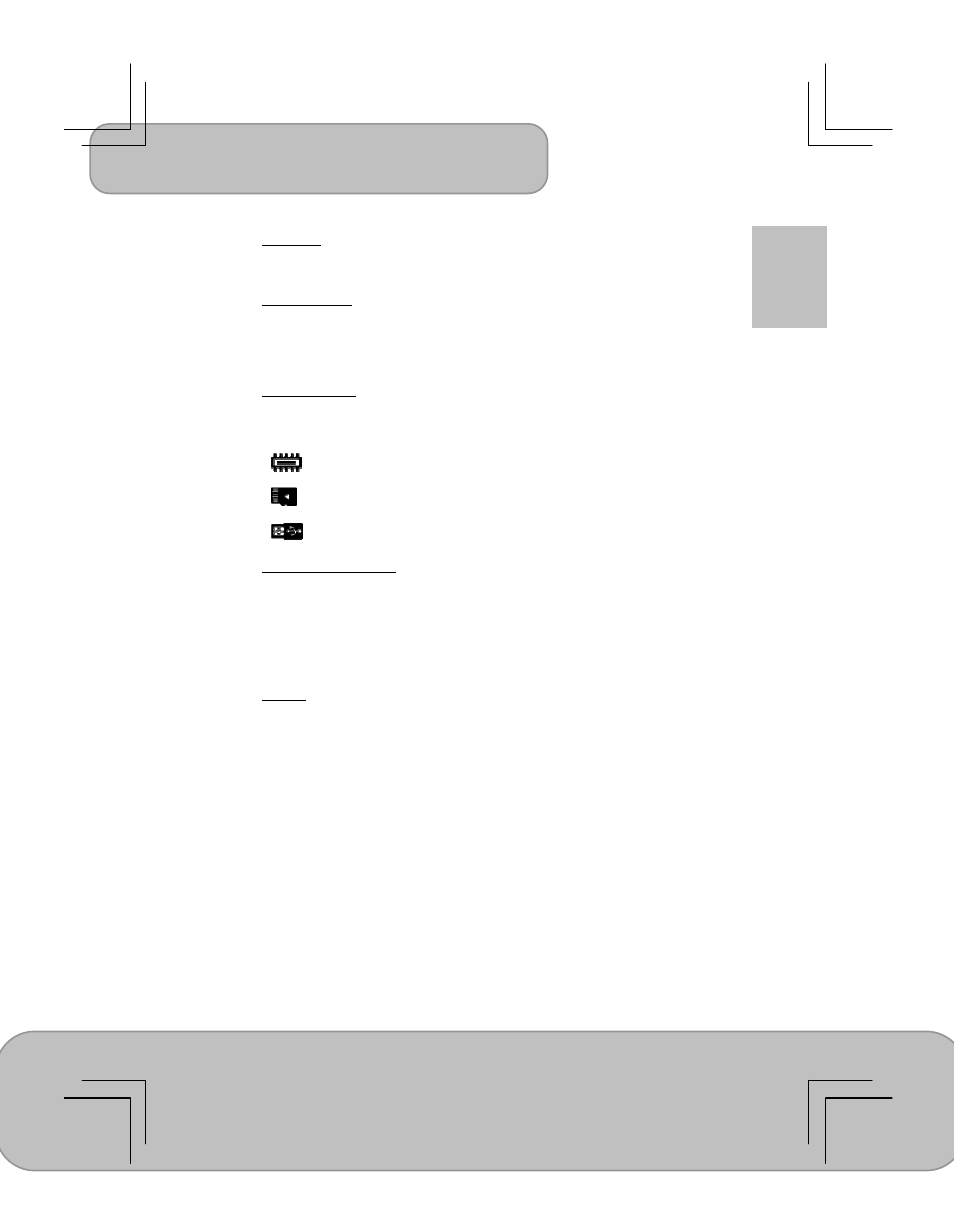
User’s Manual
Page 17
EN
3. Language
This item allows users to select the displayed system language.
4. Auto Power Off
This item allows users to enable or disable the auto power off function of the
projector. If auto power off is turned ON, the projector will be automatically turned
off after the chosen period is due.
5. Memory Source
This function allows users to select the storage devices between internal
memory, Micro SD Card, and USB devices.
: Internal memory
: Micro SD/SDHC
: USB Dongle
6. Mobile Charging Mode
The projector’s battery can charge your mobile phone in urgent case.
Activate the Mobile Charging Mode for saving power by turning off the projecting
screen while charging your cellphone.
Note: USB port output — 5V, 500mA(max.)
7. System
- Factory Setting
Reset the projector to factory default setting.
- Firmware Update
Firmware update information is available on our website. Pleae follow up the
instruction on the website for the update.
- Information
Detail information about the projector.
