AIPTEK PocketCinema V60 User Manual
Page 15
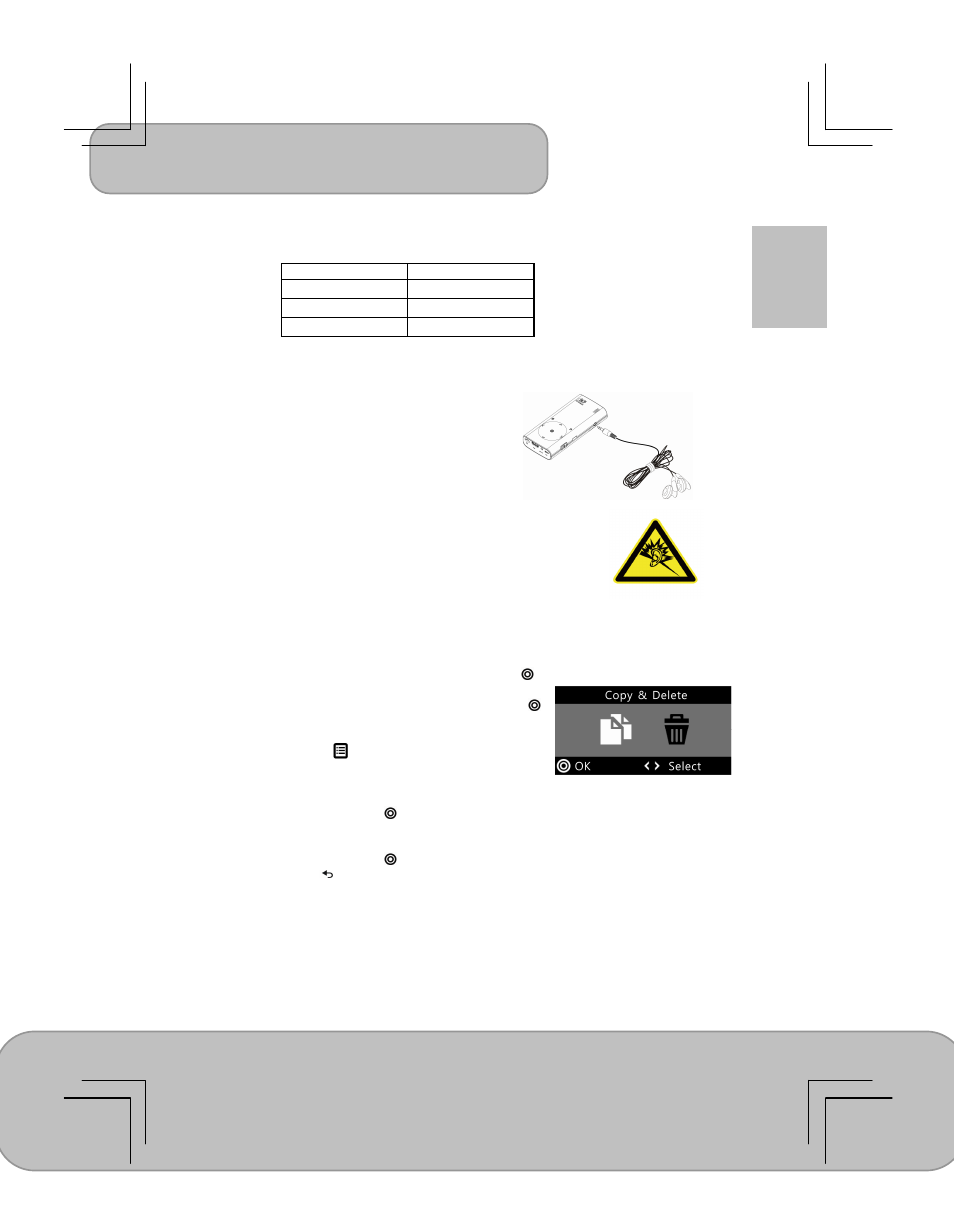
User’s Manual
Page 15
EN
Note: The projector supports the following music formats:
File Format
File Extension
MP3 *.mp3
WAV *.wav
OGG *.ogg
Using Headphones
The projector equips speaker for providing the
best audio performance. Addionally, you can
connect the earphone or external speaker to
the AV jack of the unit. When earphone is
connected, the speaker will automatically turn
off.
Warning: Avoid Hearing Damage
Listening at high volume for a long period of time
could cause damage to your ears.
File Manager
The File navigator is a fast and convenient way to navigate, project, and manage
files in different formats.
1. On the Main Menu, select ‘File’ and press to
enter File list.
2. Navigate the file list, select a file, and press
to start projecting.
3. To manage the files, highlight a file on the list
and press (Menu) key to enter ‘Copy &
Delete’ function.
Copying file
Select and press “Copy” to copy the selected file to another
memory device.
Deleting file
Select and press
“Delete” to delete the selected file.
Press
to cancel and return to file list.
Setting
Change the default setting of projectional brightness, keyboard sensitivity, lanaguge,
and memory devices
