Playback – Xoro HBD 1000 User Manual
Page 50
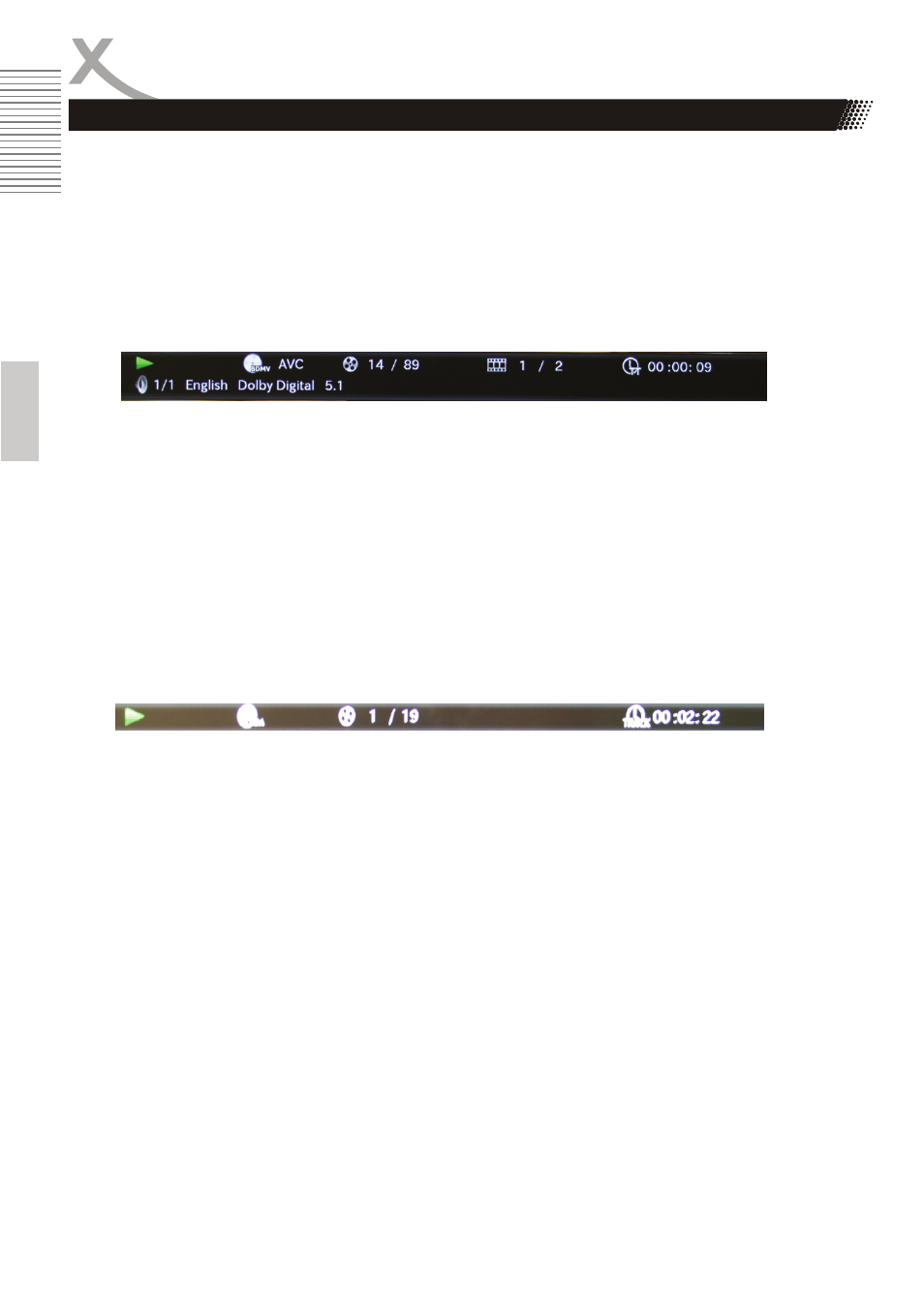
ENG-20
Engl
ish
PLAYBACK
On Screen Display
Press the DISPLAY button during playback to access the On-screen Display menu.
Select setting items with the arrow buttons and press OK to set it.
Press the button once more to quit the menu.
For BD-V, DVD-V and VIDEO discs
Explanation of the sypmols from left to right, from top to bottom:
•
Playback status
•
Disc type / Video file icon
•
Chapter number being played
•
Title number being played
•
Elapsed playback time
•
Current audio language/mode
For CD and AUDIO discs
Explanation of the sypmols from left to right, from top to bottom:
•
Playback status
•
Disc type
•
Track/file number being played
•
Elapsed playback time.
