Playback – Xoro HBD 1000 User Manual
Page 49
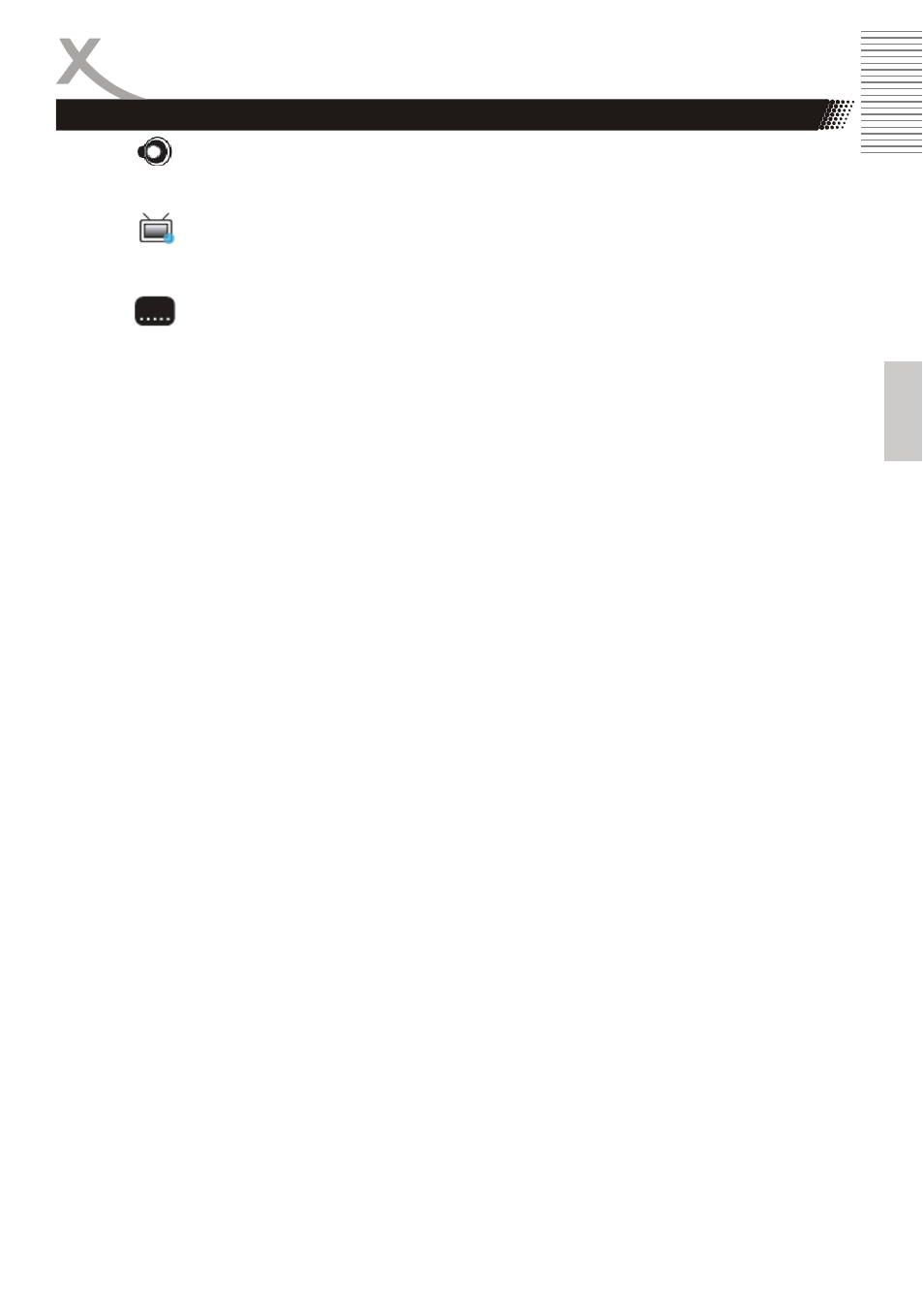
ENG-19
Engl
ish
On Screen Control
A u d i o
Shows currently selected audio language/signal. You can select here the
wished audio language/signal.(availabe on BD-V, DVD-V discs)
A n g l e
Shows the currently selected angle number. If the video is filmed with multiple
angles, you can change it here. (availabe on BD-V, DVD-V discs)
Subtitle
shows the currently selected subtitle language when the subtitle is provided. (
available on BD-V, DVD-V discs)
OUT: subtitle type/secondary video/audio
PLAYBACK
