Xoro HBD 1000 User Manual
Page 44
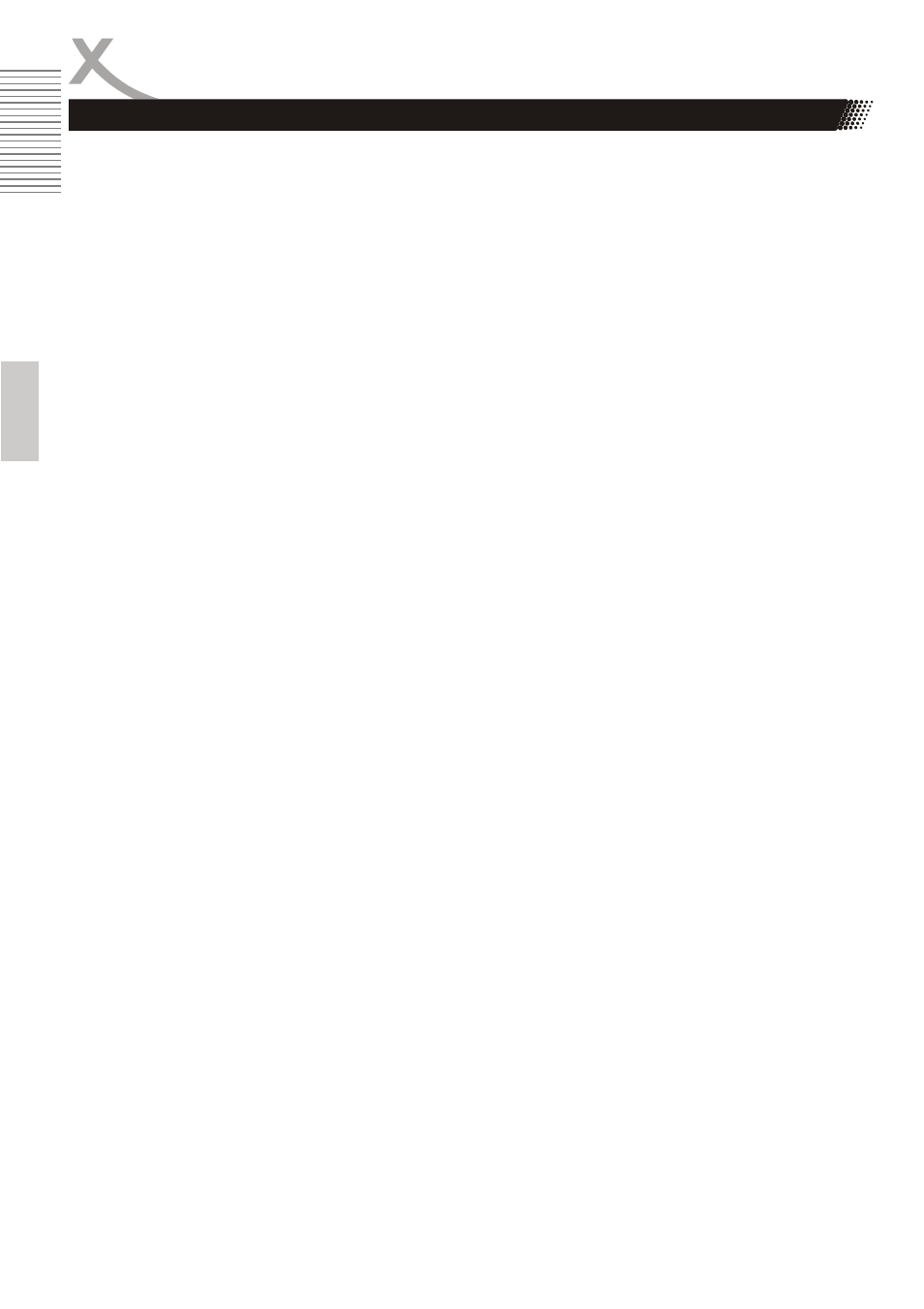
ENG-14
Engl
ish
Further Connections
Connecting Network
Connect the unit to the Network with a LAN cable (not included).
Note:
After connecting the LAN cable to Network, please make the Network Setup in Setup menu
before using the Network features, please refer to page 27 for more details.
Connecting Headphone
Connect the headphone (not included) into the PHONE jack on the unit.
Connecting the Power
Using the Power Adaptor (12V, 2.5A), connect the unit to the 100-240V 50/60Hz wall power
socket.
Note:
Turn off all equipments before any connection.
