Dram 2.5v voltage [ 2.5v, 2 south bridge configuration, Smbus interface [enabled – Asus AW171 User Manual
Page 79: Audio codec interface [enabled, Mac interface [enabled, Onboard lan boot rom [disabled, Asus sk8n motherboard user guide 4-17
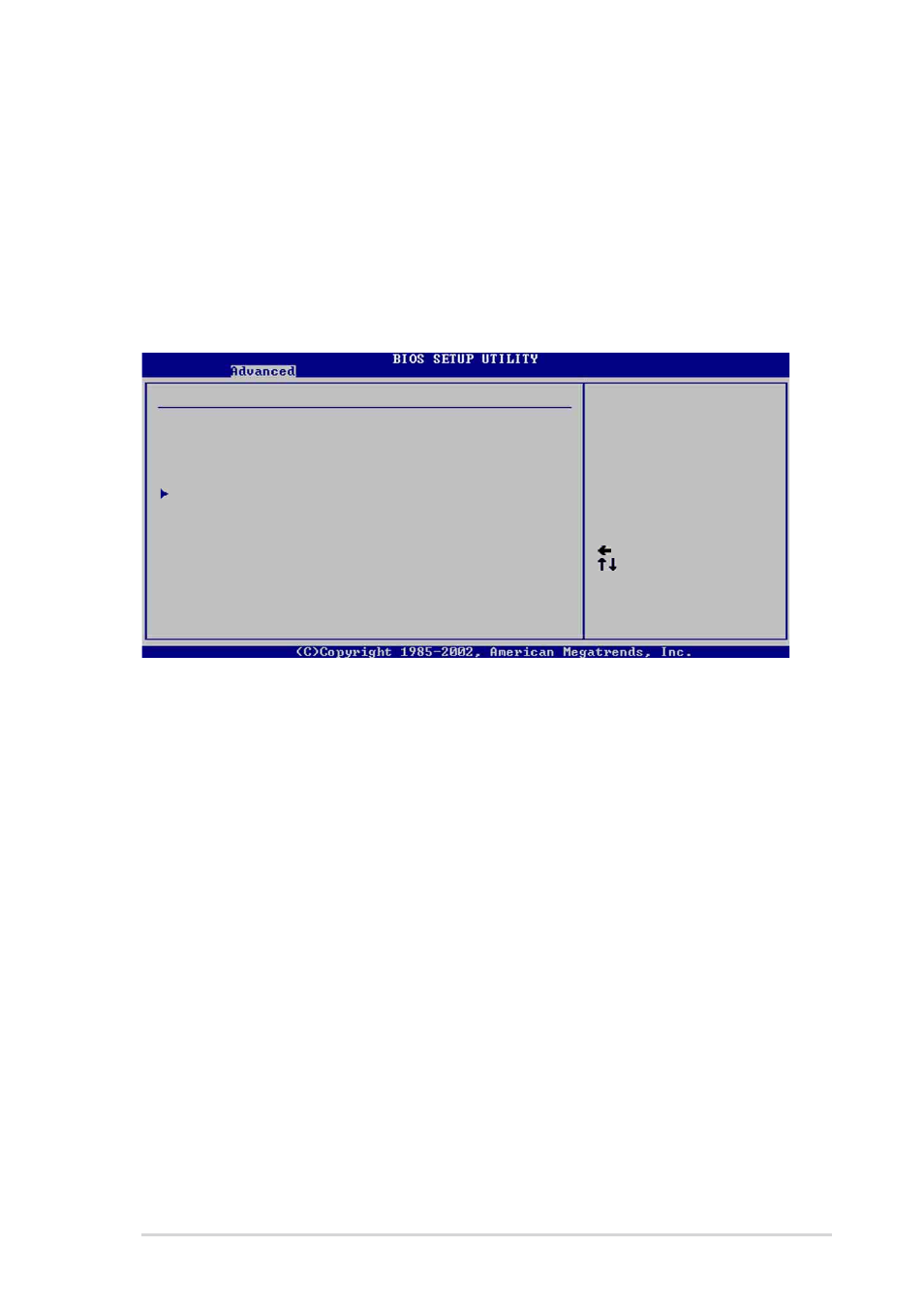
ASUS SK8N motherboard user guide
4-17
DRAM 2.5V Voltage [ 2.5V]
This item enables you to set the DRAM Voltage. Configuration options:
[2.5V] [2.6V] [2.7V]
4.4.2.2
South Bridge Configuration
The Chipset menu item allow you to change the South Bridge settings.
Select an item then press Enter to display the sub-menu.
Select Screen
Select Item
+- Change Option
F1 General Help
F10 Save and Exit
ESC Exit
SMBus Interface
[Enabled]
Audio CODEC Interface
[Enabled]
MAC Interface
[Enabled]
Onboard LAN Boot ROM
[Disabled]
USB Configuration
IOAPIC
[Enabled]
South Bridge Chipset Configuration
SMBus Interface [Enabled]
This item enables or disables the SMBus controller.
Configuration options: [Enabled] [Disabled]
Audio CODEC Interface [Enabled]
This item enables or disables the internal Audio CODEC interface.
Configuration options: [Enabled] [Disabled] [Auto]
MAC Interface [Enabled]
This item enables or disables the internal 802.3 MAC interface.
Configuration options: [Enabled] [Disabled]
Onboard LAN Boot ROM [Disabled]
This item enables or disables the onboard LAN Boot ROM.
Configuration options: [Disabled] [Enabled]
