5 using makedisk.exe – Asus AW171 User Manual
Page 125
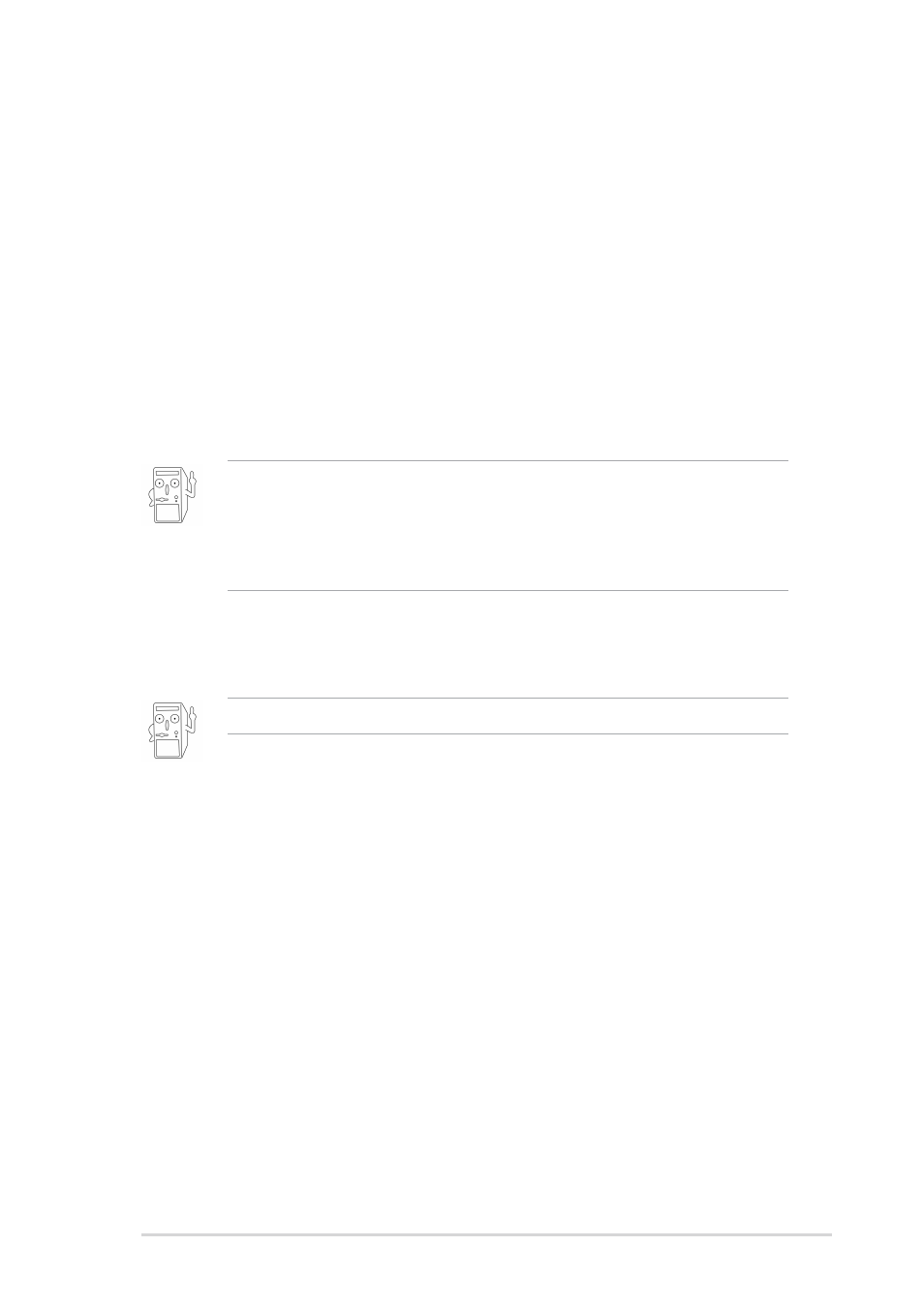
ASUS SK8N motherboard user guide
5-25
5.5
Using Makedisk.exe
Important Notes
1. The Makedisk.exe utility enables you to create a floppy disk with the
RAID driver necessary when configuring RAID installations.
2. The Makedisk.exe utility for the Promise
®
SATA 378 driver is located in
“\Drivers\Promise\378ATA\Makedisk.exe” of the support CD.
3. The Makedisk.exe utility for the FastTrak 376/378 driver is located in
“\Drivers\Promise\378RAID\Makedisk.exe” of the support CD.
Write-protect the floppy disk to avoid computer virus infection.
4. During the OS installation, press the “F6” key and insert the created
driver floppy disk to upload RAID driver.
A floppy disk with Promise
®
SATA 378 or FastTrak 376/378 driver is
required when installing Windows
®
XP™/ 2000™ or NT™ operating
systems. Make sure to create a RAID driver floppy disk using
Makedisk.exe utility for the Promise
®
ATA/SATA RAID function before
installing your operating system.
