Appendix, 3 asus s370 series cpu card, 1 using the asus s370 – Asus P3B-F User Manual
Page 111
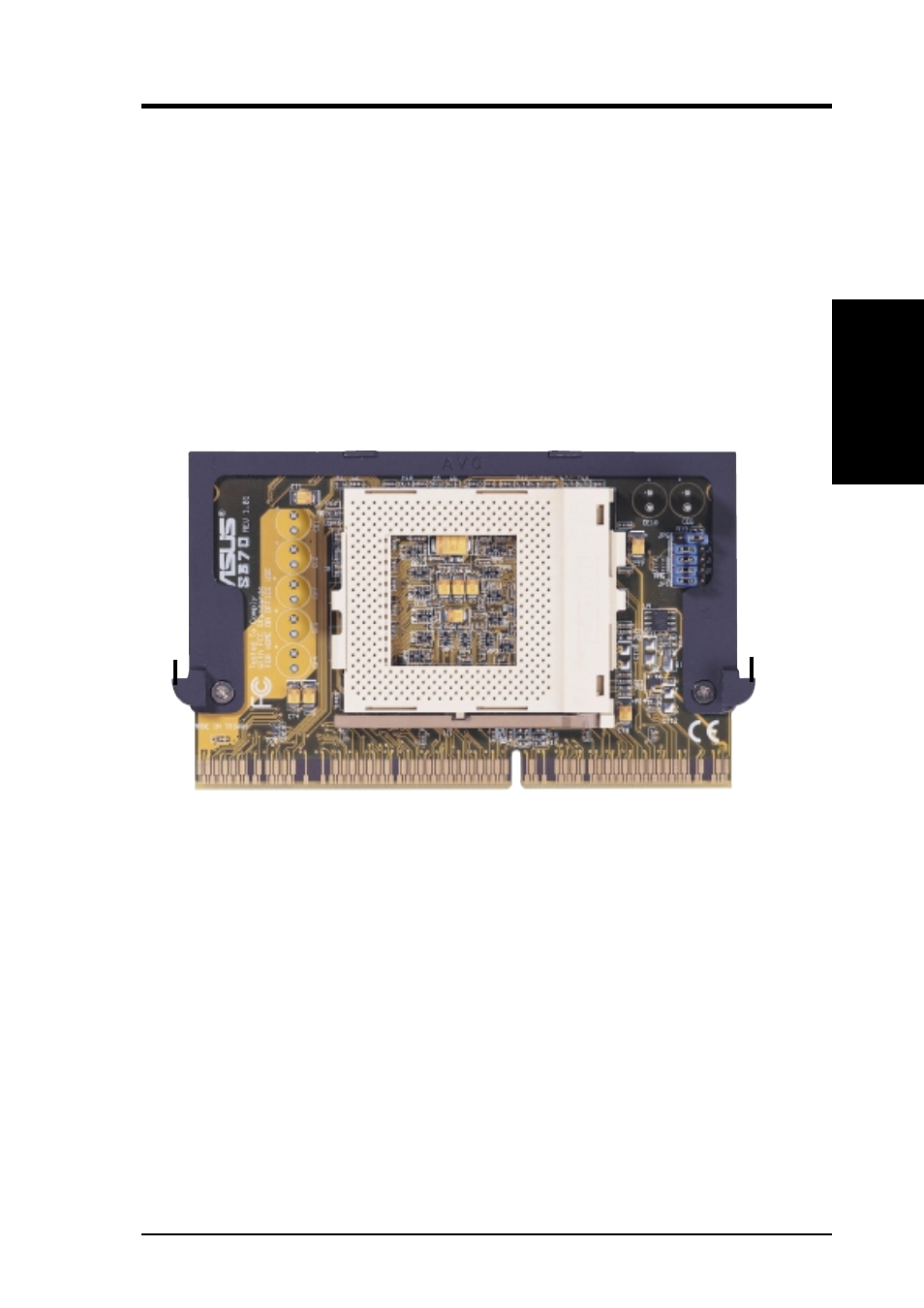
ASUS P3B-F User’s Manual
111
7. APPENDIX
7.3 ASUS S370 Series CPU Card
The optional ASUS S370 Series CPU cards (S370-D, S370-L, S370) allow Slot 1
motherboards to accept socket 370 processors. The ASUS S370 Series CPU cards
give Slot 1 motherboard owners an inexpensive way to upgrade their Pentium II
computers using lower costing socket 370 processors. Since socket 370 processors
are based on the Pentium II design, the only difference is the connector and the amount
of internal cache within the processor.
The following picture shows the ASUS S370 CPU card with a plastic retainer at-
tached to the edge. The retainer is used to hold the ASUS S370 CPU card in place
using the motherboard’s Slot 1 retention mechanism.
7.3.1 Using the ASUS S370
The general procedure for using the ASUS S370 CPU card:
1. Check the voltage setting for your socket 370 processor using the jumpers on
the card if necessary. For current socket 370 processors, the default setting should
be used. See the reverse side of the ASUS S370 CPU card or the next page for
voltage settings.
2. Install the socket 370 processor. Installation of socket 370 processors is exactly
like socket 7 processors. Lift the brown lever to 90° to install the processor and
lower the brown lever to lock the processor.
3. Insert the ASUS S370 CPU card into Slot 1 on the motherboard. The two fins
on the sides of the ASUS S370 CPU card must catch on the retention mecha-
nism so that it locks in place.
4. Connect the socket 370 processor’s fan connector to the motherboard.
5. Make sure that no wires or objects come in contact with the fan.
Fin
Fin
Slot 1 Compatible Connector
ASUS S370 CPU Card Retainer
7. APPENDIX
ASUS S370 CPU Card
