Power menu – Asus M2E User Manual
Page 16
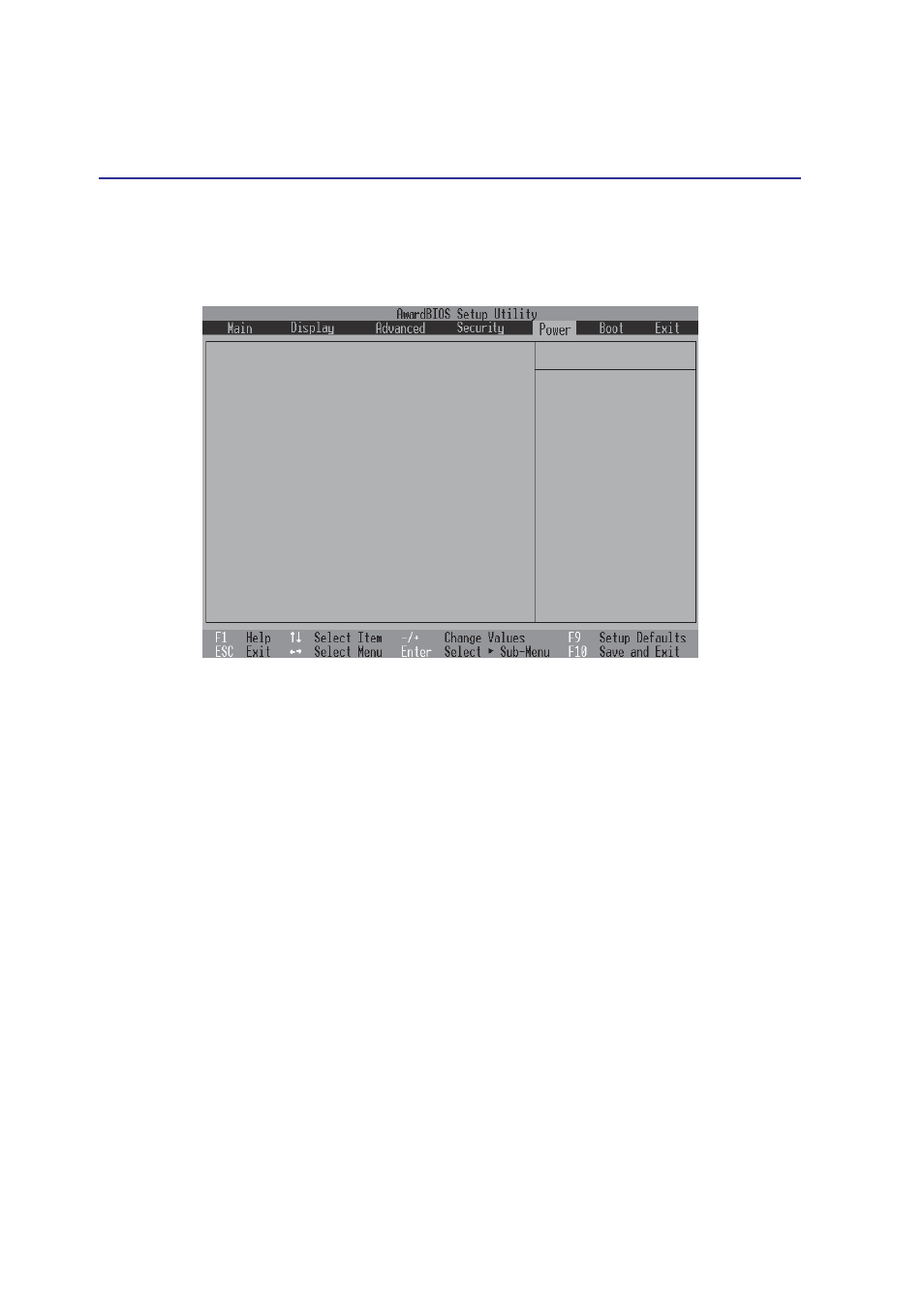
16
5
Configuring the BIOS
Power Menu
The power management settings are controlled by the operating system. This menu only has one func-
tion as follows:
I t e m S p e c i f i c H e l p
S t a r t B a t t e r y R e f r e s h i n g
By slowing down CPU
speed when AC adapter
not in use to conserve
battery power
Start Battery Refreshing
This function will start a software program to remove memory effects in the battery and recalibrate the
battery gauge. Even though this Notebook PC uses a Lithium-Ion battery which is not prone to memory
effects, memory effects will still occur at the end of the battery’s life cycle. Remember that all recharge-
able batteries only have a definite number of charge and discharge cycles depending on environment
and quality of the battery pack. Follow the instructions shown on the screen.
- Eee PC 1003HAG (60 pages)
- G51Jx (118 pages)
- K50Ij(BestBuy) (78 pages)
- K50Ij(BestBuy) (24 pages)
- E5368 (114 pages)
- PL80JT (30 pages)
- K40AC (24 pages)
- G51J (114 pages)
- W5Ae (134 pages)
- W5Ae (70 pages)
- UX30S (26 pages)
- BX31E (100 pages)
- PRO33JC (26 pages)
- U30Jc (104 pages)
- W5 (7 pages)
- Eee PC T101MT (68 pages)
- U81A (88 pages)
- U81A (28 pages)
- Transformer Pad TF300T (2 pages)
- Transformer Pad TF300TL (6 pages)
- Transformer Pad TF300T (90 pages)
- K40AE (108 pages)
- A8He (71 pages)
- A8He (71 pages)
- A8He (71 pages)
- G72gx (28 pages)
- PRO7 (32 pages)
- EB1501 (46 pages)
- EB1501 (46 pages)
- EB1007 (102 pages)
- EB1007 (179 pages)
- EB1007 (181 pages)
- EB1007 (109 pages)
- EB1007 (145 pages)
- EB1007 (183 pages)
- EB1021 (40 pages)
- EB1012 (325 pages)
- EB1012 (95 pages)
- EB1012 (231 pages)
- EB1012 (185 pages)
- EB1012 (130 pages)
- EB1012 (1 page)
- Eee PC 1015CX (66 pages)
- Eee PC X101H (62 pages)
- Eee PC X101H (50 pages)
