Creating a raid 0 or raid 1 set – Asus BA5190 User Manual
Page 60
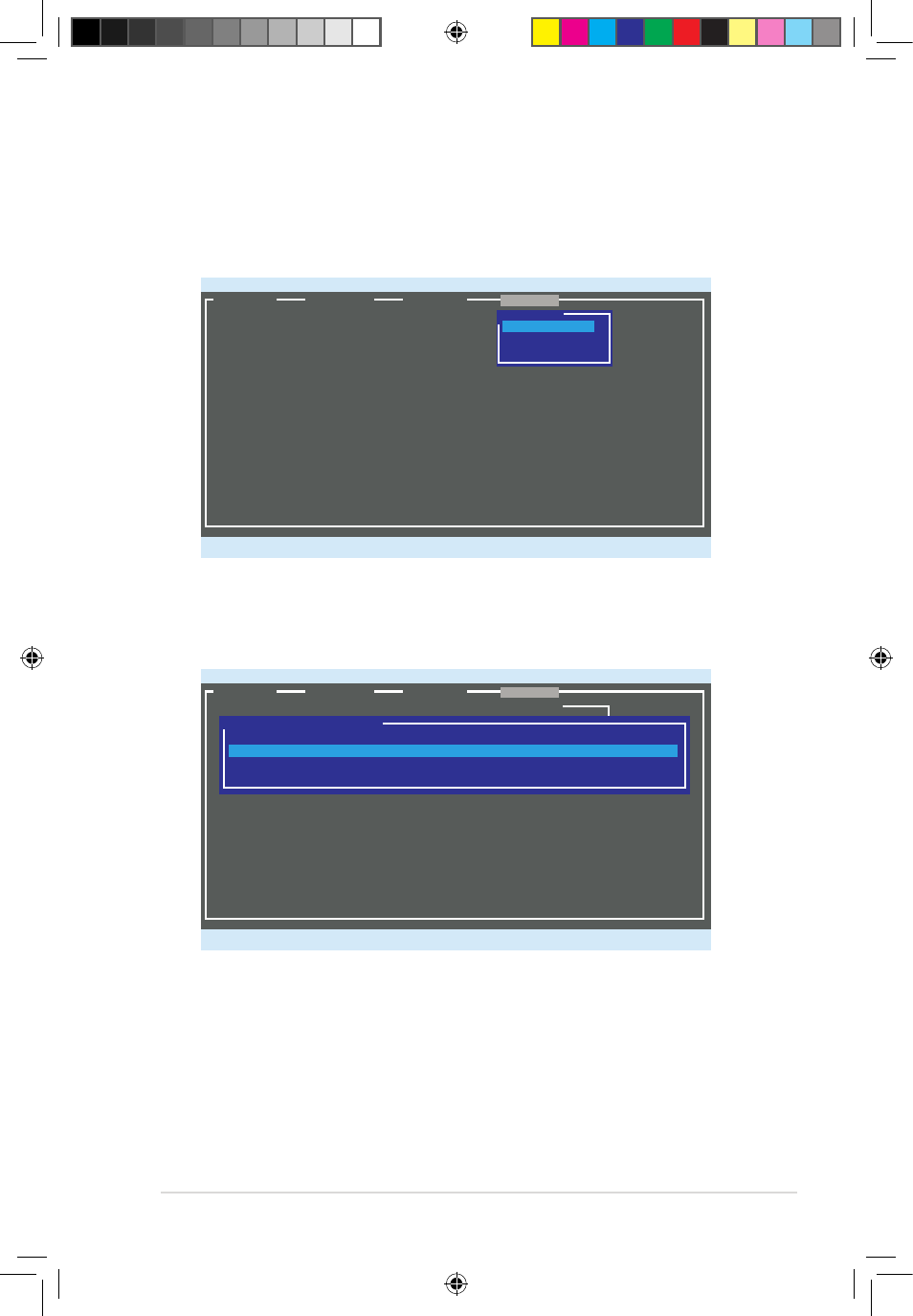
ASUS A500/AS-D920, BA5190
2-45
Creating a RAID 0 or RAID 1 set
To create a RAID set:
1. From the utility menu bar, select RAID > Create array.
2. Press
RAID set. Use the arrow key to select a disk and press
to include this disk in the array.
3. After you have selected the desired disks, select NEXT to create array.
Marvell BIOS Setup (c) 2007 Marvell Technology Group Ltd.
ENTER/SPACE:Select, ESC:Back/Exit
[Selection]
[Controller]
[ Devices ]
[ RAID ]
RAID Config
Create array
Delete array
Spare Management
Marvell BIOS Setup (c) 2007 Marvell Technology Group Ltd.
ENTER/SPACE:Select, ESC:Back/Exit
[Selection]
[Controller]
[ Devices ]
[ RAID ]
RAID Config
Select free disks to create
ID Port Disk Name Size Max Speed Status
0 0 SAS : ST336754SS 36.6GB SAS 3.0 FREE
1 1 SAS : ST336754SS 36.6GB SAS 3.0 FREE
NEXT
A500 AS-D920.indb 45
4/12/10 5:53:54 PM
