Nb.voltage.[auto, Pcie.sata.voltage.[auto, Load-line.calibration.[auto – Asus V3-P5G45 User Manual
Page 99: Cpu.gtl.reference.[auto, Cpu.spread.spectrum.[auto, Pcie.spread.spectrum.[auto
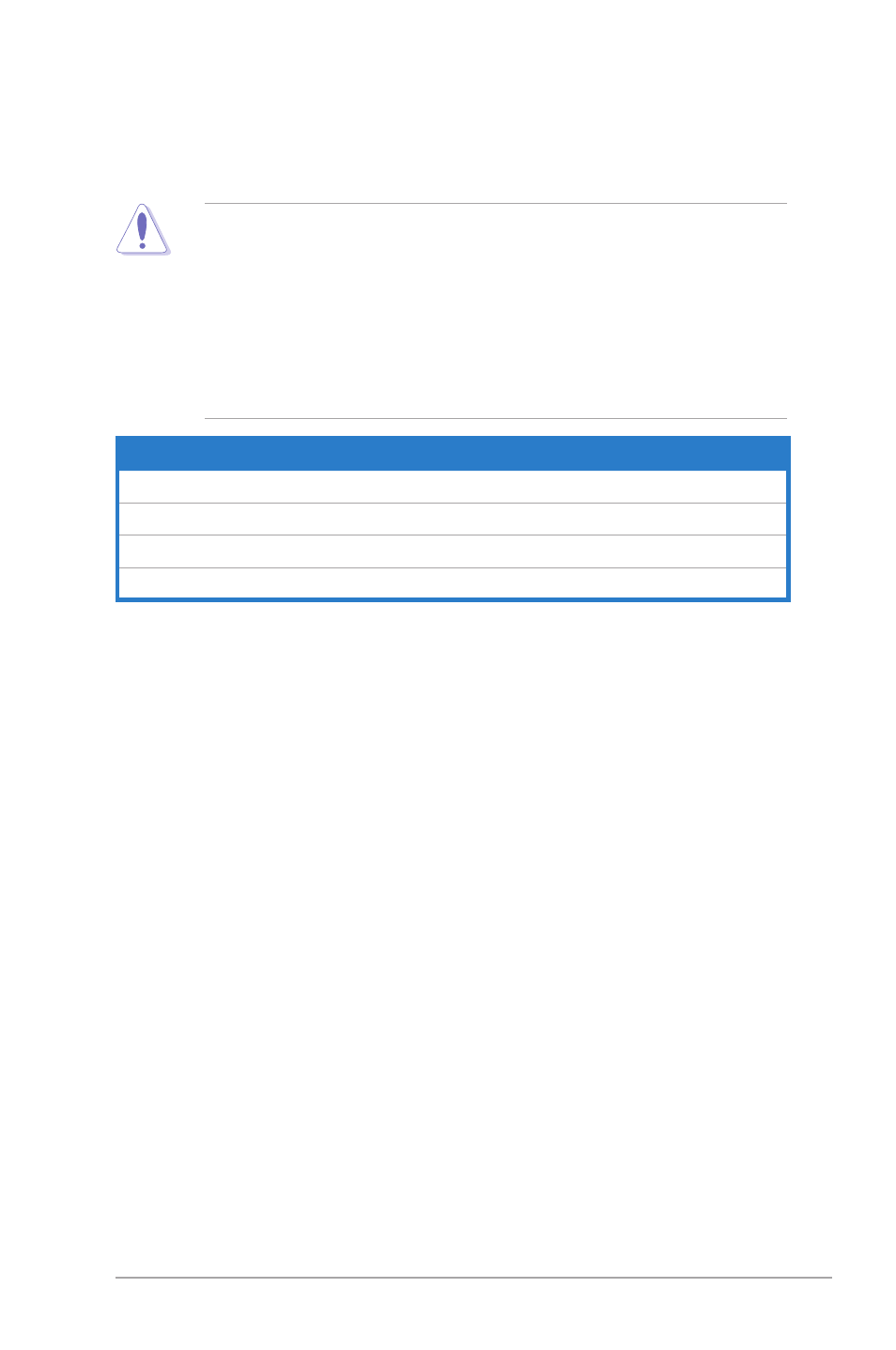
ASUS V-Series P5G45
5-23
NB.Voltage.[Auto]
Allows you to set the North Bridge voltage. The values range from 1.10V to 1.70V
with a 0.02V interval.
• Setting the CPU PLL Voltage, FSB Termination Voltage, DRAM Voltage and
NB Voltage items to a high level may damage the chipset, memory module
and CPU permanently. Proceed with caution.
• Values of the CPU.PLL.Voltage, FSB.Termination.Voltage, DRAM.
Voltage and NB.Voltage items are labeled in different colors, indicating the
risk levels of high voltage settings. Refer to the table below for details.
• The system may need better cooling system to work stably under high
voltage settings.
Blue
Yellow
Purple
Red
CPU PLL Voltage
1.50V–1.78V 1.80V–2.00V 2.02V–2.20V N/A
FSB Termination Voltage 1.20V–1.38V 1.40V–1.70V N/A
N/A
DRAM Voltage
1.80V–1.98V 2.00V–2.20V 2.22V–2.40V 2.42V–2.70V
NB Voltage
1.10V–1.26V 1.28V–1.40V 1.42V–1.58V 1.60V–1.70V
PCIE.SATA.Voltage.[Auto]
Allows you to set the PCI Express SATA voltage. The values range from 1.50V to
1.80V with a 0.10V interval.
Load-Line.Calibration.[Auto]
Allows you to select the CPU Load-Line mode. Set to [Disabled] to follow Intel
specifications, or to [Enabled] to improve CPU VDroop directly.
Configuration options: [Auto] [Disabled] [Enabled]
CPU.GTL.Reference.[Auto]
Allows you to enable or set the CPU GTL voltage reference. Setting a high CPU
voltage may damage the components permanently, and setting a low voltage may
make the system unstable.
Configuration options: [Auto] [0.65x] [0.63x] [0.61x]
CPU.Spread.Spectrum.[Auto]
Set to [Disabled] to enhance FSB overclocking ability or [Auto] for EMI control.
Configuration options: [Auto] [Disabled]
PCIE.Spread.Spectrum.[Auto]
Set to [Disabled] to enhance PCIE overclocking ability or [Auto] for EMI control.
Configuration options: [Auto] [Disabled]
