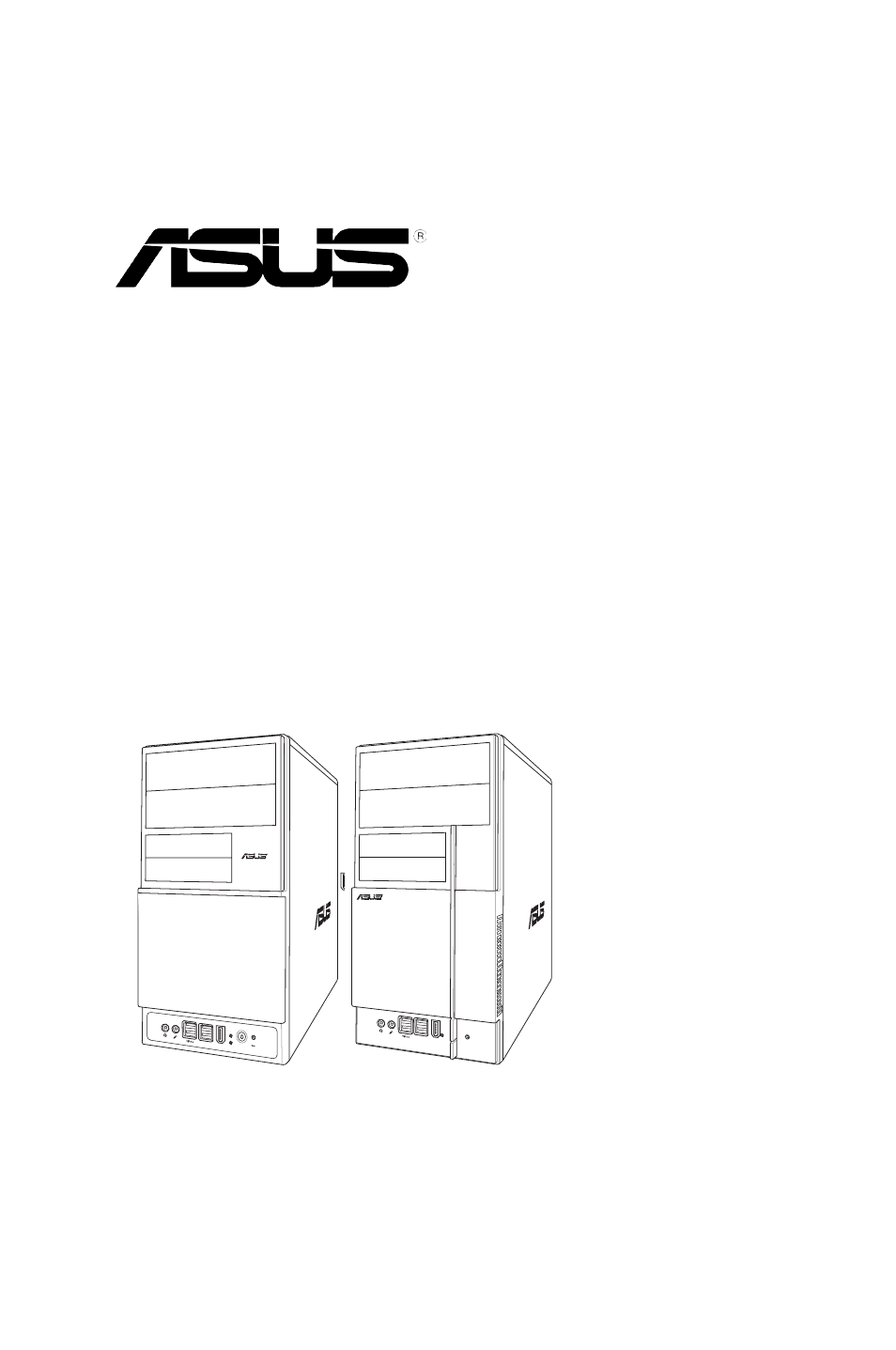Asus V3-P5G45 User Manual
V-series p5g45, Asus pc (desktop barebone)
This manual is related to the following products:
Table of contents
Document Outline
- Notices
- Safety information
- About this guide
- System package contents
- System introduction
- 1.1 Welcome!
- 1.2 Front panel
- 1.3 Rear panel
- 1.4 Internal components
- Basic installation
- 2.1 Preparation
- 2.2 Before you proceed
- 2.3 Removing the side cover and front panel assembly
- 2.4 Central Processing Unit (CPU)
- 2.5 Installing a DIMM
- 2.6 Expansion slots
- 2.7 Installing an optical drive
- 2.8 Installing a hard disk drive
- 2.9 Installing the card reader
- 2.10 Installing a floppy disk drive
- 2.11 Re-connecting cables
- 2.12 Reinstalling the cover
- Starting up
- 3.1 Installing an operating system
- 3.2 Powering up
- 3.3 Support DVD information
- 3.4 Software information
- Motherboard introductiomn
- 4.1 Introduction
- 4.2 Motherboard layout
- 4.3 Jumpers
- 4.3 Connectors
- BIOS setup
- 5.1 Managing and updating your BIOS
- 5.2 BIOS setup program
- 5.3 Main menu
- 5.4 Ai Tweaker menu
- 5.5 Advanced menu
- 5.6 Power menu
- 5.7 Boot menu
- 5.8 Tools menu
- 5.9 Exit menu