Software reference – Asus TV FM 7135 User Manual
Page 35
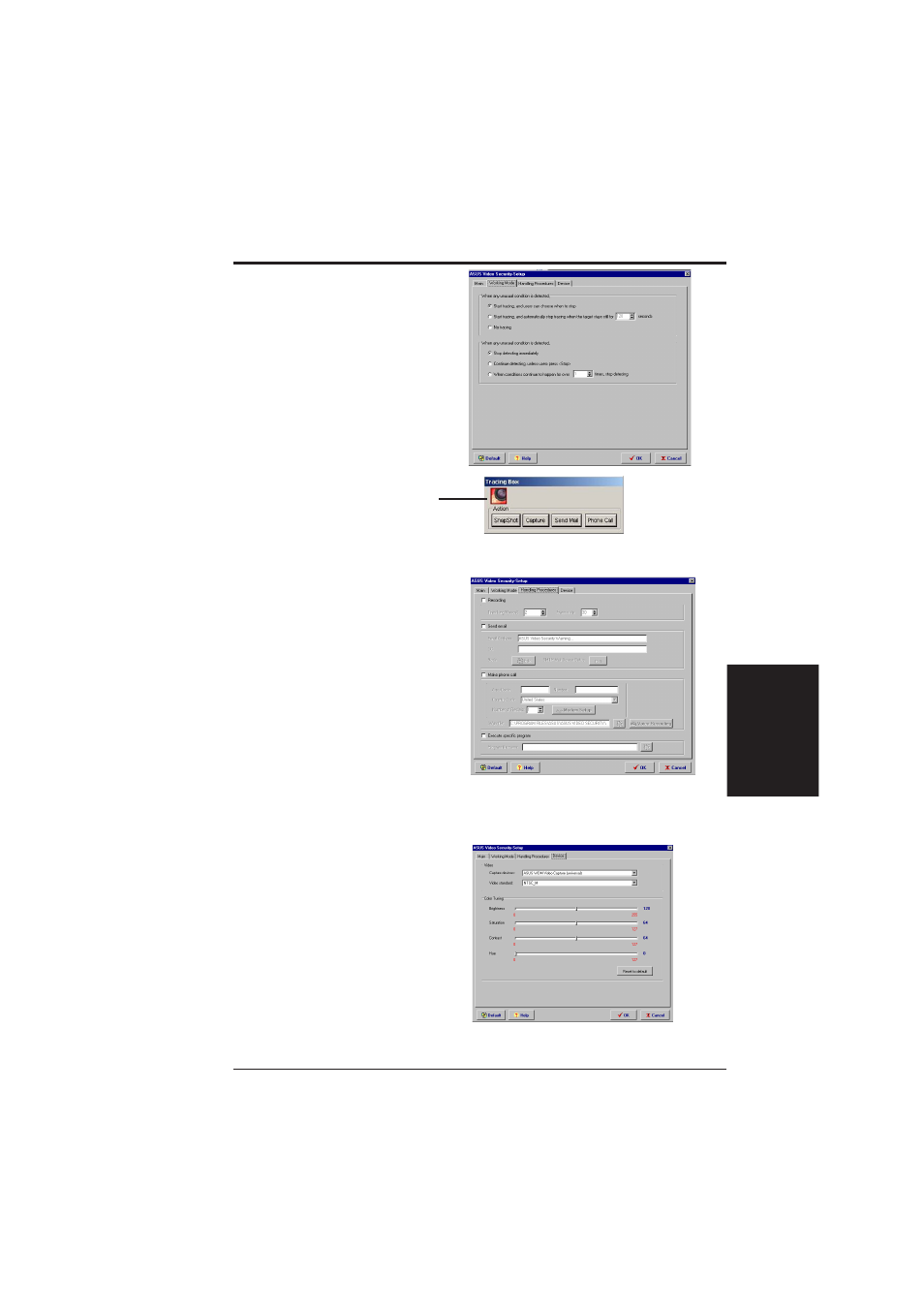
35
ASUS TV FM Card User’s Manual
4. Software Reference
4. S/W Reference
Working Mode
Click the Working Mode tab to define
tracing procedure. VideoSecurity not
only detects errors or problems in your
card, but also detects an intrusion.
This box appears when an error occurs.
Use this Tracing Box to choose the
error processing method for tracing.
Handling Procedure
Click the Handling Procedure tab to set
up personalized handling procedure
through Recording, Send email, Make
phone call or Execute specific program.
VideoSecurity will execute procedures
set up by the user once any error is de-
tected.
Devices
Click the Devices tab to select capture
devices and video standard.
Use mouse to fine tune the Video
Security screen and then click OK when
done.
