Hardware setup, Connecting the audio, Asus tv fm card user’s manual 12 – Asus TV FM 7135 User Manual
Page 12: H/w setup
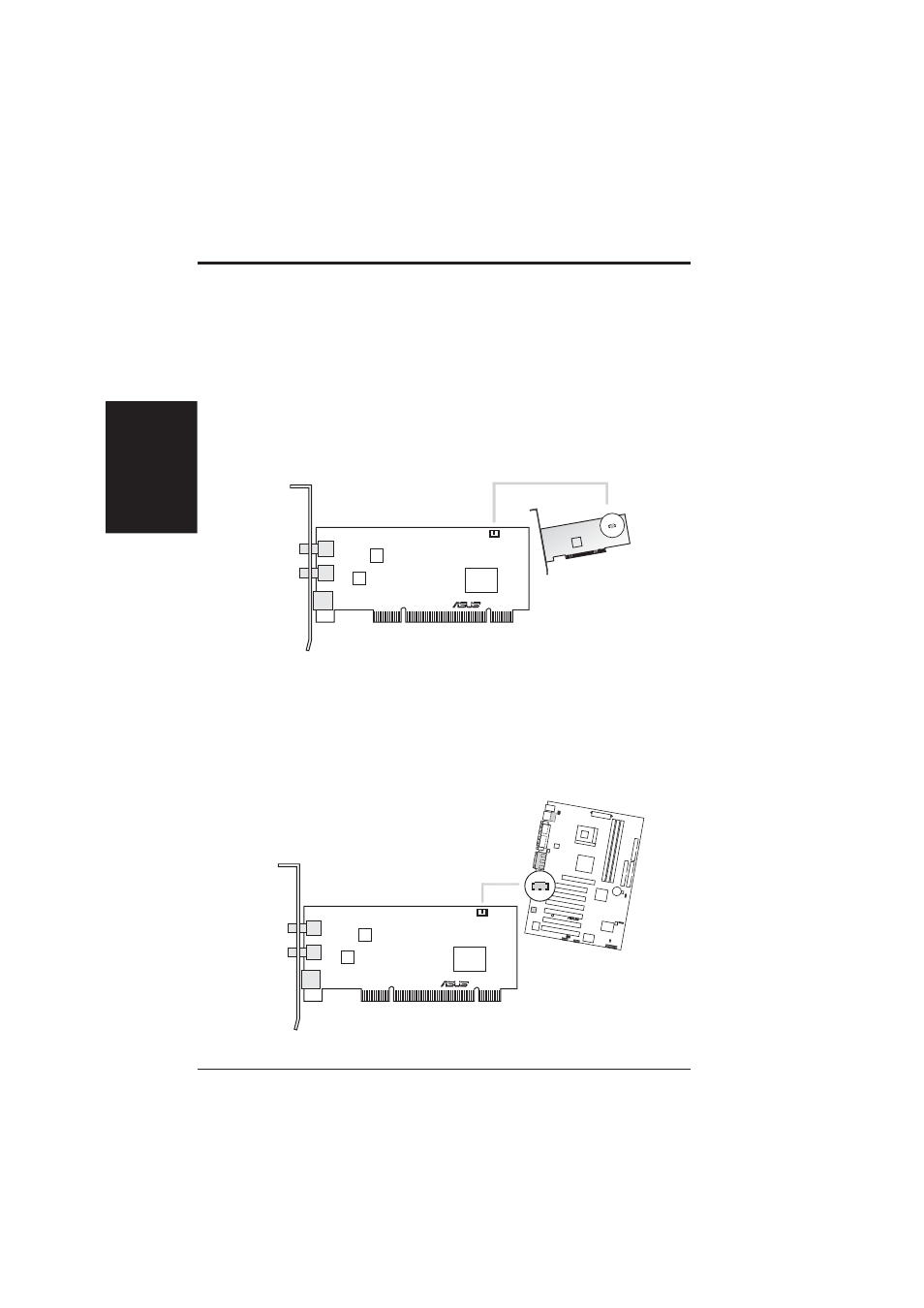
ASUS TV FM Card User’s Manual
12
Connecting the Audio
You may connect the audio portion either to a sound card or directly to the audio
connector in your motherboard. Follow the procedure below to connect the audio.
2. Hardware Setup
2
. H/W
Setup
Sound Card
R
TV-7135LP
SAA7135HL
Video-Audio
Decoder
PHILIPS
8275
8290
Philips
Digital IF
Audio-out port
Philips
Silicon Tuner
Sound Card
1.Locate the JP1 connector on the ASUS TV FM Card.
2.Locate the Line-In (JP Audio-input) connector on your sound card. If necessary,
refer to the documentation supplied with your sound card.
3.Attach one end of the sound cable to the JP1 connector of the ASUS TV FM Card
and the other end to the Line-In (JP Audio-input) on your sound card.
Motherboard
1.Locate the JP1 connector on the ASUS TV FM Card.
2.Locate the Line-In (JP Audio-input) connector on your motherboard. If necessary,
refer to the documentation supplied with your motherboard.
3.Attach one end of the sound cable to the JP1 connector of the ASUS TV FM Card
and the other end to the Line-In (JP Audio-input) on your motherboard.
Motherboard
®
R
TV-7135LP
SAA7135HL
Video-Audio
Decoder
PHILIPS
8275
8290
Philips
Digital IF
Audio-out port
Philips
Silicon Tuner
