2 obtaining the software manuals, Obtaining the software manuals -2, Chapter 4 – Asus P7P55D-E Premium User Manual
Page 106
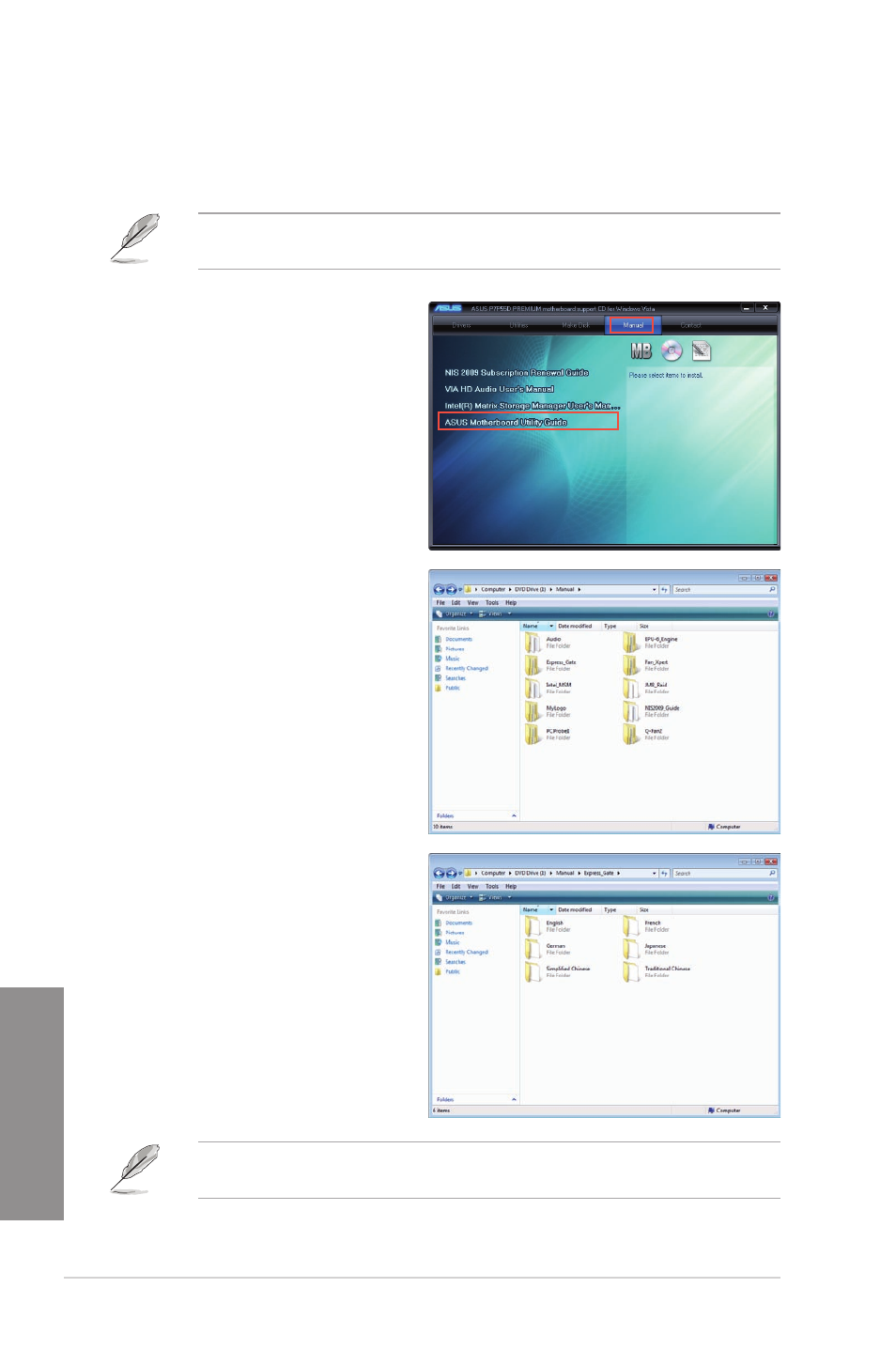
4-2
Chapter 4: Software support
Chapter 4
4.2.2
Obtaining the software manuals
The software manuals are included in the support DVD. Follow the instructions below to get
the necessary software manuals.
The software manual files are in Portable Document Format (PDF). Install the Adobe
®
Acrobat
®
Reader from the Utilities menu before opening the files.
1.
Click the Manual tab. Click ASUS
Motherboard Utility Guide from
the manual list on the left.
2.
The Manual folder of the support
DVD appears. Double-click the
folder of your selected software.
3.
Some software manuals are
provided in different languages.
Double-click the language to
show the software manual.
The screenshots in this section are for reference only. The actual software manuals
containing in the support DVD vary by models.
- Nuvifone G60 (100 pages)
- MyPal A632N (104 pages)
- A696 (109 pages)
- P565 (190 pages)
- PadFone (106 pages)
- PadFone (4 pages)
- PadFone (8 pages)
- PadFone (10 pages)
- MyPal A639 (104 pages)
- MyPal A639 (106 pages)
- WAVI (197 pages)
- MyPal A600 (110 pages)
- MyPal A632 (6 pages)
- MYPAL 632 (142 pages)
- MyPal A632 (104 pages)
- MyPal A620BT (156 pages)
- PadFone Infinity (14 pages)
- PadFone Infinity (4 pages)
- PadFone Infinity (8 pages)
- PadFone Infinity (74 pages)
- PadFone Infinity (12 pages)
- The new PadFone Infinity (69 pages)
- MyPal A716 (6 pages)
- MyPal A716 (166 pages)
- R300 (4 pages)
- R600 (109 pages)
- R600 (10 pages)
- MeMO Pad FHD 10 LTE (98 pages)
- MyPal A730W (218 pages)
- MyPal A730W (6 pages)
- MeMO Pad FHD 10 (96 pages)
- MyPal A730 (6 pages)
- MyPal A730 (204 pages)
- R300 (17 pages)
- R300 (89 pages)
- P5WDG2 WS Professional (170 pages)
- P5WDG2 WS Professional (172 pages)
- P5WDG2 WS Professional (691 pages)
- P5VDC-X (92 pages)
- M2N-PLUS SLI Vista Edition (154 pages)
- H81M-A/BR (48 pages)
- P8H67-I (58 pages)
- P8P67 PRO (REV 3.1) (136 pages)
- H61M-F (74 pages)
