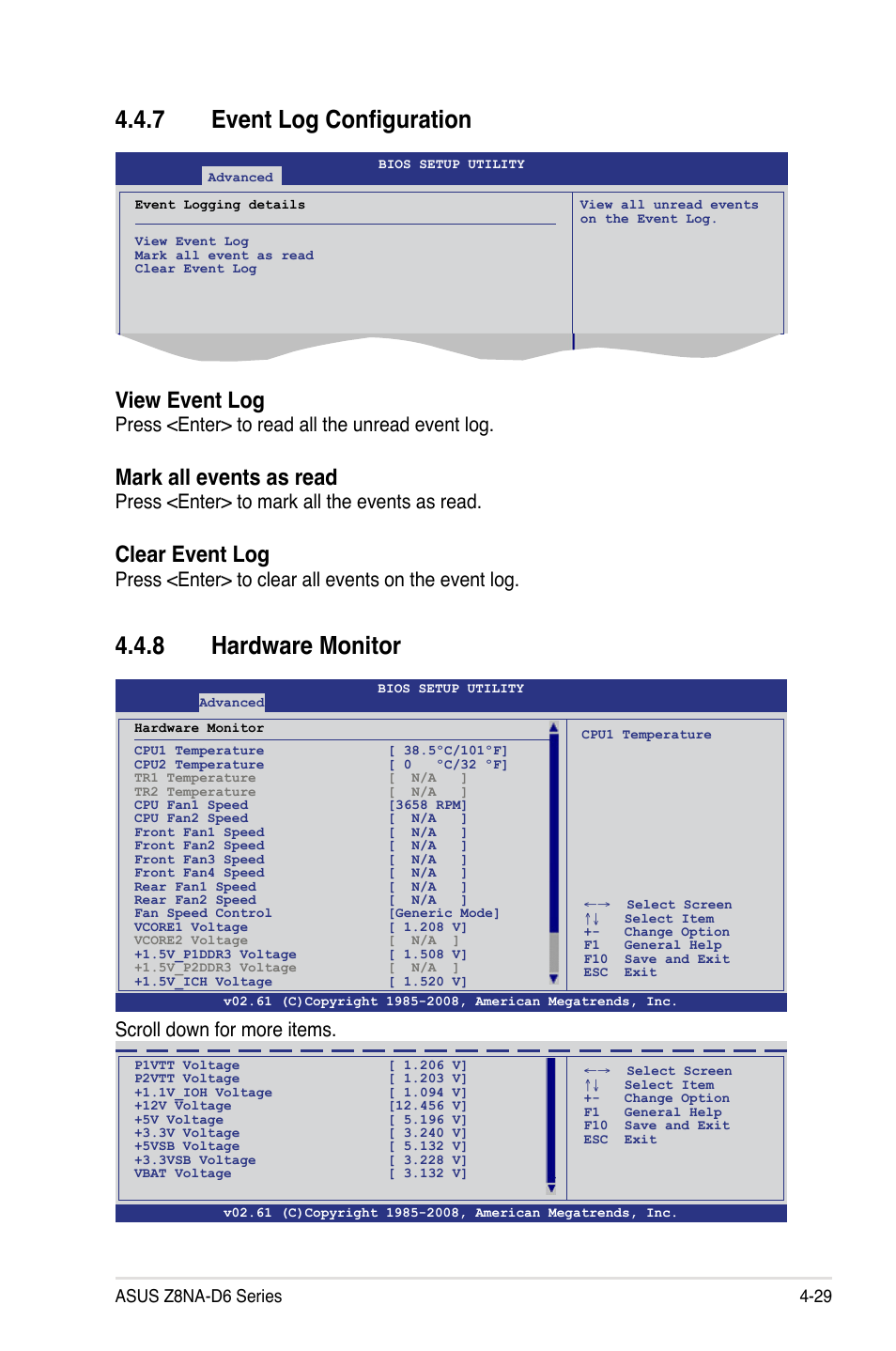7 event log configuration, 8 hardware monitor, View event log – Asus Z8NA-D6 User Manual
Page 91: Mark all events as read, Clear event log, Press to read all the unread event log, Press to mark all the events as read, Press to clear all events on the event log, Scroll down for more items
This manual is related to the following products: