Hotkey utility (cont’), Actions descriptions examples – Asus S1B User Manual
Page 89
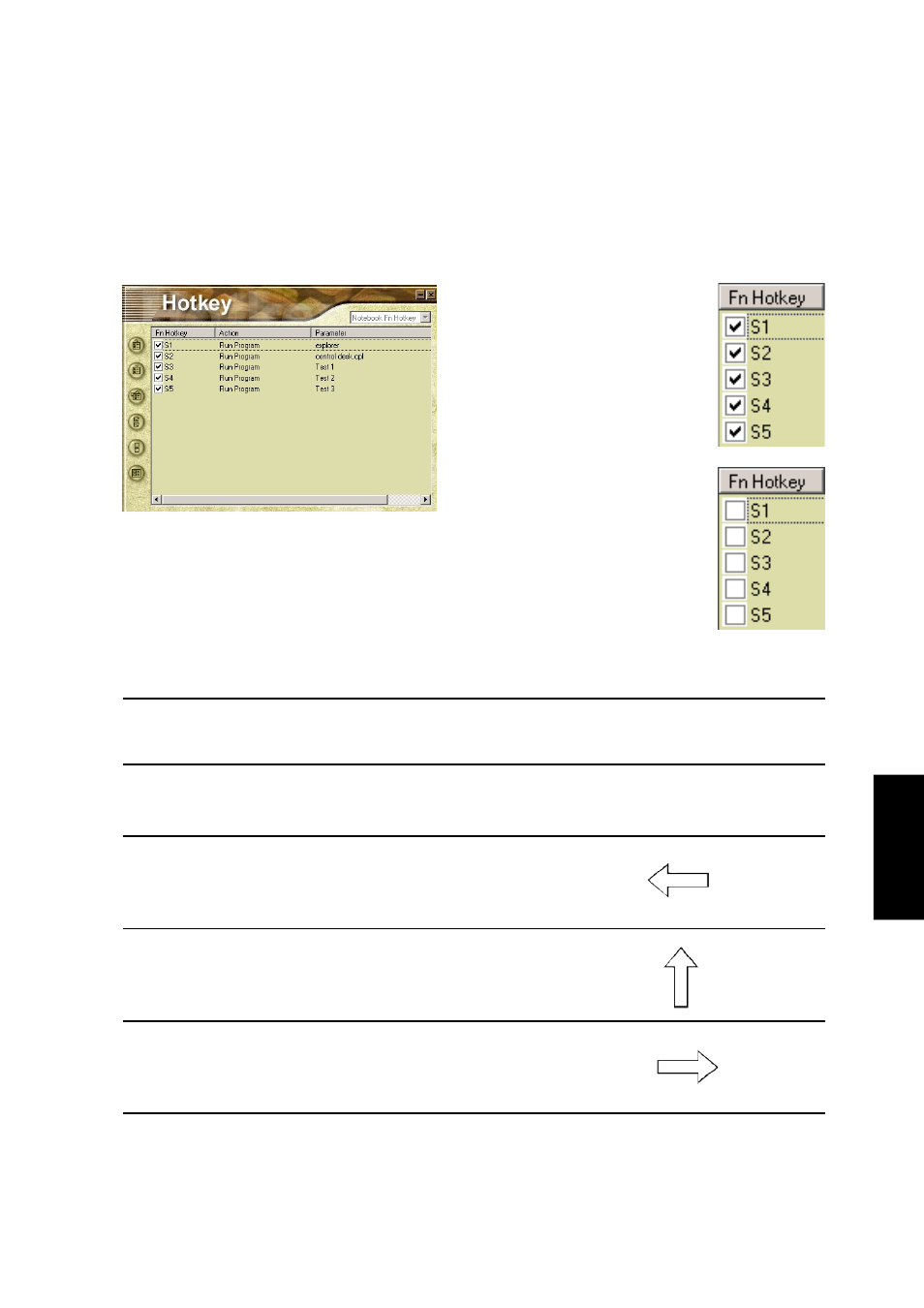
89
Hotkey Utility
Actions
Descriptions
Examples
(of action)
None:
Performs no action
--
Move Window To Left:
Moves the active window
left between 1-50 steps
Move Window To Up:
Moves the active window
up between 1-50 steps
Move Window To Right:
Moves the active window
right between 1-50 steps
Disable all Hotkeys
Disables all Hotkeys by remov-
ing check marks from the front of
the Hotkeys in the current cat-
egory.
Hotkey Actions
Enable all Hotkeys
Enables all Hotkeys by placing
check marks in front of the
Hotkeys in the current category.
Hotkey Utility (Cont’)
This manual is related to the following products:
See also other documents in the category Asus Notebooks:
- Eee PC 1003HAG (60 pages)
- G51Jx (118 pages)
- K50Ij(BestBuy) (78 pages)
- K50Ij(BestBuy) (24 pages)
- E5368 (114 pages)
- PL80JT (30 pages)
- K40AC (24 pages)
- G51J (114 pages)
- W5Ae (134 pages)
- W5Ae (70 pages)
- UX30S (26 pages)
- BX31E (100 pages)
- U30Jc (104 pages)
- PRO33JC (26 pages)
- W5 (7 pages)
- Eee PC T101MT (68 pages)
- U81A (88 pages)
- U81A (28 pages)
- Transformer Pad TF300T (90 pages)
- Transformer Pad TF300T (2 pages)
- Transformer Pad TF300TL (6 pages)
- K40AE (108 pages)
- A8He (71 pages)
- A8He (71 pages)
- A8He (71 pages)
- G72gx (28 pages)
- PRO7 (32 pages)
- EB1501 (46 pages)
- EB1501 (46 pages)
- EB1007 (179 pages)
- EB1007 (181 pages)
- EB1007 (109 pages)
- EB1007 (145 pages)
- EB1007 (183 pages)
- EB1007 (102 pages)
- EB1021 (40 pages)
- EB1012 (95 pages)
- EB1012 (231 pages)
- EB1012 (185 pages)
- EB1012 (130 pages)
- EB1012 (1 page)
- EB1012 (325 pages)
- Eee PC 1015CX (66 pages)
- Eee PC X101H (62 pages)
- Eee PC X101H (50 pages)
