Pc-cillin 2000, Installing pc-cillin 2000 for windows xp (cont’) – Asus S1B User Manual
Page 43
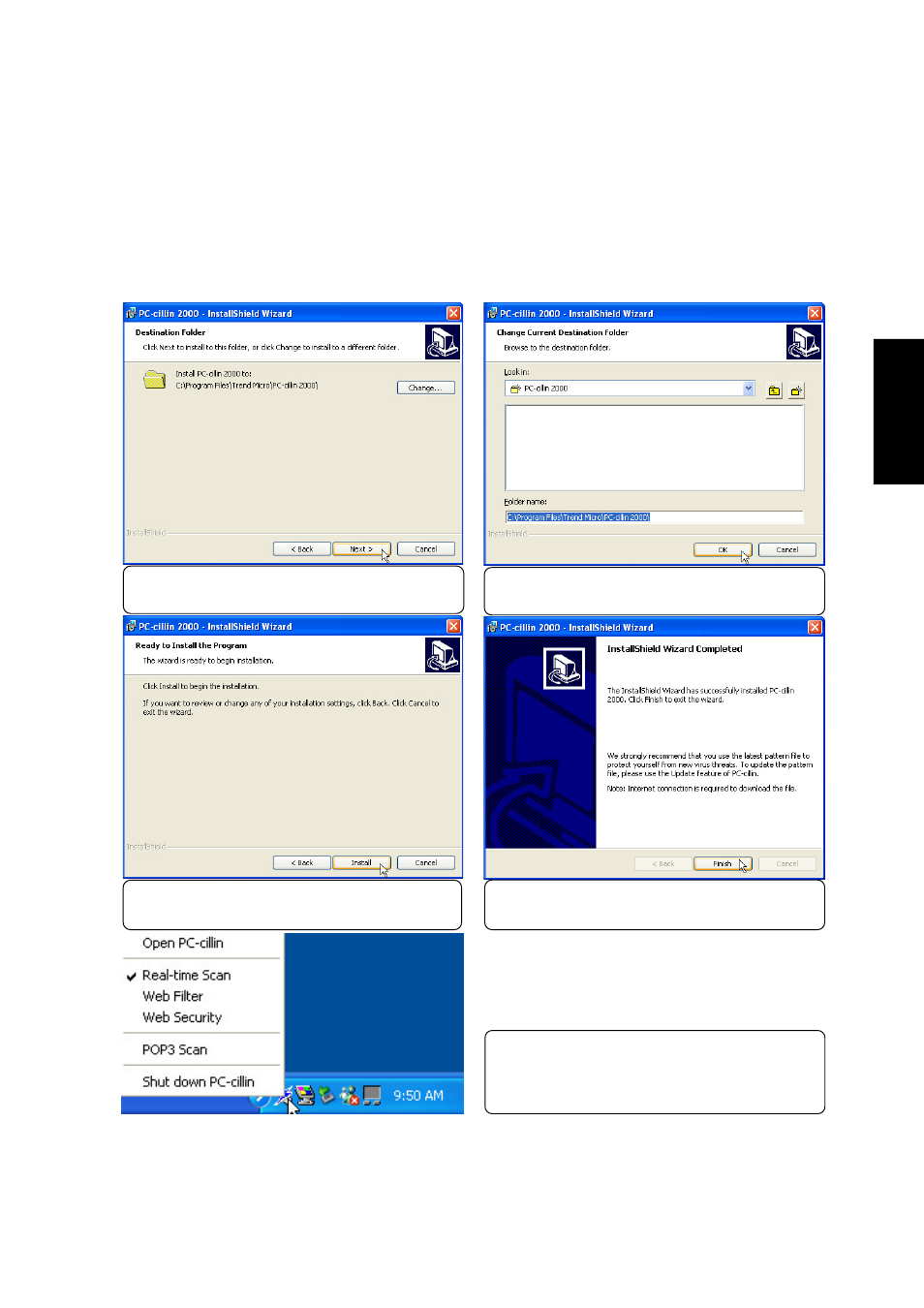
43
PC-cilllin
(6) Click Install now or click Back to make
changes to the installation settings.
(7) Installation has finished. Select Finish to exit
the installation wizard. No restart is necessary.
(*) If you click “Change...”, enter a complete path,
not just a folder name. Click OK when done.
*
An icon will be placed in your taskbar to show
protection status and allow quick access to the
PC-cillin software settings. Right-click the icon
for quick software settings.
PC-cillin 2000
Installing PC-cillin 2000 for Windows XP (Cont’)
(5) Change the destination folder or click Next to
install to the specified directory.
This manual is related to the following products:
