Screen saver utility, Installing the screen saver utility for windows xp – Asus S1B User Manual
Page 49
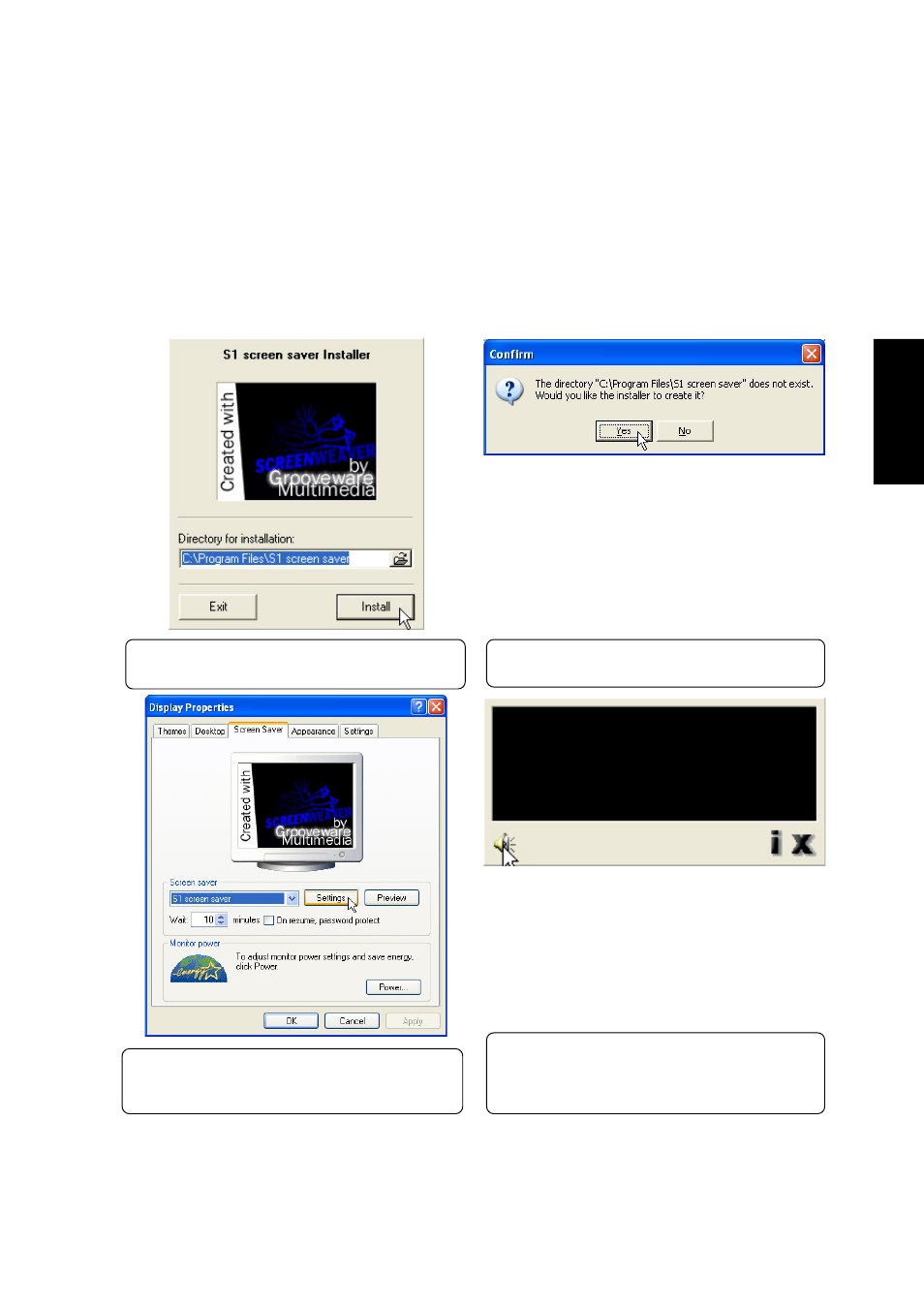
49
Screen Saver
Screen Saver Utility
Installing the Screen Saver Utility for Windows XP
Insert the support CD and click Screen Saver Utility on the autorun menu to start the installation wizard.
(1) Enter a different installation path or click
Install to use the specified path.
(2) Click Yes to create the installation folder. The
screen saver will install and run immediately.
(3) You can change the “Wait” time before starting
the screen saver and add a password. Click
OK to save and exit.
Settings:
Click the speaker icon to turn sound ON or OFF.
Click i for screen saver information.
Click x to close the “Settings” screen.
This manual is related to the following products:
