5 running the asmc utility – Asus ASMB3 User Manual
Page 26
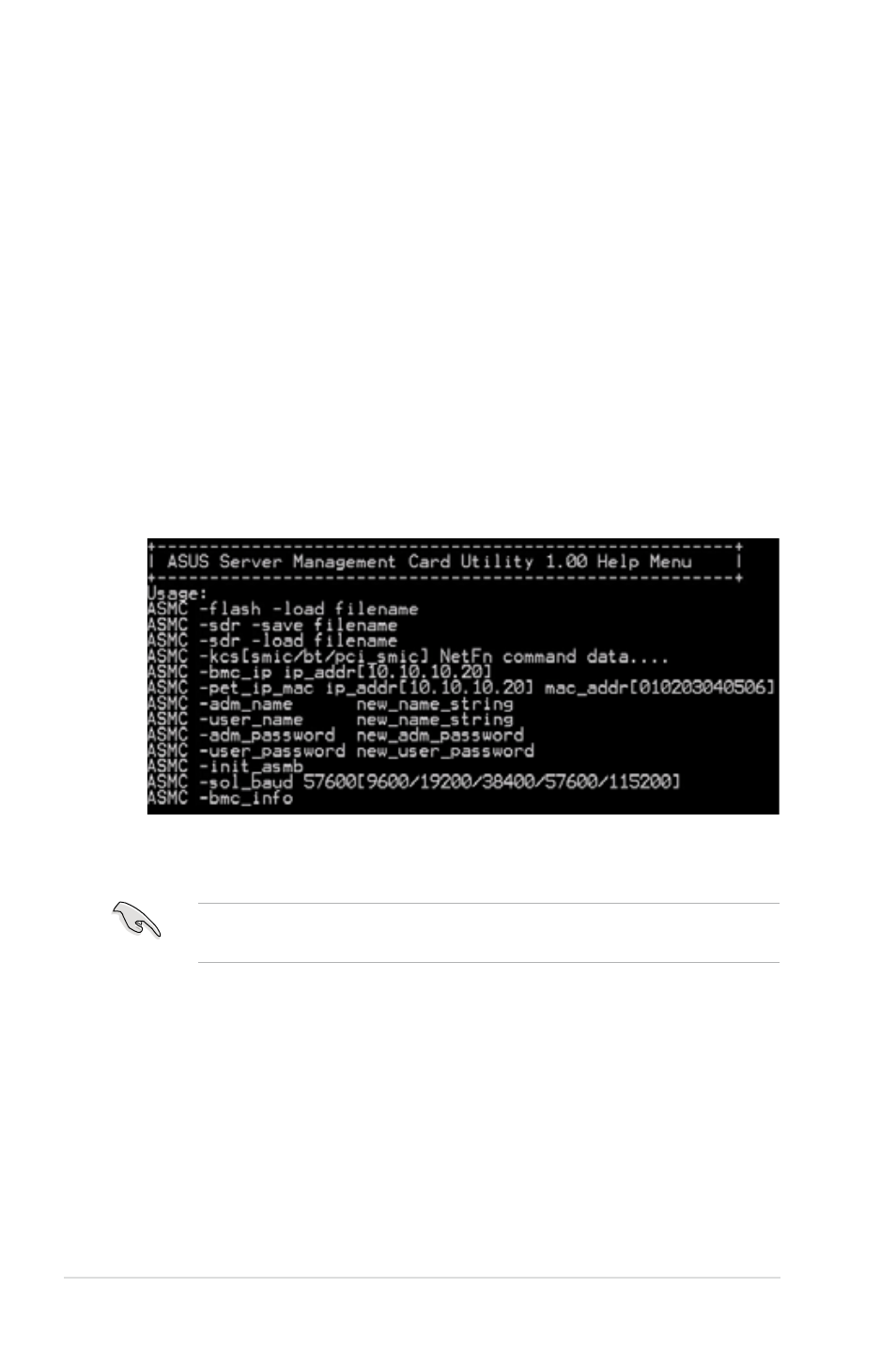
2-12
Chapter 2: Installation
Refer to the table on the next page for a description of the help menu options.
2.5
Running the ASMC utility
The ASUS Server Management Card Utility allows you to know the MAC address
of the server motherboard and to set the IP address. This utility is available from
the support CD that came with the package.
To run the ASMC utility:
1. Restart the remote server, then place the support CD to the
optical drive.
2. Press (FreeDOS command prompt) when the screen prompts you to
select from available boot options.
3. When the A:> prompt appears, type X: (where X is the drive letter of the
optical drive).
4. When the X:> prompt appears, type cd\asmb3\model\KFN4-DRE(model
name)\IDE(model type)*
, then press
5. At the prompt, type asmc ?, then press
Help Menu. The screen appears as shown.
* The path varies based on the motherboard model you purchase. Locate the
ASMC file under the correct folder.
- AP2500 (40 pages)
- AP1700-S5 (58 pages)
- RS700-E6/ERS4 (138 pages)
- AP1600R-E2(AA2) (150 pages)
- P7F-E (162 pages)
- RS161-E4/PA2 (126 pages)
- RS163-E4/RX4 (11 pages)
- M2N-LR (113 pages)
- P5BV/SAS (184 pages)
- K8N-DRE (142 pages)
- RS161-E5/PA2 (124 pages)
- LSI SAS3442X-R (68 pages)
- PIKE 2208 (16 pages)
- ESC4000/FDR G2 (200 pages)
- ESC4000 (162 pages)
- ESC4000 (22 pages)
- PSCH-SR/IDE (102 pages)
- P9D-M (156 pages)
- RS740-E7-RS24-EG (212 pages)
- P5M2-E/4L (12 pages)
- ESC2000 G2 (226 pages)
- TS700-E6/RS8 (166 pages)
- RS160-E3/PS4 (140 pages)
- PU-DLS (134 pages)
- TR-DLSR (100 pages)
- P5BV-C/2L (161 pages)
- TS100-E5/PI4 (166 pages)
- ESC1000 Personal SuperComputer (184 pages)
- NRL-LS (120 pages)
- PCI-DA2200 (369 pages)
- P8C WS (140 pages)
- RS120-E4/PA4 (174 pages)
- P5MT-M (150 pages)
- TS Mini (112 pages)
- TS Mini (114 pages)
- TS Mini (2 pages)
- P5MT-MX/C (156 pages)
- AP140R-E1 (52 pages)
- AP140R-E1 (132 pages)
- ASMB6-iKVM (114 pages)
- DSBF-D16/SAS (200 pages)
- DSBF-D16 (202 pages)
- RS160-E5 (164 pages)
- Z8PE-D12X (170 pages)
- Z8PE-D12X (168 pages)
