Color set a desired color setting from this menu – Asus VG23AH User Manual
Page 17
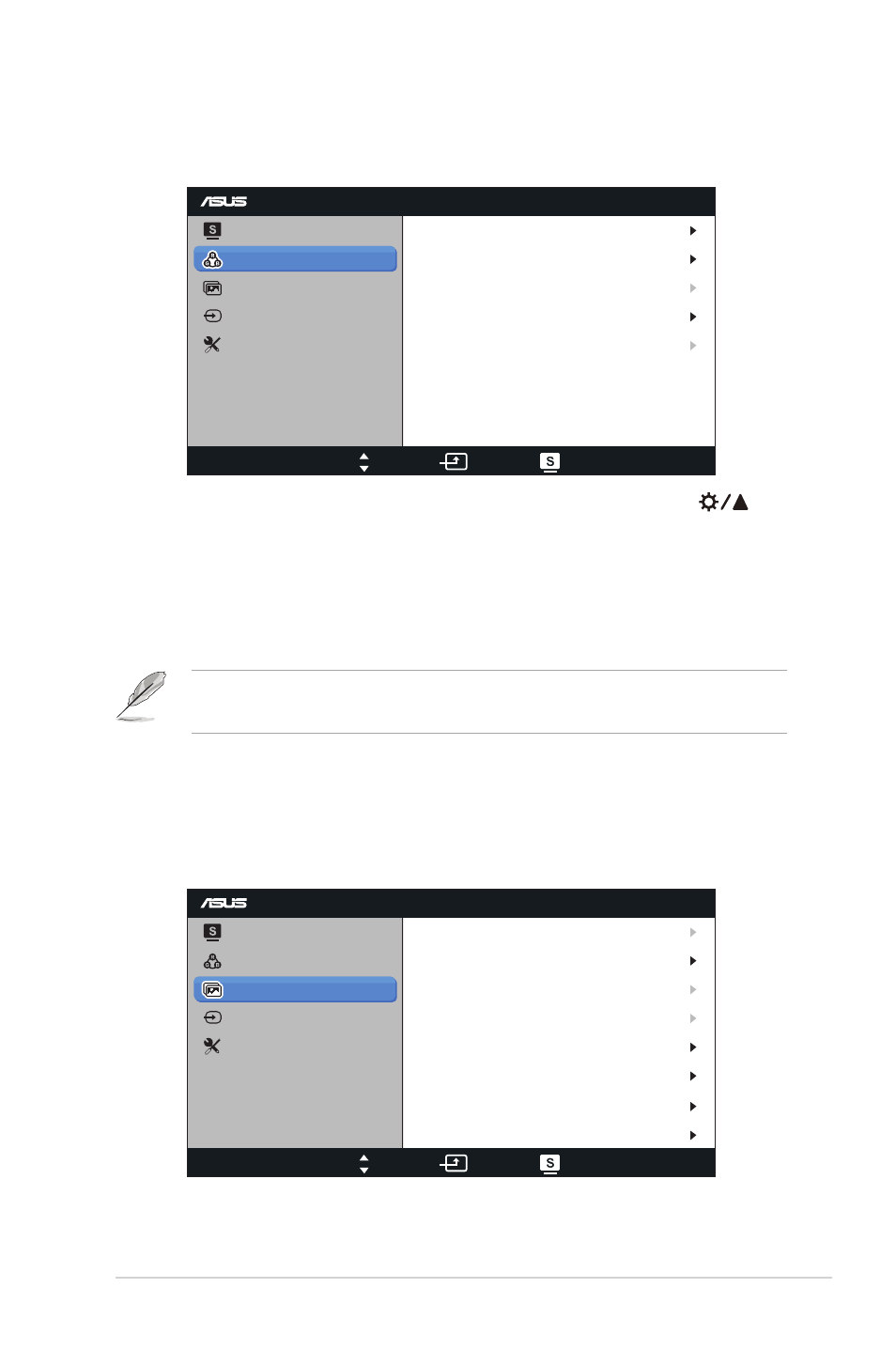
3-3
ASUS VG23AH LCD Monitor
2. Color
Set a desired color setting from this menu.
VG23AH
Splendid
Color
Image
Input Select
Move
Menu
Exit
System Setup
Brightness
Contrast
Saturation
Color Temp.
90
80
User Mode
50
Natural
Skin Tone
•
Brightness: The adjusting range is from 0 to 100. The
button is a hotkey to activate this function.
•
Contrast: The adjusting range is from 0 to 100.
•
Saturation: The adjusting range is from 0 to 100.
•
Color Temp.: Contains four color modes: “Cool”, “Normal”,
“
Warm”, and “User Mode”.
In the User mode for Color Temp., the colors of R (Red), G (Green), and B (Blue)
are user-configurable; the adjusting range is from 0 to 100.
•
Skin Tone: Contains three color modes including “Reddish”,
“
Natural”, and “Yellowish”.
3. Image
Set the image related setting from this menu.
VG23AH
Splendid
Color
Image
Input Select
Move
Menu
Exit
System Setup
Sharpness
Trace Free
Aspect Control
ASCR
0
60
5
Full
OFF
3D Mode Selection
3D Depth
Position
Focus
- MS228H-A (19 pages)
- VW192CD (86 pages)
- VW225 (170 pages)
- VH222D-A (23 pages)
- VH192 (157 pages)
- Striker Extreme (168 pages)
- Striker Extreme (172 pages)
- Striker Extreme (3 pages)
- P5AD2-E Deluxe (150 pages)
- P5AD2-E Deluxe (2 pages)
- VK191 (22 pages)
- Motherboard P5LD2-VM DH (98 pages)
- PW201 (124 pages)
- PW201 (44 pages)
- PW191 (30 pages)
- PW191A (34 pages)
- VW193 Series (19 pages)
- MW221 (22 pages)
- VW192CD (4 pages)
- MB17 (30 pages)
- PB278Q (27 pages)
- VW191D (16 pages)
- VW266H (19 pages)
- MX299Q (22 pages)
- VX229H (26 pages)
- VW24ATLR (26 pages)
- PA248QJ (25 pages)
- VW197DR (21 pages)
- MX239H (22 pages)
- VS197DE (20 pages)
- PB238TR (22 pages)
- VN248H (21 pages)
- VW161D (18 pages)
- VN247H-B (22 pages)
- VX238H (25 pages)
- VS228NL-P (21 pages)
- VK192D-B (24 pages)
- VW195DL (26 pages)
- VS208N-P (20 pages)
- MW201U (22 pages)
- VG278HE (24 pages)
- VB172D (102 pages)
- MK221H (168 pages)
- MK221H (24 pages)
- MK221H (6 pages)
