Right side – Asus L4L User Manual
Page 19
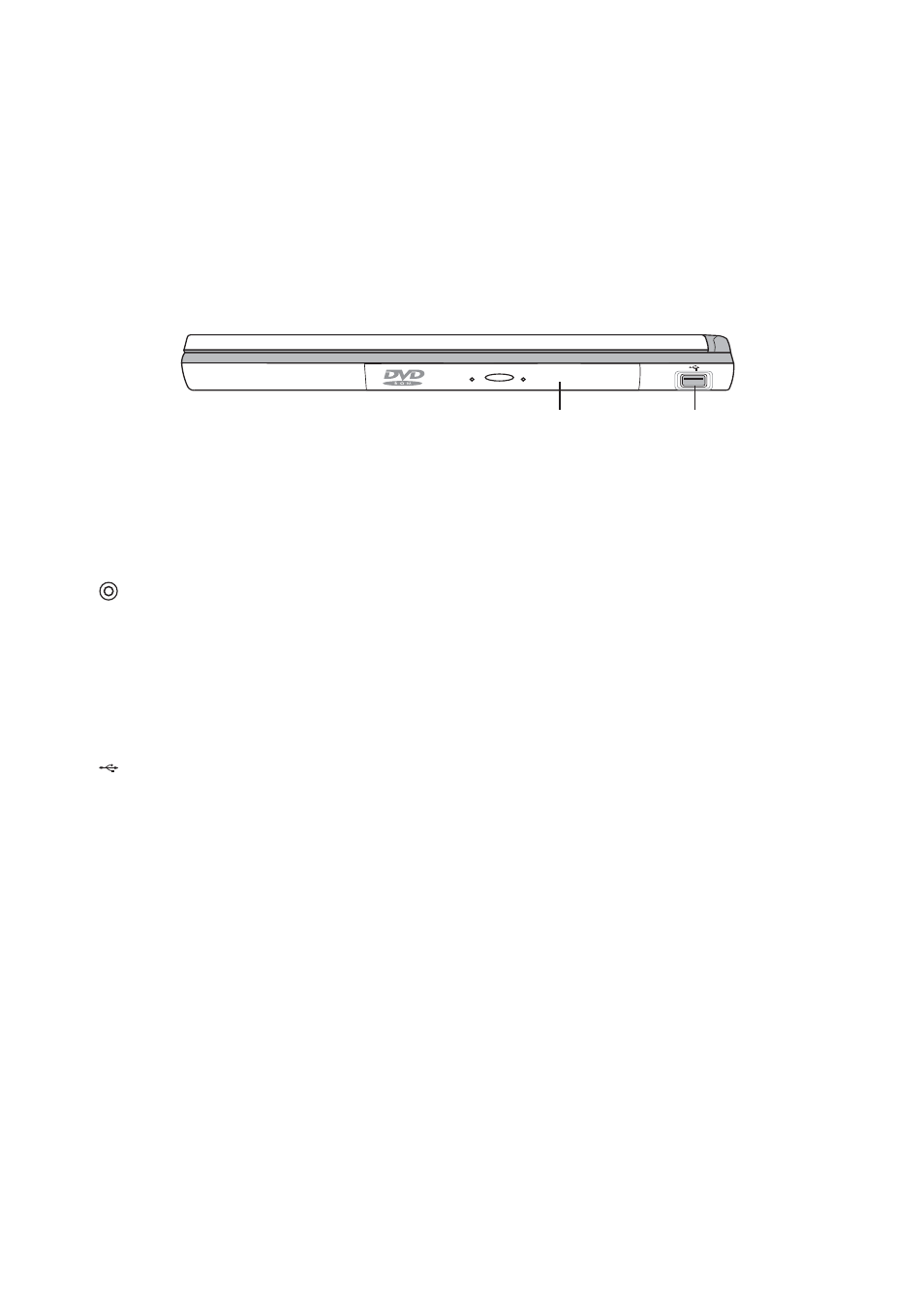
19
Knowing the Parts
2
The following describes the components on the right side of the Notebook PC as shown by the illustra-
tion above.
Optical Drive
This Notebook PC comes in many models with three optical drives to choose from. Available configura-
tions are CD-ROM, CD-RW, or DVD-ROM drive. The eject button is electronic and requires that the
Notebook PC be turned ON for it to function. You can also eject the tray through any software CD/DVD
player or by right clicking the CD icon in Windows™ “My Computer.” The emergency eject (insert a
straightened paper clip into the hole next to the eject button) is used to eject the tray in case the elec-
tronic eject does not work. Do not use this in place of the electronic eject or as a substitute to turning on
the Notebook PC and using the electronic eject button.
USB Port
(see Left Side)
Right Side
Refer to the diagram below to identify the components on the right side of the Notebook PC.
Optical Drive
USB Port
- Eee PC 1003HAG (60 pages)
- G51Jx (118 pages)
- K50Ij(BestBuy) (78 pages)
- K50Ij(BestBuy) (24 pages)
- PL80JT (30 pages)
- E5368 (114 pages)
- K40AC (24 pages)
- G51J (114 pages)
- W5Ae (134 pages)
- W5Ae (70 pages)
- UX30S (26 pages)
- BX31E (100 pages)
- PRO33JC (26 pages)
- U30Jc (104 pages)
- W5 (7 pages)
- Eee PC T101MT (68 pages)
- U81A (88 pages)
- U81A (28 pages)
- Transformer Pad TF300T (2 pages)
- Transformer Pad TF300TL (6 pages)
- Transformer Pad TF300T (90 pages)
- K40AE (108 pages)
- A8He (71 pages)
- A8He (71 pages)
- A8He (71 pages)
- G72gx (28 pages)
- PRO7 (32 pages)
- EB1501 (46 pages)
- EB1501 (46 pages)
- EB1007 (102 pages)
- EB1007 (179 pages)
- EB1007 (181 pages)
- EB1007 (109 pages)
- EB1007 (145 pages)
- EB1007 (183 pages)
- EB1021 (40 pages)
- EB1012 (325 pages)
- EB1012 (95 pages)
- EB1012 (231 pages)
- EB1012 (185 pages)
- EB1012 (130 pages)
- EB1012 (1 page)
- Eee PC 1015CX (66 pages)
- Eee PC X101H (62 pages)
- Eee PC X101H (50 pages)
