6) playing stream media on xbox360 – Asus WL-500gP User Manual
Page 33
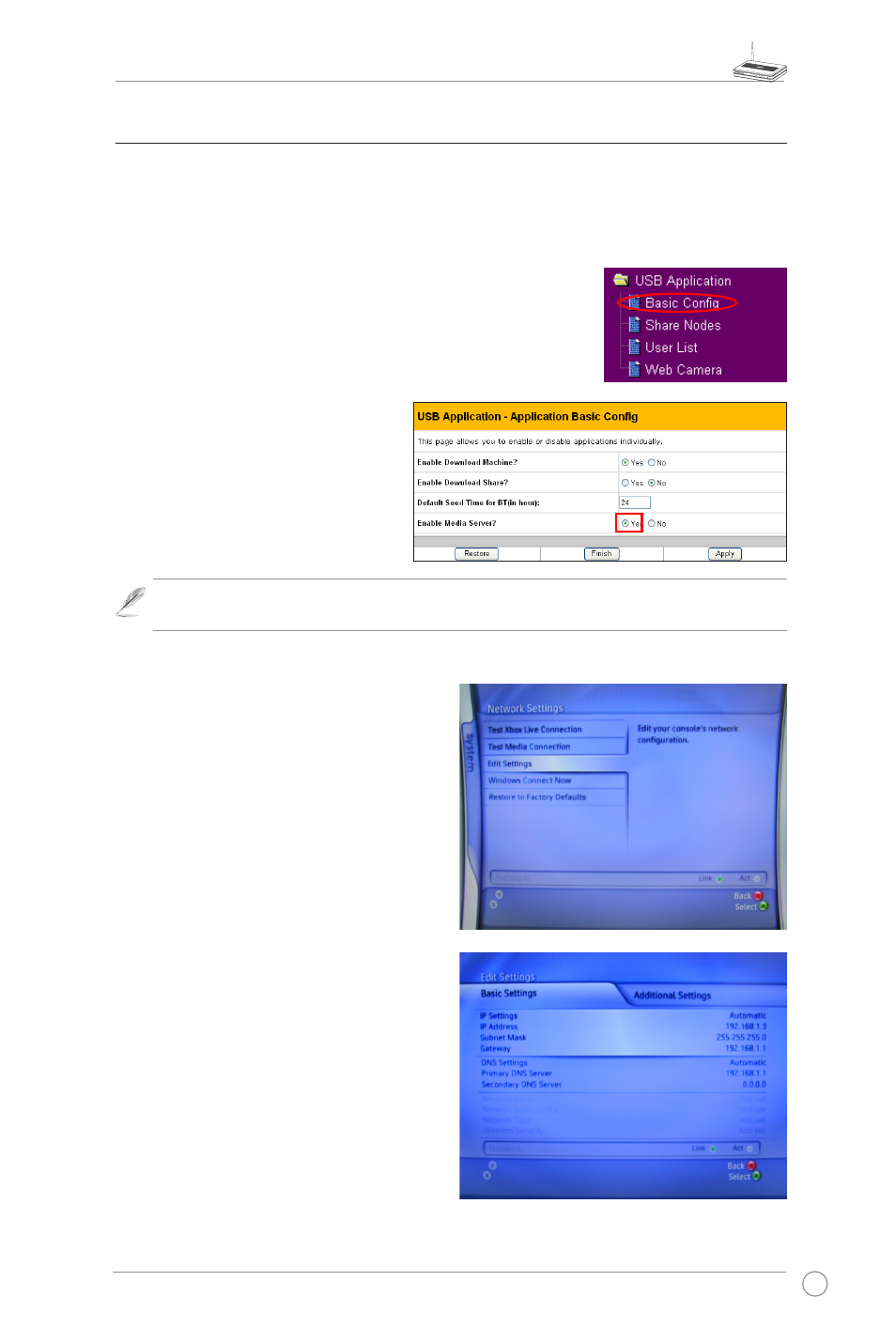
WL-500gP Wireless Router User Manual
31
6) Playing stream media on Xbox360
If you have a set of Xbox360, you can connect it to WL-500gP and play the media
files stored in the hard disk on your television! To use this function, make sure you
have installed a wireless card on your Xbox360 and enabled Media Server function
on your WL-500gP.
Enable Media Sever on WL-500gP
1. Click
Basic Config page in USB Application folder.
2. Select
Enable Media Sever and
press
Apply. WL-500gP is ready to
share the media files stored in the
USB hard disk.
Note: Before connection, access the USB hard disk from My Network Place and copy
your music to
/Music directory and photos to /Photo directory.
Playing media files on Xbox360
1. Open Xbox360 and enter
System ->
Edit Settings configuration page to
setup wireless network connection.
2. Set
IP Settings to Automatic and
make sure Xbox360 gets a valid IP
address.
- WL-AM602 (48 pages)
- RT-N11 (145 pages)
- RT-G31 (6 pages)
- RT-N11 (40 pages)
- RT-N11 (109 pages)
- RT-N11 (99 pages)
- RT-N11 (44 pages)
- RT-N56U (168 pages)
- RT-N56U (152 pages)
- RT-N56U (72 pages)
- RT-N56U (68 pages)
- RT-N16 (66 pages)
- RT-N16 (110 pages)
- RT-N16 (68 pages)
- RT-N16 (69 pages)
- RT-N16 (123 pages)
- RT-N16 (147 pages)
- RT-N16 (12 pages)
- WL-500gP V2 (65 pages)
- WL-500gP V2 (55 pages)
- WL-500 (12 pages)
- WL-500gP V2 (64 pages)
- WL-500gP V2 (88 pages)
- WL-500gP V2 (151 pages)
- WL-500gP V2 (11 pages)
- RT-N10LX (22 pages)
- RT-N10LX (46 pages)
- RT-N12 (VER.D1) (68 pages)
- RT-N12 (VER.D1) (68 pages)
- WL-600g (57 pages)
- WL-600g (417 pages)
- WL-600g (227 pages)
- WL-600g (18 pages)
- RT-N10E (26 pages)
- RT-N10E (46 pages)
- RT-N15U (60 pages)
- RT-N14UHP (2 pages)
- RT-N14UHP (107 pages)
- WL-320gE (20 pages)
- WL-320gE (71 pages)
- WL-320gE (58 pages)
- WL-320gE (77 pages)
- WL-320gE (172 pages)
- WL-320gE (74 pages)
- WL-320gE (361 pages)
