Annotating on the page – Asus Fonepad Note 6 User Manual
Page 79
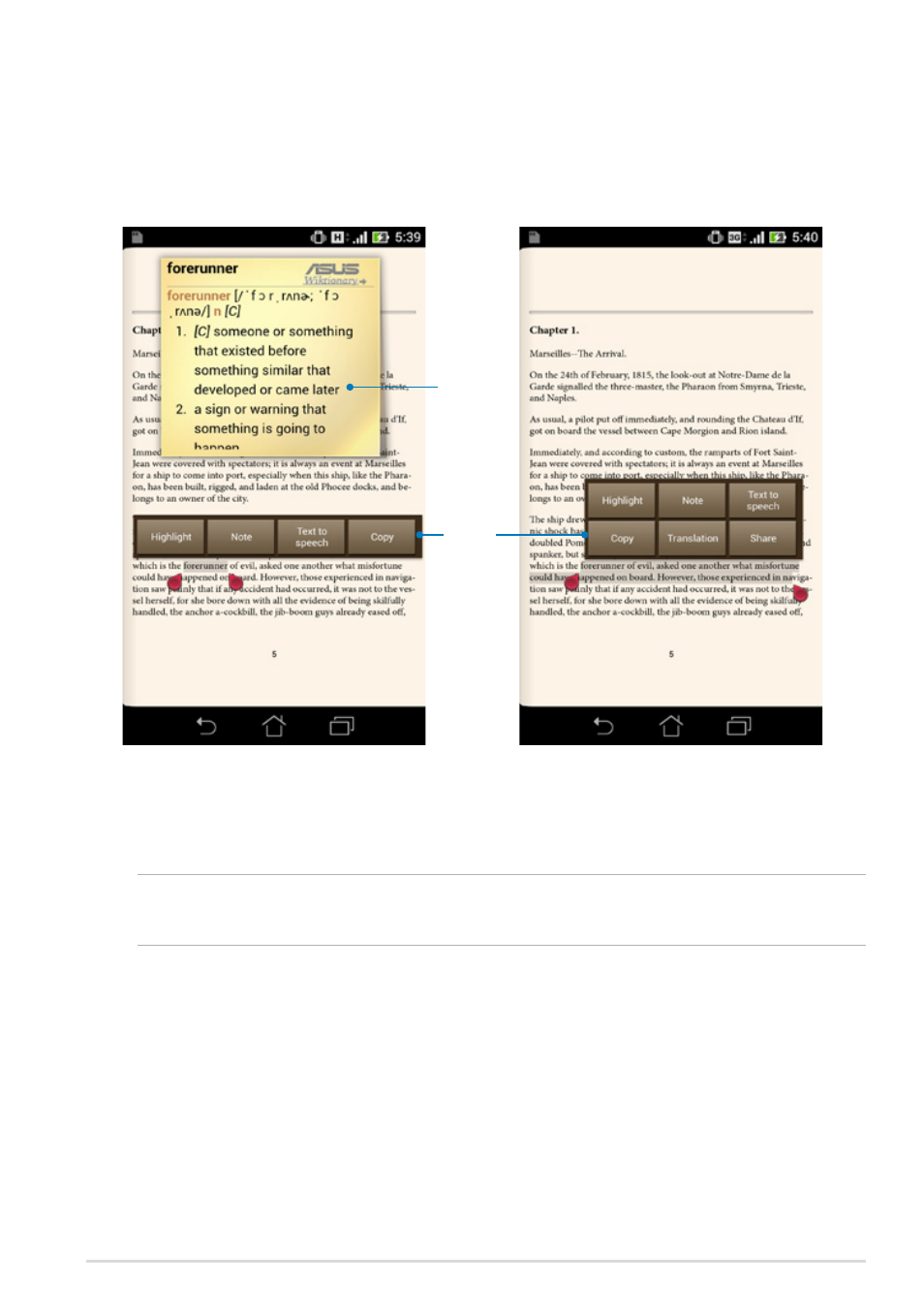
K00G
Annotating on the page
Annotating in your e-books allows you to see the definition of a word, copy a
word or a phrase, share via e-mail, or listen through text-to-speech function.
Annotating a word
Annotating a phrase
To annotate a page:
1. Tap and hold the desired word until the action bar and the dictionary note are
displayed.
NOTE: To select a phrase, tap and hold the word then slide your finger to select.
When you select a phrase, the dictionary note does not appear.
2. From the action bar, choose from the following options:
a. Tap Highlight to mark a word or phrase.
b. Tap Note to record a word or phrase.
c. Tap Text to Speech to listen to the selected word or phrase.
d. Tap Copy to copy the selected word or phrase and paste it to a text app.
e. Tap Share to share a phrase then select an app that you want for sharing.
f. Tap Translation to see the translation of the selected phrase.
Dictionary
note
Action
bar
- CG8565 (410 pages)
- CG8565 (246 pages)
- CS5111 (26 pages)
- CS5120 (1 page)
- ET1611PUK (38 pages)
- S2-P8H61E (80 pages)
- P1-P5945G (80 pages)
- P2-P5945GCX (90 pages)
- P2-PH1 (80 pages)
- CG8270 (76 pages)
- CG8270 (534 pages)
- CG8270 (362 pages)
- CG8270 (218 pages)
- CG8270 (536 pages)
- CG8270 (72 pages)
- P3-P5G31 (100 pages)
- P3-PH4 (80 pages)
- P2-M2A690G (8 pages)
- P2-M2A690G (80 pages)
- P4-P5N9300 (82 pages)
- P4-P5N9300 (1 page)
- P2-P5945GC (92 pages)
- P1-P5945GC (92 pages)
- P3-P5G33 (98 pages)
- T3-P5945GCX (80 pages)
- T3-P5945GC (80 pages)
- P2-M2A690G (94 pages)
- T3-PH1 (80 pages)
- T3-PH1 (82 pages)
- T5-P5G41E (76 pages)
- T5-P5G41E (82 pages)
- S1-AT5NM10E (68 pages)
- P6-P7H55E (67 pages)
- ES5000 (174 pages)
- T4-P5G43 (104 pages)
- T-P5G31 (92 pages)
- BT6130 (60 pages)
- BT6130 (54 pages)
- BT6130 (2 pages)
- CG8265 (210 pages)
- CG8265 (350 pages)
- CM1740 (330 pages)
- CM1740 (70 pages)
- CM1740 (198 pages)
- P6-M4A3000E (59 pages)
