Troubleshooting – Xoro HMT 350 User Manual
Page 78
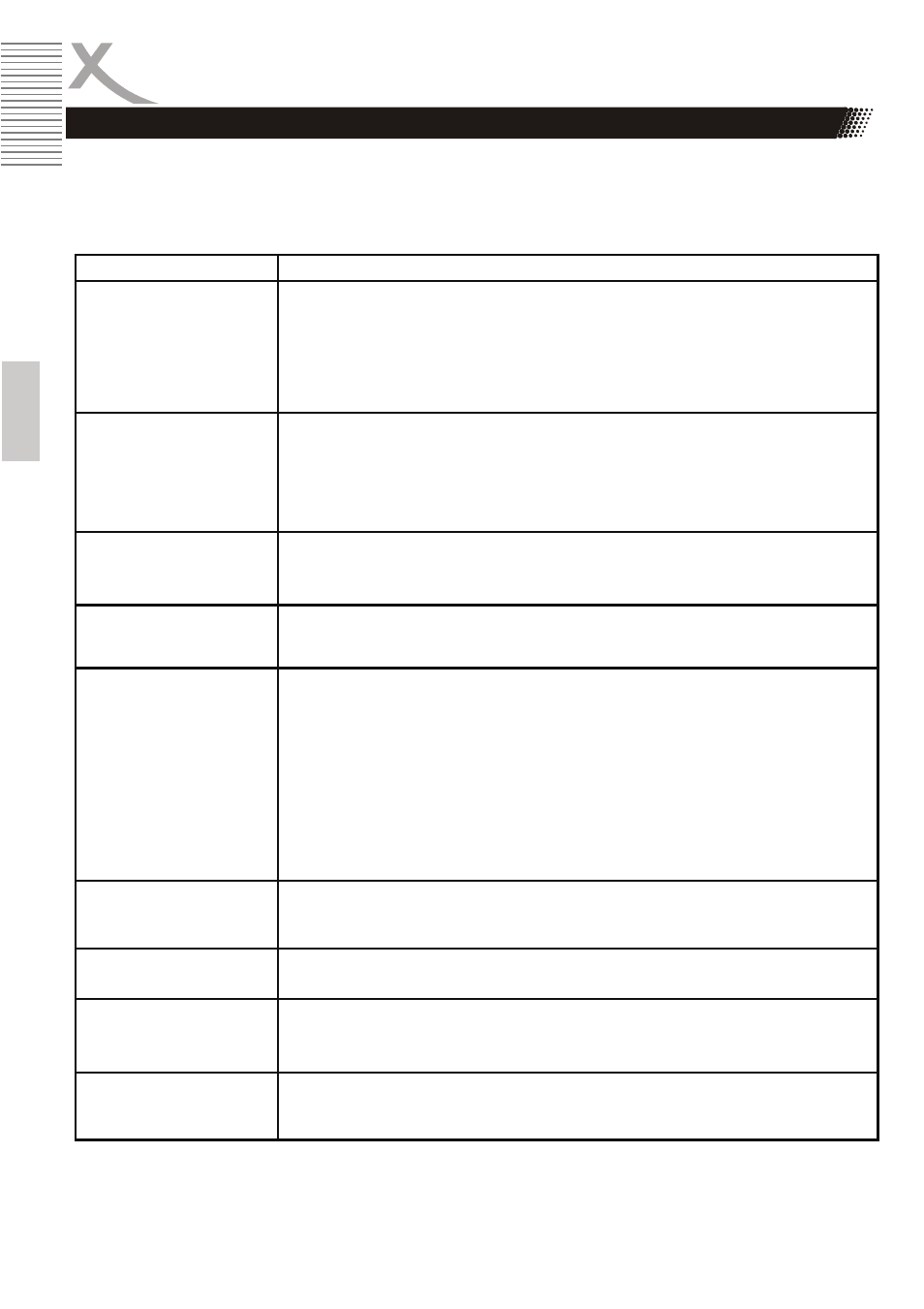
38
HMT 350
Engl
ish
Troubleshooting
Check the following guide for the possible cause of a problem before contacting service.
Technical Support of Xoro/MAS:
•
Tel.: +49 40 77 11 09 17
•
Internet: www.xoro.de/support.htm
Problem
Solution
Device won’t switch
on
•
Check the mains cable is connected properly to both the mains
supply and the mains adapter
•
Check the cable from the mains adapter is connected properly to the
set (USB port).
•
The electronic circuit may have reset. Pull the plug out, wait for 60
seconds, then plug back again.
No picture
•
Press more than none times the TV OUT button and wait every time
a couple of seconds. Maybe you used last time the Video Out
function or you had pressed the TV OUT button.
•
Disconnect the device from the wall outlet and delete the insert four
AA batteries and wait one minute. Plug and start again the device.
No sound
•
Check that the VOLUME isn’t turned down, or the MUTE button
pressed.
•
Press the VOL+ button
Picture from Video
output has wrong
colour
•
Check for the correct settings CVBS or YUV depending on the video
connection to the lager screen.
No WLAN connection
•
Control your Router, that they work properly and has access to the
internet.
•
Double check the settings on the HMT 350. Please pay attention to
the setting DHCP.
•
Run the automatic search for WLAN network.
•
Insert the correct password if you want to connect by your own
WLAN network.
•
Do not uses foreign networks
•
The internet server (where all list are stored) is actually not online.
Please try later again.
Pixel Errors on the 3.5
inch screen
•
LCD Screens often shows some pixel defects. Please pay attention
to the describes specifications, where the allowed pixel errors are
noted.
Date and Time are
wrong
•
Control the settings Time Zone and choose your region.
•
Set Date and Time again
Alarm function does
not work with Internet
Radio
•
During the Alarm function there was no internet connection.
•
Internet Radio are not 24h online.
•
Choose the standard tone.
No search run by FM
Radio successful
•
Insert the FM antenna into the YPbPr port
•
Realign the FM antenna
•
Start the FM search run again.
