Xoro HMT 350 User Manual
Page 43
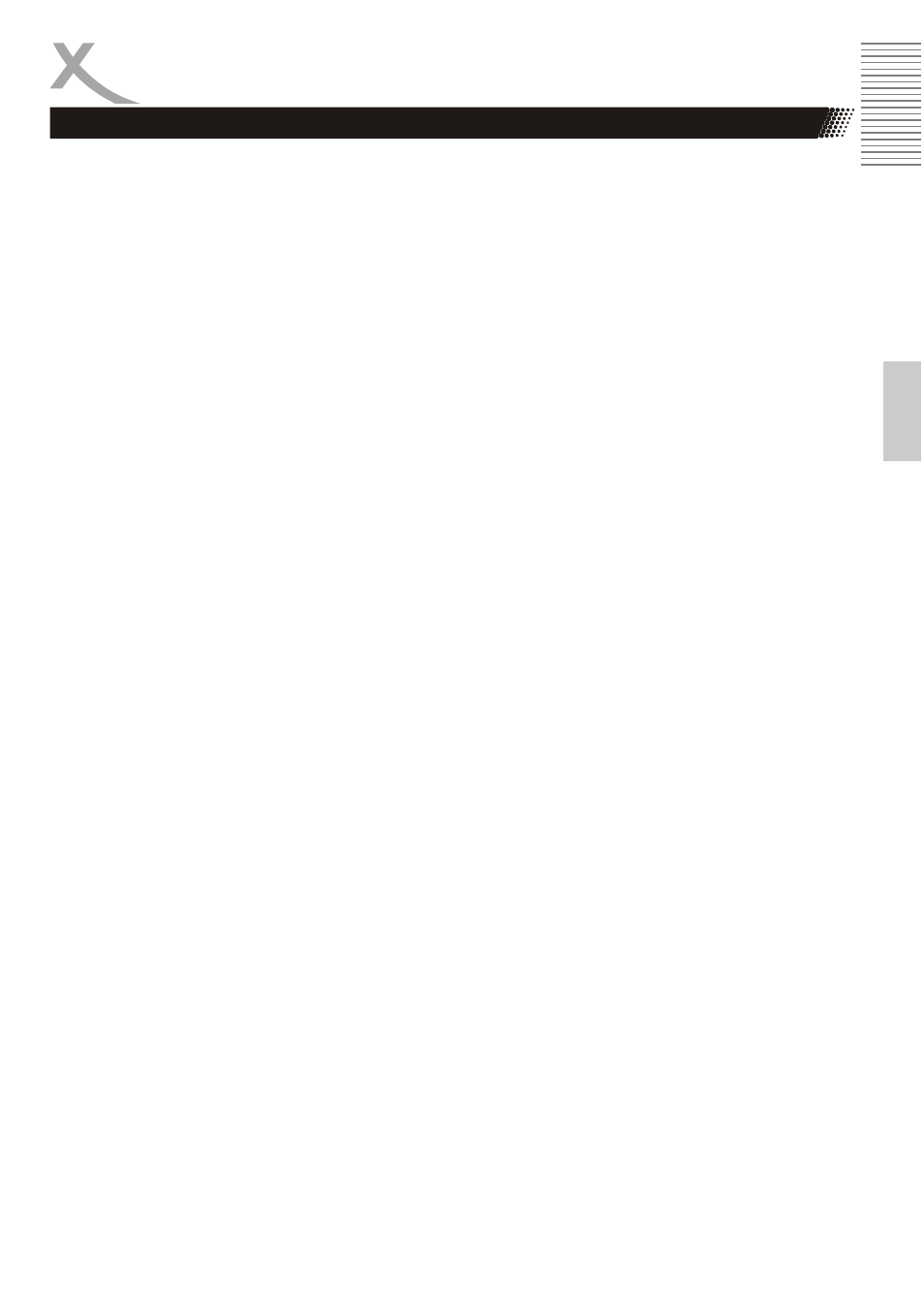
HMT 350 3
Engl
ish
Table of Contents
Safety information
Safety informations ................................................................................................ 5
Notes
Compatibility of Card Reader................................................................................. 7
Recycling ............................................................................................................... 7
WLAN network....................................................................................................... 7
Service................................................................................................................... 8
In the box ............................................................................................................... 9
Features................................................................................................................. 9
Connectors
Rear connection panel ......................................................................................... 10
Front Side............................................................................................................. 10
Top Side............................................................................................................... 11
Bottom Side.......................................................................................................... 11
The Remote Control
Insert Battery........................................................................................................ 12
Operation range ................................................................................................... 12
Buttons ................................................................................................................. 13
Connection
Power................................................................................................................... 14
Antenna ............................................................................................................... 14
YUV ..................................................................................................................... 14
CVBS ................................................................................................................... 15
LINE IN ................................................................................................................ 15
Card Reader ........................................................................................................ 15
First Time Installation
Install WLAN connection...................................................................................... 16
Internet
Internet TV ........................................................................................................... 17
Internet Radio ...................................................................................................... 18
Podcast................................................................................................................ 20
Shoutcast............................................................................................................. 22
FM Radio
Search Run.......................................................................................................... 24
Using.................................................................................................................... 25
LINE IN
Port ...................................................................................................................... 26
Using.................................................................................................................... 26
