Remote control – Xoro HMT 350 User Manual
Page 53
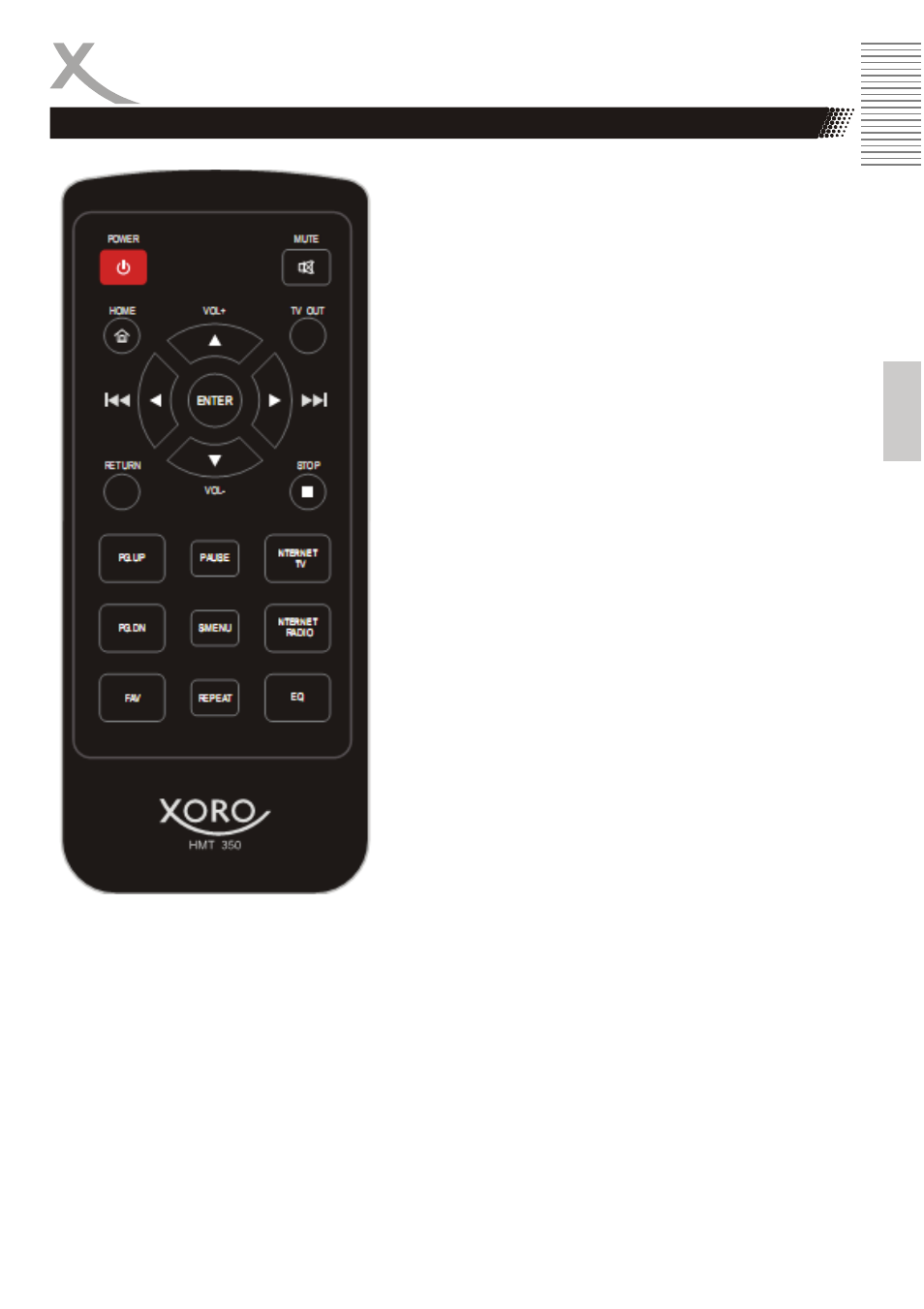
HMT 350 13
Engl
ish
Buttons of the remote control:
POWER
Power button (Stand-By)
MUTE
Mute button
HOME
Main Menu button
TV OUT
Video Output button
▲ (Top)
Navigation button to TOP
▼ (Bottom)
Navigation button to Bottom
► (Right)
Navigation button to Right
◄ (Left)
Navigation button to Left
ENTER
ENTER or PLAY button
RETURN
Return button (one level)
STOP (■) Stop
button
PG.UP
Page Up button
PAUSE
Pause button
INTERNET TV
Internet TV button
PG.DN
Page Down button
S.MENU
Sub Menu button
INTERNET RADIO
Internet Radio button
FAV
Favourite
button
REPEAT Repeat
button
EQ
Equalizer
button
Remote Control
