3 managing multiple displays – Asus Pundit-R User Manual
Page 55
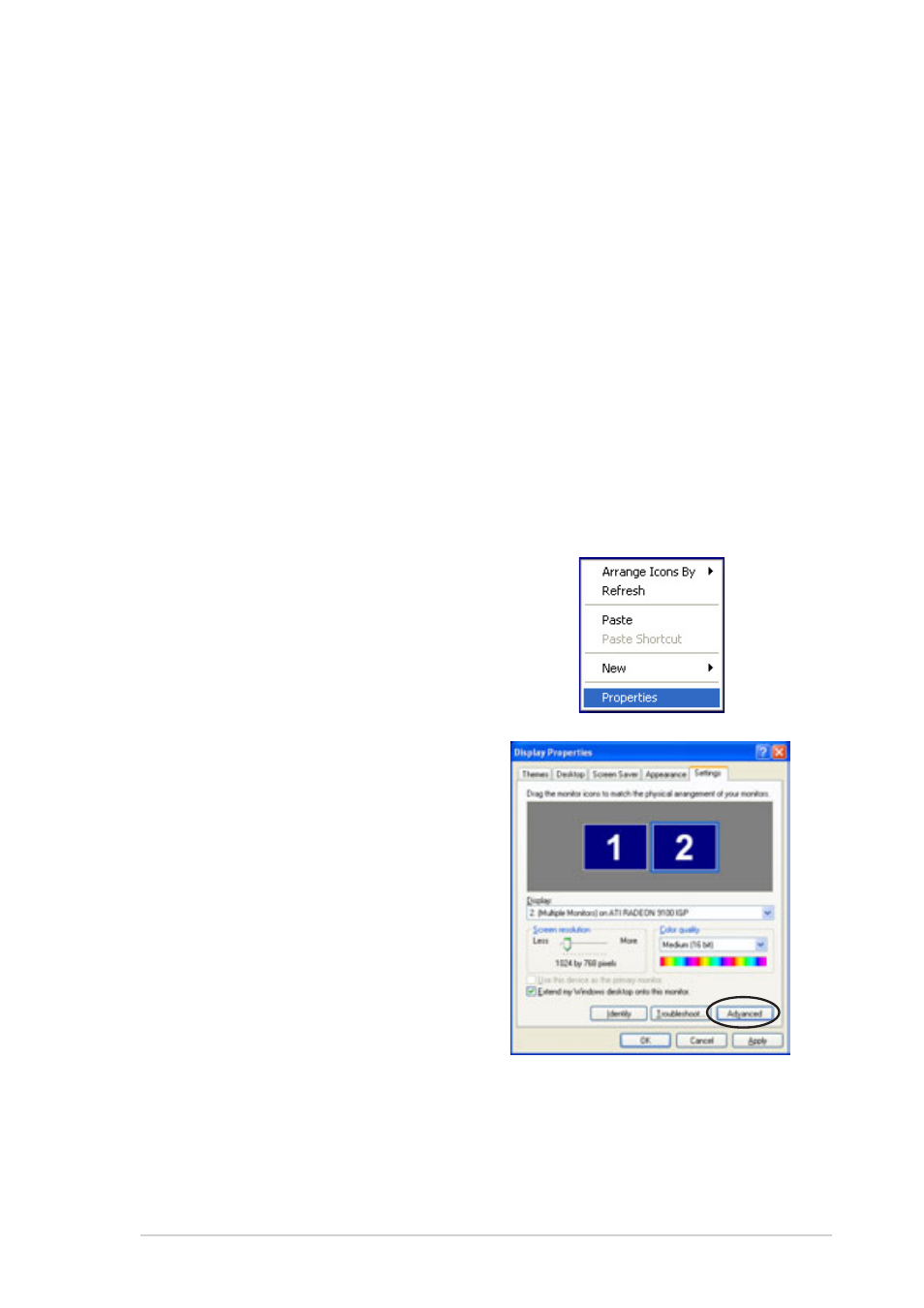
55
ASUS AB-P2800 book size barebone system
Settings - This option lets you configure the ATI IGP Catalyst™, advanced
display settings, and device settings. This menu also allows you to restore
the default display settings.
Help - Select this option to view the help menu for the ATI desktop or
television display.
Troubleshooting - Select this option to view a troubleshooting guide for
the ATI desktop or television display.
3.5.3 Managing multiple displays
This motherboard allows you to use multiple displays via the ATI
RADEON™ integrated graphics controller.
To manage multiple displays:
1.
Connect a TV or flat panel display using the DVI, S-Video or
composite ports. Turn on the TV or flat panel display.
2.
Right-click an area in your desktop to
display a pop-up menu. Select
Properties.
3.
A Display Properties window
appears.
4.
Click the Settings tab, then the
Advanced button to display the ATI
RADEON 9100 IGP Properties
window.
- CG8565 (410 pages)
- CG8565 (246 pages)
- CS5111 (26 pages)
- CS5120 (1 page)
- ET1611PUK (38 pages)
- S2-P8H61E (80 pages)
- P2-PH1 (80 pages)
- P1-P5945G (80 pages)
- P2-P5945GCX (90 pages)
- CG8270 (362 pages)
- CG8270 (218 pages)
- CG8270 (536 pages)
- CG8270 (72 pages)
- CG8270 (76 pages)
- CG8270 (534 pages)
- P3-P5G31 (100 pages)
- P3-PH4 (80 pages)
- P2-M2A690G (80 pages)
- P2-M2A690G (8 pages)
- P4-P5N9300 (82 pages)
- P4-P5N9300 (1 page)
- P1-P5945GC (92 pages)
- P2-P5945GC (92 pages)
- P3-P5G33 (98 pages)
- T3-P5945GC (80 pages)
- T3-P5945GCX (80 pages)
- P2-M2A690G (94 pages)
- T3-PH1 (80 pages)
- T3-PH1 (82 pages)
- T5-P5G41E (76 pages)
- T5-P5G41E (82 pages)
- S1-AT5NM10E (68 pages)
- P6-P7H55E (67 pages)
- ES5000 (174 pages)
- T4-P5G43 (104 pages)
- T-P5G31 (92 pages)
- BT6130 (60 pages)
- BT6130 (54 pages)
- BT6130 (2 pages)
- CG8265 (210 pages)
- CG8265 (350 pages)
- CM1740 (330 pages)
- CM1740 (70 pages)
- CM1740 (198 pages)
- P6-M4A3000E (59 pages)
