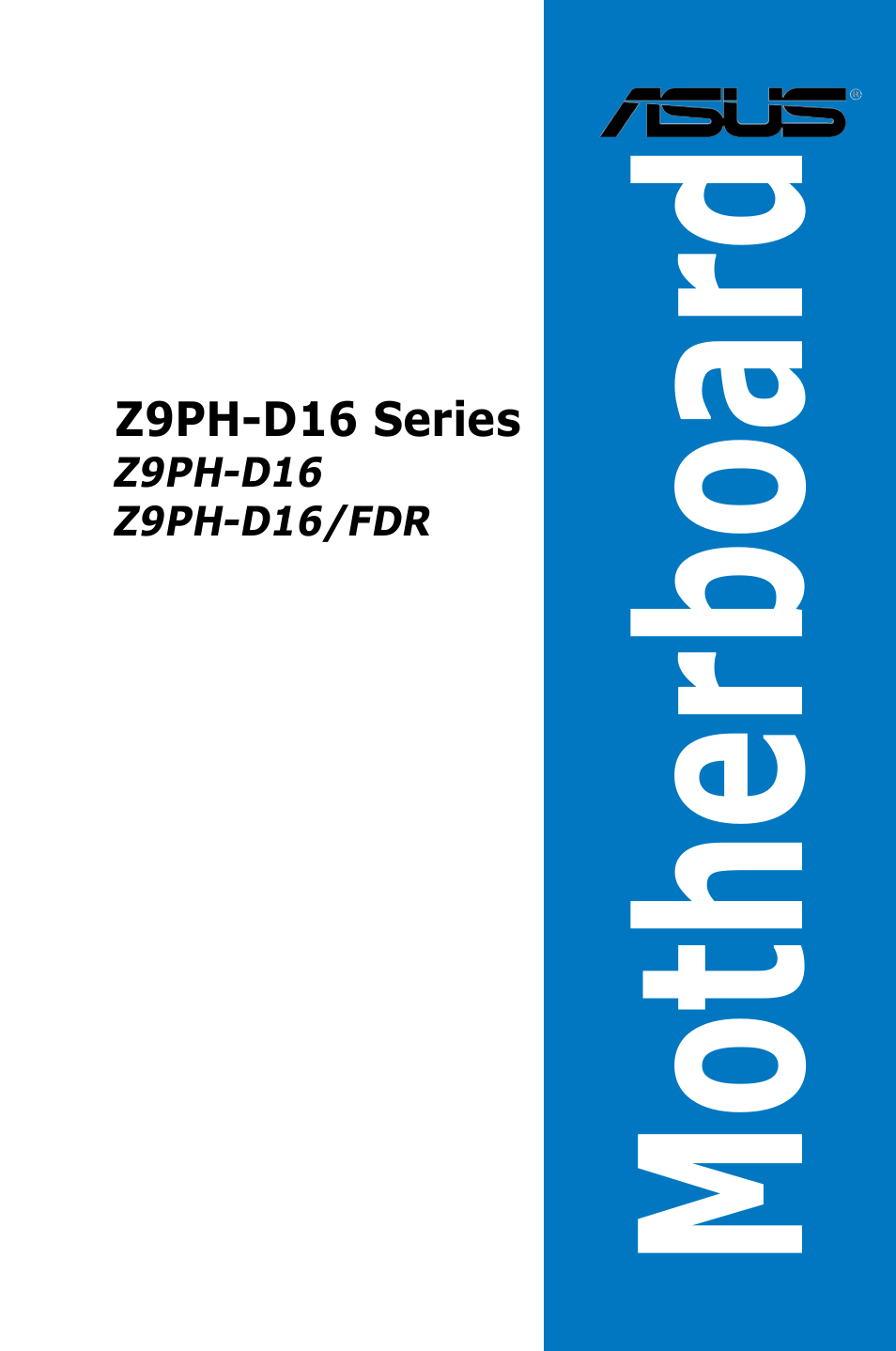Asus Z9PH-D16 User Manual
Motherboard
This manual is related to the following products:
Table of contents
Document Outline
- Contents
- Chapter 1: Product introduction
- Chapter 2: Hardware information
- Chapter 3: Powering up
- Chapter 4: BIOS setup
- 4.1 Managing and updating your BIOS
- 4.2 BIOS setup program
- 4.3 Main menu
- 4.4 Advanced menu
- 4.4.1 CPU Configuration
- 4.4.2 CPU Power Management Configuration
- 4.4.3 Chipset Configuration
- 4.4.4 PCH SATA Configuration
- 4.4.5 PCH SCU SAS Configuration
- 4.4.6 PCI Subsystem Settings
- 4.4.7 Intel TXT(LT-SX) Configuration
- 4.4.8 USB Configuration
- 4.4.9 Trusted Computing
- 4.4.10 ACPI Settings
- 4.4.11 WHEA Configuration
- 4.4.12 APM setting
- 4.4.13 Onboard LAN Configuration
- 4.4.14 Serial Port Console Redirection
- 4.4.15 ME Subsystem
- 4.4.16 Legacy Devices Configuration
- 4.4.17 Runtime Error Logging
- 4.5 Server Mgmt menu
- 4.6 Event Logs menu
- 4.7 Boot menu
- 4.8 Monitor menu
- 4.9 Security menu
- 4.10 Tool menu
- 4.11 Exit menu
- Chapter 5: RAID configuration
- Chapter 6: Driver installation
- 6.1 RAID driver installation
- 6.2 Intel® Chipset Device Software installation
- 6.3 Intel@ Network Connections Software installation
- 6.4 VGA driver installation
- 6.5 Intel® C600 Series Chipset SAS RAID (SATA mode) Drivers
- 6.6 Intel® Rapid Storage Technology enterprise 3.0 installation
- 6.7 Intel® PRO/1000 Gigabit Adapters Driver installation
- 6.8 Management applications and utilities installation
- Appendix: Reference information