7 connectors, 1 rear panel connectors, Connectors -25 – Asus Z9PH-D16 User Manual
Page 43: Rear panel connectors -25, Dm_lan1 and lan port led indications
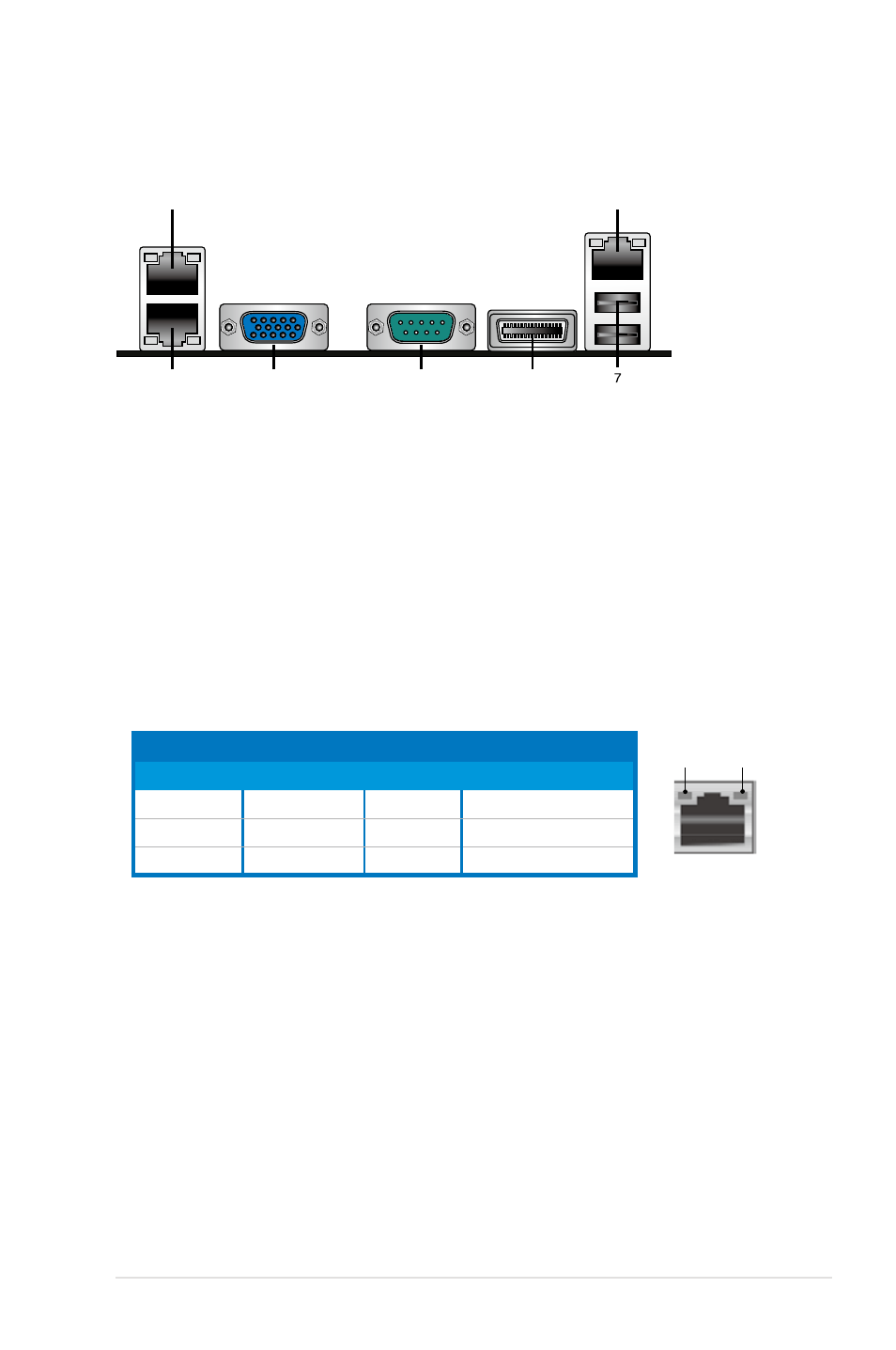
ASUS Z9PH-D16, Z9PH-D16/FDR
2-25
2.7
Connectors
2.7.1
Rear panel connectors
1. LAN 2 (RJ-45) port. This port allows Gigabit connection to a Local Area
Network (LAN) through a network hub. Refer to the table below for the LAN
port LED indications.
2. DM_LAN 1 (RJ-45) port. This port allows Gigabit connection to a Local Area
Network (LAN) through a network hub for dedicated BMC Mamagement
function. Refer to the table below for the DM_LAN1 and LAN port LED
indications.
3. LAN 1 (RJ-45) port. This port allows Gigabit connection to a Local Area
Network (LAN) through a network hub. Refer to the table below for the LAN
port LED indications.
DM_LAN1 and LAN port LED indications
LAN port
SPEED
LED
ACT/LINK
LED
Activity/Link LED
Speed LED
Status
Description
Status
Description
OFF
No link
OFF
10 Mbps connection
GREEN
Linked
ORANGE
100 Mbps connection
BLINKING
Data activity
GREEN
1 Gbps connection
2
4
5
6
1
3
4. Video Graphics Adapter port. This port is for a VGA monitor or other VGA-
compatible devices.
5. Serial (COM1) port. This 9-pin communication port is for pointing devices or
other serial devices.
6. InfiniBand (QSFP).
(Z9PH-D16/FDR only) This port allows connection with
a QSFP cable to an InfiniBand switch.
7. USB 2.0 ports 1 and 2. These two 4-pin Universal Serial Bus (USB) ports
are available for connecting USB 2.0 devices.
