Rear – Asus RT-N14U User Manual
Page 9
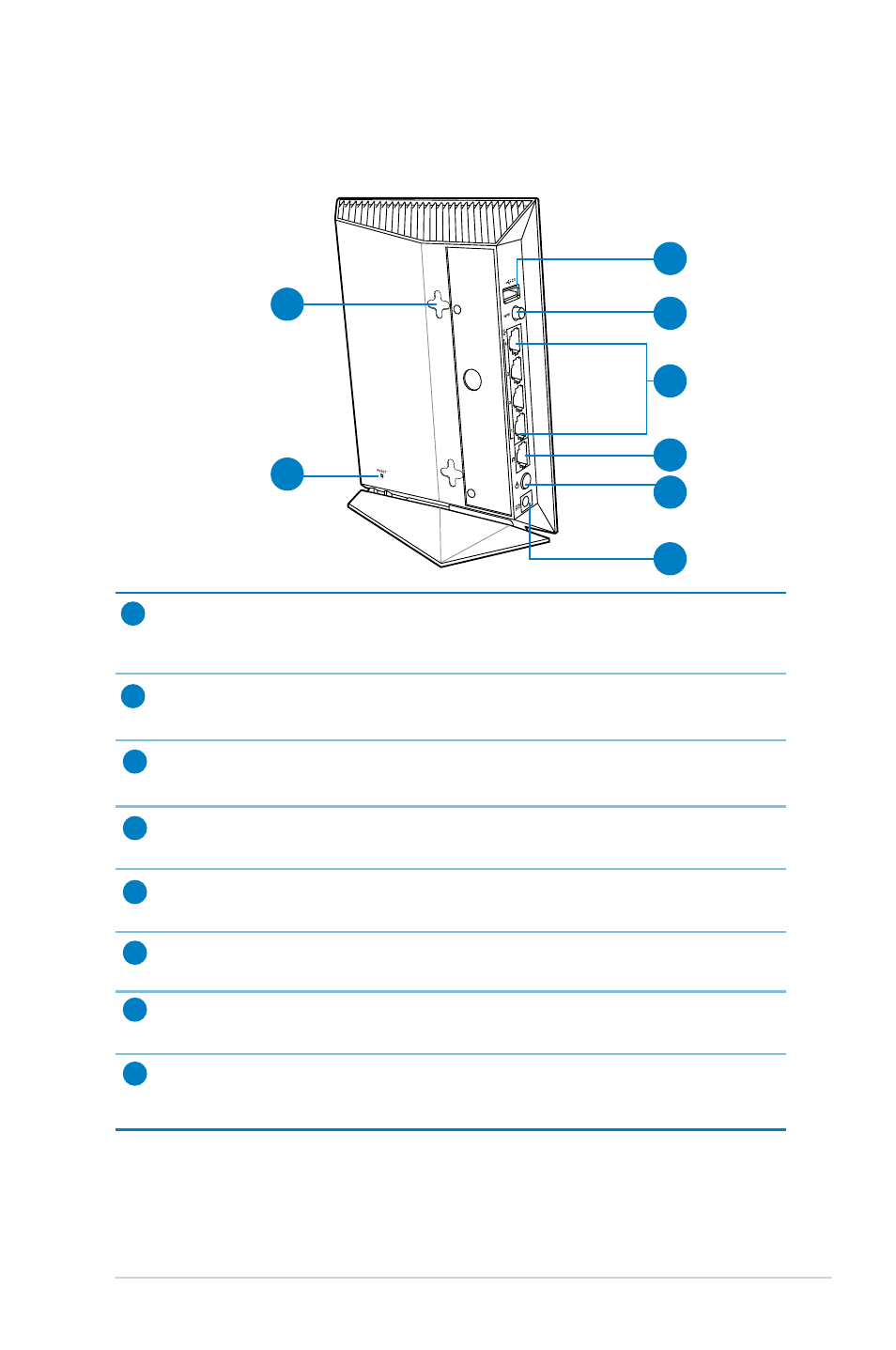
9
RT-N1U
Chapter 1: Getting to know your router
USB 2.0 port
Insert USB 2.0 devices such as USB hard drives and desktop printers into
this port.
WPS button
Press this button to launch the WPS Wizard to set up wireless security.
LAN 1~4 ports
Connect ethernet cables into these ports to establish a LAN connection.
WAN (Internet) port
Connect a network cable into this port to establish a WAN connection.
Power button
Press the power button to switch the device ON/OFF.
Power (DC-IN) port
Insert the bundled AC adapter into this port.
Reset button
This button resets or restores the system to its factory default settings.
Wall-mount hooks
Use the wall-mount hooks to mount the ASUS router to a wall or raised
surface.
12
6
7
8
9
10
11
13
Rear
6
7
12
6
9
8
11
10
13
See also other documents in the category Asus Wireless Headsets:
- WL-AM602 (48 pages)
- RT-N11 (109 pages)
- RT-N11 (99 pages)
- RT-N11 (44 pages)
- RT-N11 (145 pages)
- RT-G31 (6 pages)
- RT-N11 (40 pages)
- RT-N56U (152 pages)
- RT-N56U (72 pages)
- RT-N56U (68 pages)
- RT-N56U (168 pages)
- RT-N16 (123 pages)
- RT-N16 (147 pages)
- RT-N16 (12 pages)
- RT-N16 (66 pages)
- RT-N16 (110 pages)
- RT-N16 (68 pages)
- RT-N16 (69 pages)
- WL-500gP V2 (88 pages)
- WL-500gP V2 (151 pages)
- WL-500gP V2 (11 pages)
- WL-500gP V2 (65 pages)
- WL-500gP V2 (55 pages)
- WL-500 (12 pages)
- WL-500gP V2 (64 pages)
- RT-N10LX (46 pages)
- RT-N10LX (22 pages)
- RT-N12 (VER.D1) (68 pages)
- RT-N12 (VER.D1) (68 pages)
- WL-600g (18 pages)
- WL-600g (57 pages)
- WL-600g (417 pages)
- WL-600g (227 pages)
- RT-N10E (46 pages)
- RT-N10E (26 pages)
- RT-N15U (60 pages)
- RT-N14UHP (107 pages)
- RT-N14UHP (2 pages)
- WL-320gE (172 pages)
- WL-320gE (74 pages)
- WL-320gE (361 pages)
- WL-320gE (20 pages)
- WL-320gE (71 pages)
- WL-320gE (58 pages)
- WL-320gE (77 pages)
