Using the usb application, Using aidisk for file sharing – Asus RT-N14U User Manual
Page 33
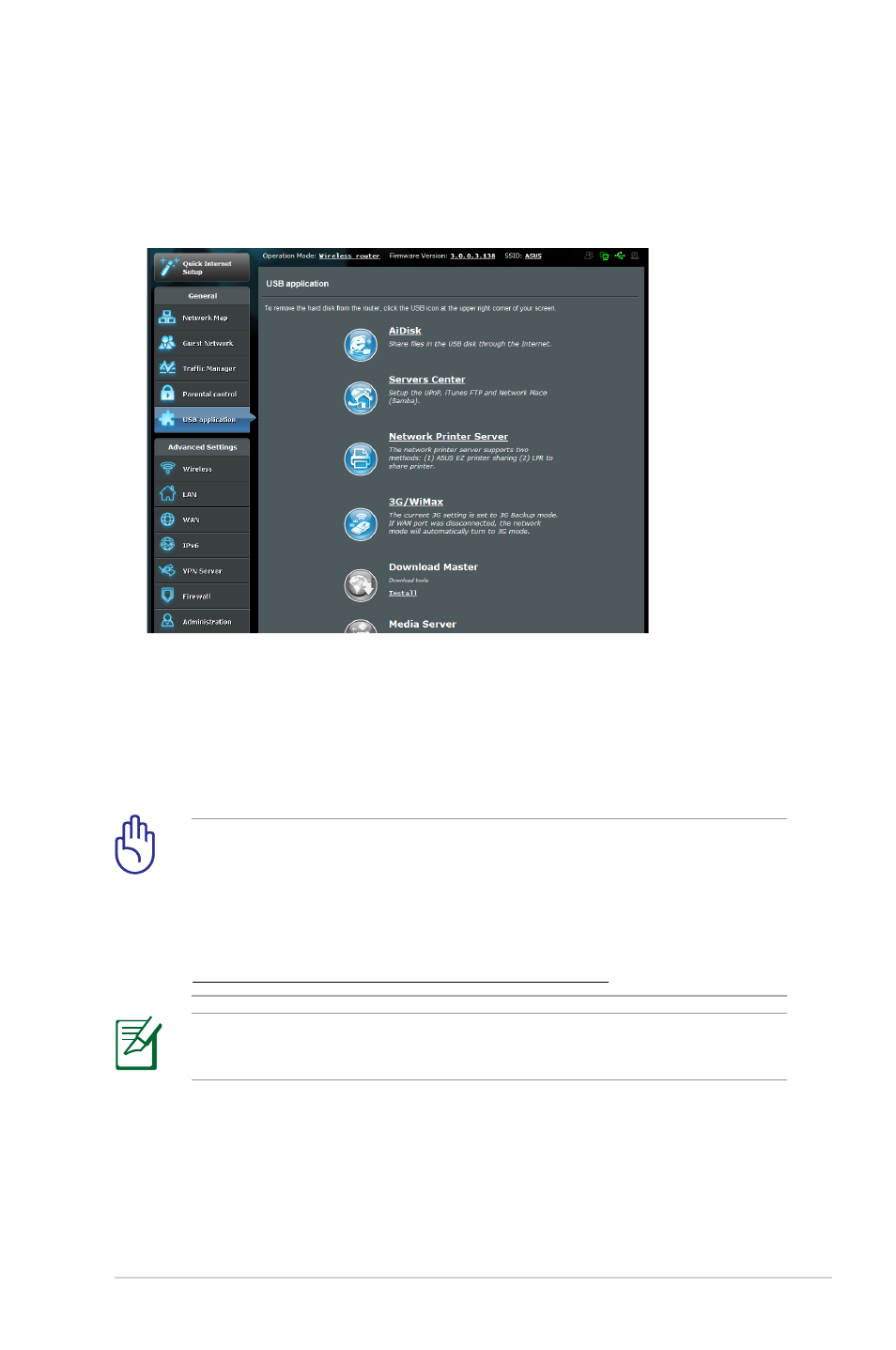
RT-N1U
Chapter : Network Configuration using the web GUI
Using the USB application
The USB application menu displays several options including
AiDisk, Servers Center, and Network Printer Server.
Using AiDisk for File Sharing
AiDisk allows you to share files stored in a connected USB storage
device through the network.
Before using AiDisk, connect a USB storage device, such as a
USB hard disk or USB flash drive, to the USB .0 port on the rear
panel of your wireless router. The USB storage device should be
formatted and partitioned properly. Refer to the Plug-n-Share
Disk Support List for disk format, file and partition size at
http://event.asus.com/networks/disksupport
To avoid data loss or damage to the USB storage device, always
follow the steps to safely remove your USB device.
- WL-AM602 (48 pages)
- RT-N11 (99 pages)
- RT-N11 (44 pages)
- RT-N11 (145 pages)
- RT-G31 (6 pages)
- RT-N11 (40 pages)
- RT-N11 (109 pages)
- RT-N56U (72 pages)
- RT-N56U (68 pages)
- RT-N56U (168 pages)
- RT-N56U (152 pages)
- RT-N16 (147 pages)
- RT-N16 (12 pages)
- RT-N16 (66 pages)
- RT-N16 (110 pages)
- RT-N16 (68 pages)
- RT-N16 (69 pages)
- RT-N16 (123 pages)
- WL-500gP V2 (151 pages)
- WL-500gP V2 (11 pages)
- WL-500gP V2 (65 pages)
- WL-500gP V2 (55 pages)
- WL-500 (12 pages)
- WL-500gP V2 (64 pages)
- WL-500gP V2 (88 pages)
- RT-N10LX (46 pages)
- RT-N10LX (22 pages)
- RT-N12 (VER.D1) (68 pages)
- RT-N12 (VER.D1) (68 pages)
- WL-600g (57 pages)
- WL-600g (417 pages)
- WL-600g (227 pages)
- WL-600g (18 pages)
- RT-N10E (46 pages)
- RT-N10E (26 pages)
- RT-N15U (60 pages)
- RT-N14UHP (2 pages)
- RT-N14UHP (107 pages)
- WL-320gE (74 pages)
- WL-320gE (361 pages)
- WL-320gE (20 pages)
- WL-320gE (71 pages)
- WL-320gE (58 pages)
- WL-320gE (77 pages)
- WL-320gE (172 pages)
