Asus V9999 Series User Manual
Page 27
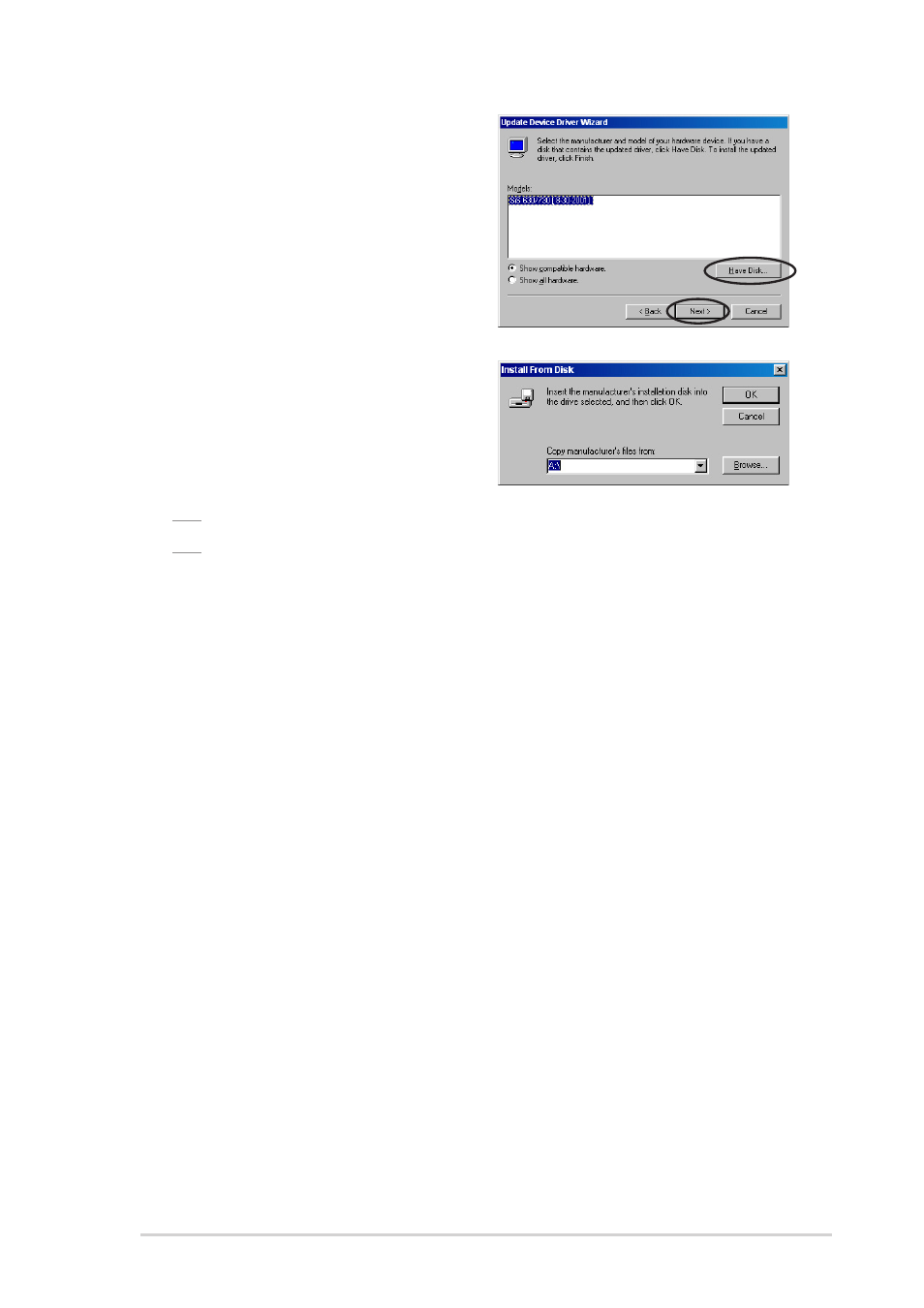
19
9. From the Update Device Driver
Wizard dialog box, click Have
Disk..., then click Next.
10. When setup prompts you for the
location of the driver, type the
path of the driver file. For
example:
A:\Drivers\SiS630M.inf
OR
Click Browse to locate the saved driver file in your hard disk, network,
floppy or CD-ROM drive.
11. Follow the succeeding screen instructions.
12. The application prompts you to restart your computer to complete the
process. Click Yes.
This manual is related to the following products:
- V9980 Series V9950 Series V9900 Series V9570 Series V9560 Series V9520 Series V9480 Series V9400 Series V9280 Series V9180 Series V8460 Ultra/TD V8440 Ultra/TD V8420 Deluxe V8200 T2/T5 V8200 Series V8170SE Series V8170DDR Series EAX800 Series EAX600 Series EAX300 Series AX800 Series A9800 Series A9600 Series A9550 Series A9200 Series A7000
