Asus V9999 Series User Manual
Page 19
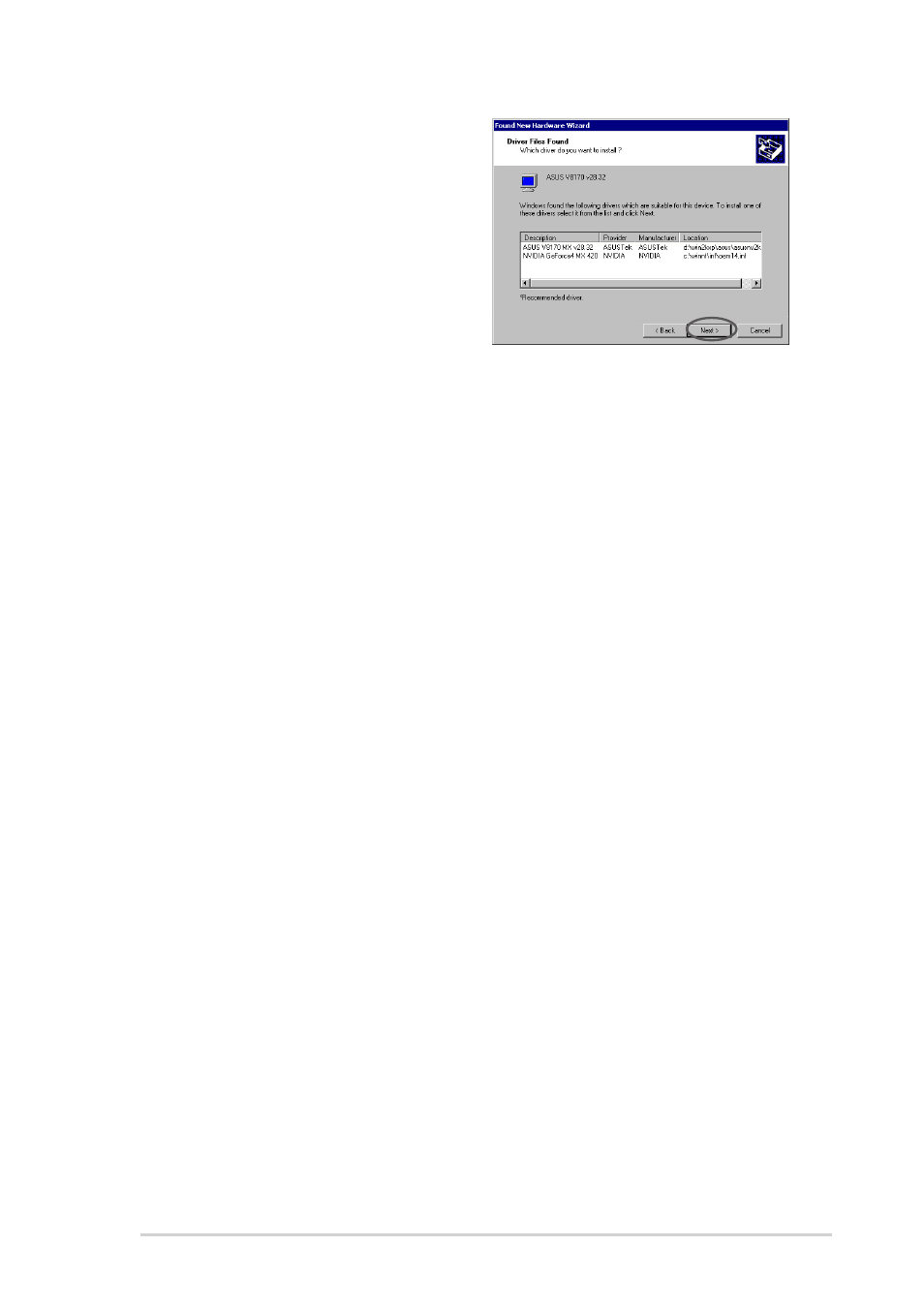
11
6. When prompted to select the
display driver to install in your
system, select the one that is
located in the D:\WIN2KXP\ASUS
and click Next.
7. Follow the succeeding onscreen
instructions.
8. When Setup has finished
installing all the necessary files to
your computer, it prompts you to
restart your computer. Click OK.
This manual is related to the following products:
- V9980 Series V9950 Series V9900 Series V9570 Series V9560 Series V9520 Series V9480 Series V9400 Series V9280 Series V9180 Series V8460 Ultra/TD V8440 Ultra/TD V8420 Deluxe V8200 T2/T5 V8200 Series V8170SE Series V8170DDR Series EAX800 Series EAX600 Series EAX300 Series AX800 Series A9800 Series A9600 Series A9550 Series A9200 Series A7000
