Configure the url blocking settings, Configuring the nat exclude ip settings – Asus DSL-N10E User Manual
Page 36
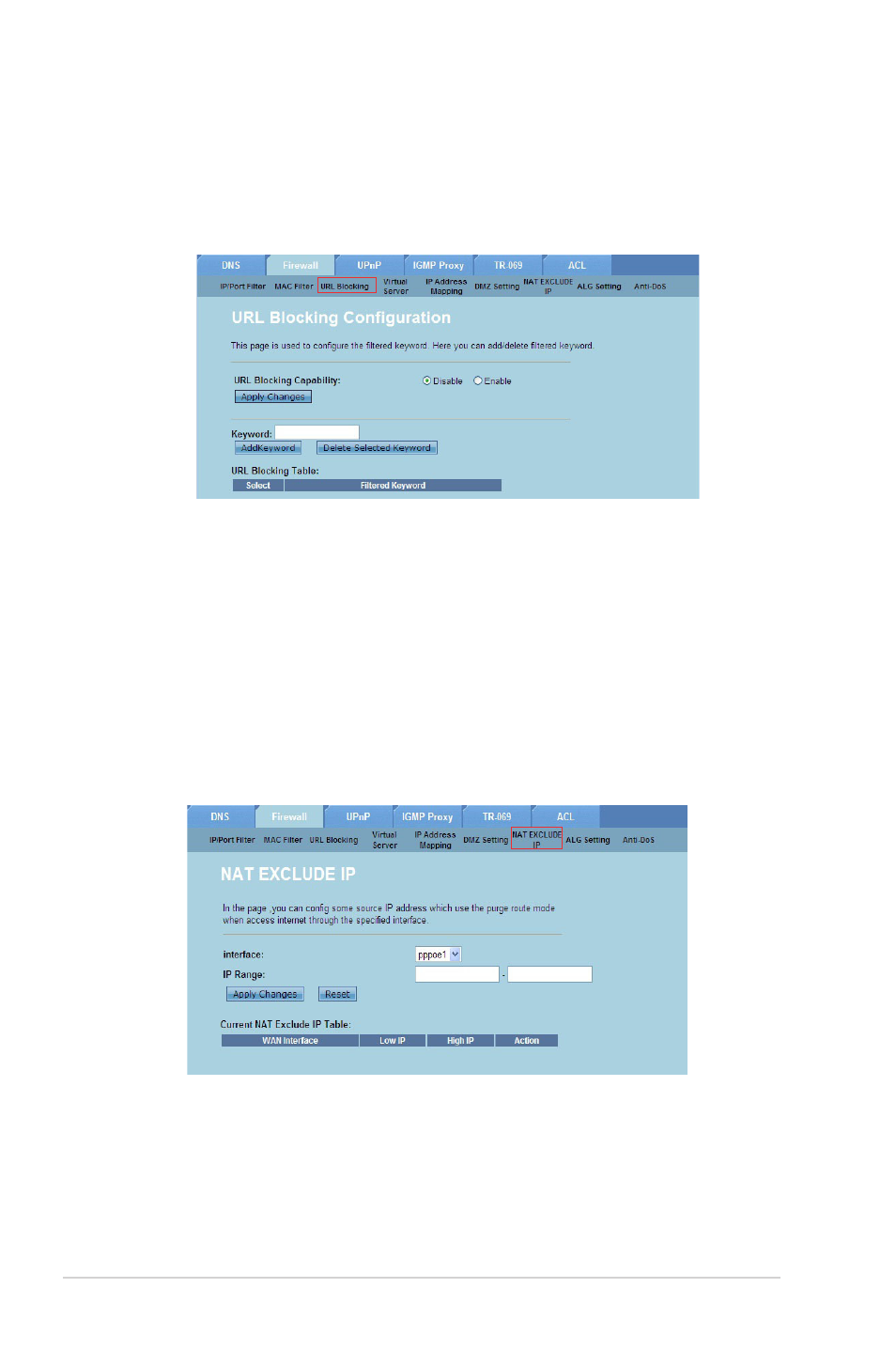
6
DSL-N10E
Chapter 4: Configuring via the web GUI
Configure the URL Blocking settings
The URL Blocking page allows you to block certain websites or online contents
based on specific keywords.
To configure the keyword filter settings:
Click Internet Service > Firewall tab > URL Blocking.
In the URL Blocking Capacity field, click Disable or Enable.
In the Keyword field, enter the keyword that you want to block.
Click Add Keyword to add the keyword to the URL Blocking Table.
1.
.
.
4.
Configuring the NAT Exclude IP settings
The NAT Exclude IP page allows you to configure the IP range to be excluded from
your router’s NAT pool.
To configure the NAT Exclude IP settings:
Click Internet Service > Firewall tab > NAT EXCLUDE IP.
In the IP Range field, key in the IP range that you want to exclude from your
router’s NAT pool.
Click Apply Changes to save the settings made.
1.
.
.
- WL-AM602 (48 pages)
- RT-N11 (99 pages)
- RT-N11 (44 pages)
- RT-N11 (145 pages)
- RT-G31 (6 pages)
- RT-N11 (40 pages)
- RT-N11 (109 pages)
- RT-N56U (72 pages)
- RT-N56U (68 pages)
- RT-N56U (168 pages)
- RT-N56U (152 pages)
- RT-N16 (147 pages)
- RT-N16 (12 pages)
- RT-N16 (66 pages)
- RT-N16 (110 pages)
- RT-N16 (68 pages)
- RT-N16 (69 pages)
- RT-N16 (123 pages)
- WL-500gP V2 (151 pages)
- WL-500gP V2 (11 pages)
- WL-500gP V2 (65 pages)
- WL-500gP V2 (55 pages)
- WL-500 (12 pages)
- WL-500gP V2 (64 pages)
- WL-500gP V2 (88 pages)
- RT-N10LX (46 pages)
- RT-N10LX (22 pages)
- RT-N12 (VER.D1) (68 pages)
- RT-N12 (VER.D1) (68 pages)
- WL-600g (57 pages)
- WL-600g (417 pages)
- WL-600g (227 pages)
- WL-600g (18 pages)
- RT-N10E (46 pages)
- RT-N10E (26 pages)
- RT-N15U (60 pages)
- RT-N14UHP (2 pages)
- RT-N14UHP (107 pages)
- WL-320gE (74 pages)
- WL-320gE (361 pages)
- WL-320gE (20 pages)
- WL-320gE (71 pages)
- WL-320gE (58 pages)
- WL-320gE (77 pages)
- WL-320gE (172 pages)
