Configuring the adsl settings – Asus DSL-N10E User Manual
Page 31
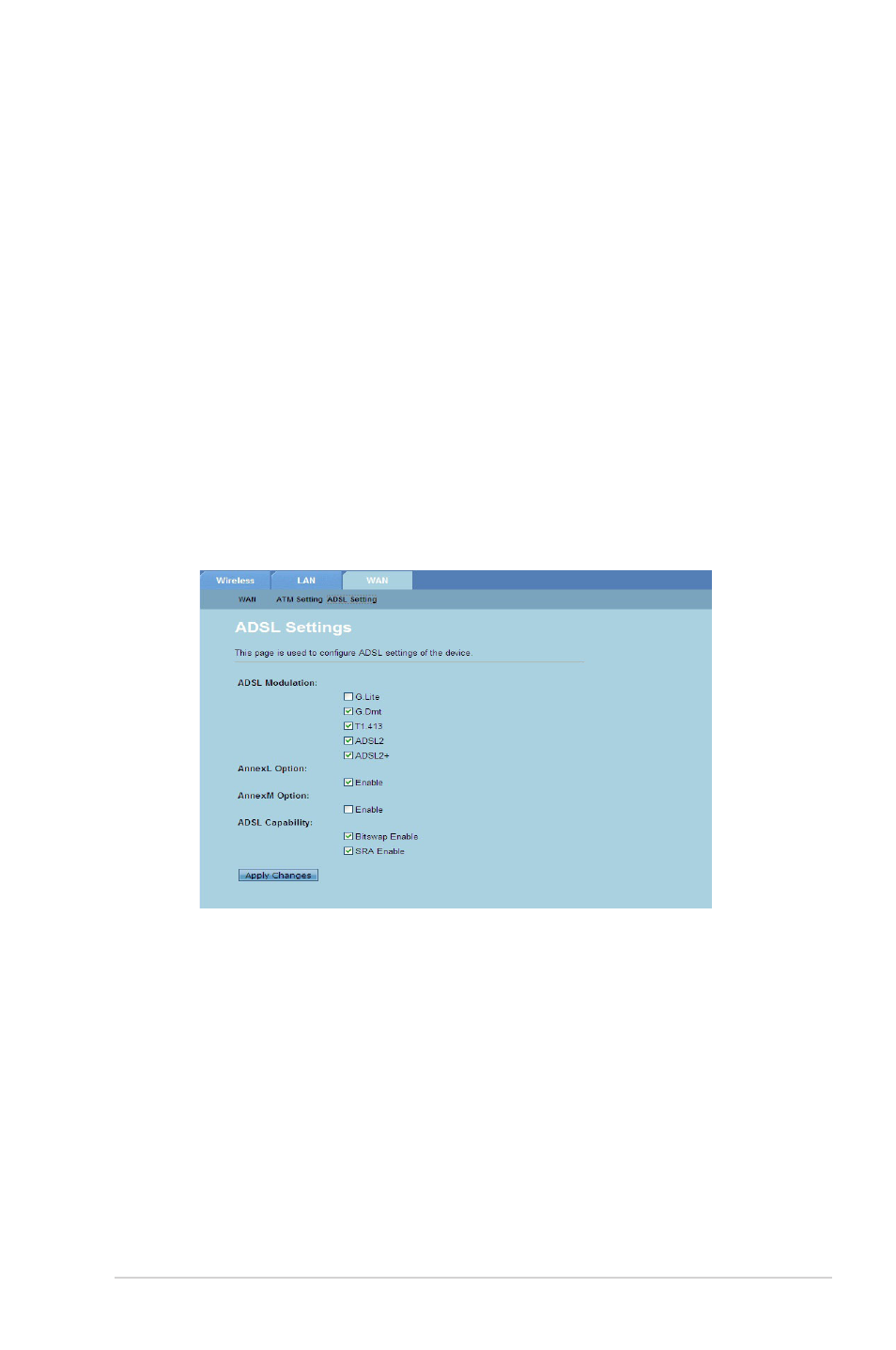
1
Chapter 4: Configuring via the web GUI
DSL-N10E
To configure the WAN IP settings:
In the Type dropdown list, you can select Fixed IP or DHCP.
In the Local IP Address field, key in the IP address of the WAN inteface
provided by your ISP.
In the Netmask field, key in t he subnet mask of the local IP address. Tick
Unnumbered to enable the IP unnumbered function.
Click Add to add the configured parameters into the Current ATM VC Table.
To modify the parameters on this page, select from the Current ATM VC
Table, and modify the parameters. After modifying, click Modify to apply the
settings to the PVC.
1.
.
.
4.
5.
Configuring the ADSL Settings
The ADSL Settings page allows you to configure the ADSL settings.
To configure the ADSL settings:
Click Network > WAN tab > ADSL Setting.
Select the options that you want to apply.
Click Apply Changes to apply the settings made.
1.
.
.
- WL-AM602 (48 pages)
- RT-G31 (6 pages)
- RT-N11 (40 pages)
- RT-N11 (109 pages)
- RT-N11 (99 pages)
- RT-N11 (44 pages)
- RT-N11 (145 pages)
- RT-N56U (168 pages)
- RT-N56U (152 pages)
- RT-N56U (72 pages)
- RT-N56U (68 pages)
- RT-N16 (110 pages)
- RT-N16 (68 pages)
- RT-N16 (69 pages)
- RT-N16 (123 pages)
- RT-N16 (147 pages)
- RT-N16 (12 pages)
- RT-N16 (66 pages)
- WL-500gP V2 (55 pages)
- WL-500 (12 pages)
- WL-500gP V2 (64 pages)
- WL-500gP V2 (88 pages)
- WL-500gP V2 (151 pages)
- WL-500gP V2 (11 pages)
- WL-500gP V2 (65 pages)
- RT-N10LX (22 pages)
- RT-N10LX (46 pages)
- RT-N12 (VER.D1) (68 pages)
- RT-N12 (VER.D1) (68 pages)
- WL-600g (417 pages)
- WL-600g (227 pages)
- WL-600g (18 pages)
- WL-600g (57 pages)
- RT-N10E (46 pages)
- RT-N10E (26 pages)
- RT-N15U (60 pages)
- RT-N14UHP (2 pages)
- RT-N14UHP (107 pages)
- WL-320gE (71 pages)
- WL-320gE (58 pages)
- WL-320gE (77 pages)
- WL-320gE (172 pages)
- WL-320gE (74 pages)
- WL-320gE (361 pages)
- WL-320gE (20 pages)
