Configuring the dhcp static ip settings – Asus DSL-N10E User Manual
Page 29
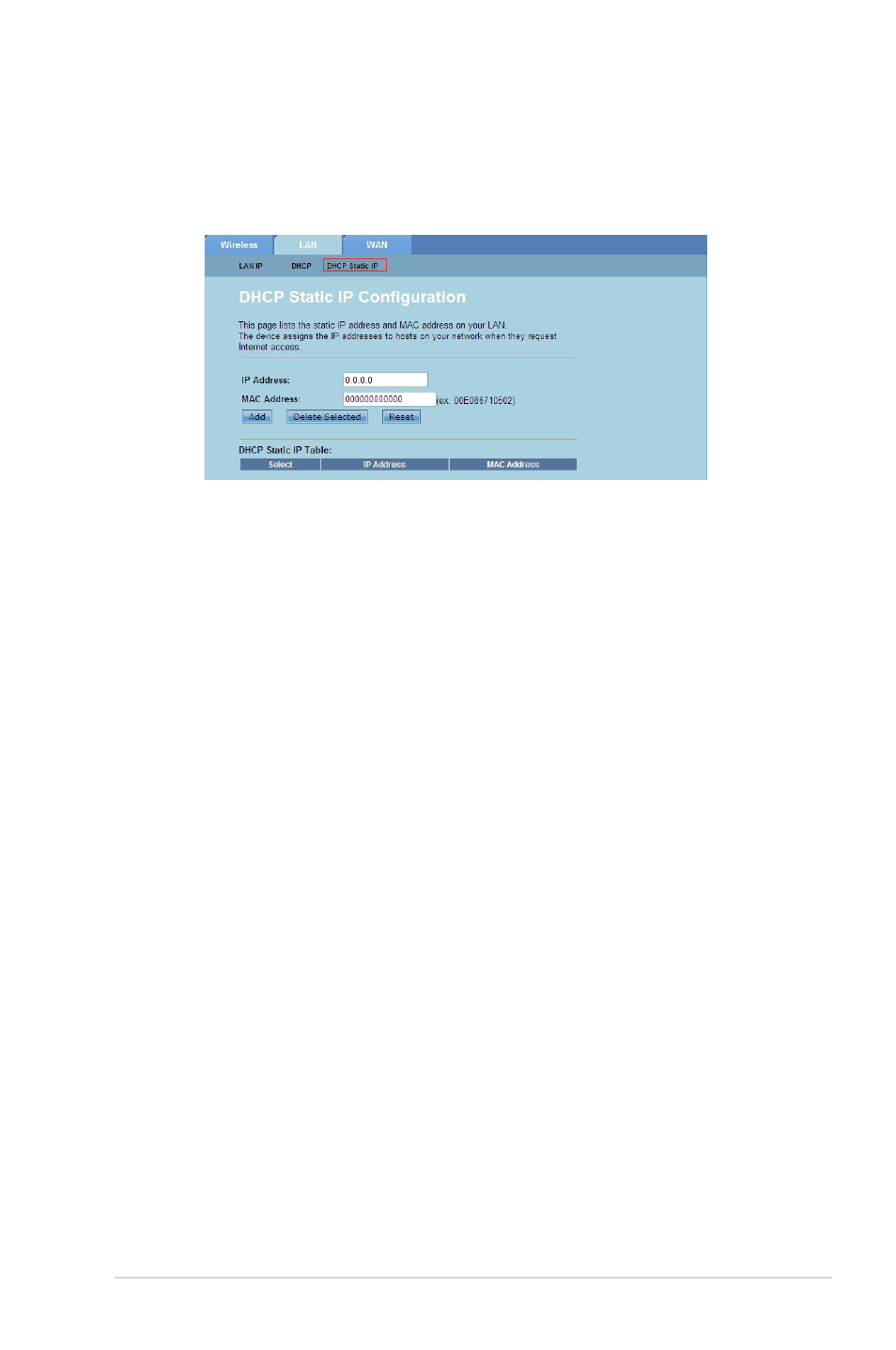
9
Chapter 4: Configuring via the web GUI
DSL-N10E
Configuring the DHCP static IP settings
The DHCP Static IP Configuration page allows you to assign the IP addresses on
the LAN to a specific individual PCs based on the MAC addresses.
To configure the DHCP Static IP settings:
Click Network > LAN tab > DHCP Static IP.
In the IP Address field, key in the specified IP address within the IP pool
range which is assigned to the host.
In the MAC Address field, key in the MAC address of the host on the LAN.
Click Add to add the IP address and MAC address to the DHCP Static IP
Table.
To delete an entry of MAC address and IP address, tick the selected entry
from the DHCP Static IP Table, and click Delete Selected.
1.
.
.
4.
5.
See also other documents in the category Asus Wireless Headsets:
- WL-AM602 (48 pages)
- RT-N11 (145 pages)
- RT-G31 (6 pages)
- RT-N11 (40 pages)
- RT-N11 (109 pages)
- RT-N11 (99 pages)
- RT-N11 (44 pages)
- RT-N56U (168 pages)
- RT-N56U (152 pages)
- RT-N56U (72 pages)
- RT-N56U (68 pages)
- RT-N16 (110 pages)
- RT-N16 (68 pages)
- RT-N16 (69 pages)
- RT-N16 (123 pages)
- RT-N16 (147 pages)
- RT-N16 (12 pages)
- RT-N16 (66 pages)
- WL-500gP V2 (65 pages)
- WL-500gP V2 (55 pages)
- WL-500 (12 pages)
- WL-500gP V2 (64 pages)
- WL-500gP V2 (88 pages)
- WL-500gP V2 (151 pages)
- WL-500gP V2 (11 pages)
- RT-N10LX (22 pages)
- RT-N10LX (46 pages)
- RT-N12 (VER.D1) (68 pages)
- RT-N12 (VER.D1) (68 pages)
- WL-600g (57 pages)
- WL-600g (417 pages)
- WL-600g (227 pages)
- WL-600g (18 pages)
- RT-N10E (26 pages)
- RT-N10E (46 pages)
- RT-N15U (60 pages)
- RT-N14UHP (2 pages)
- RT-N14UHP (107 pages)
- WL-320gE (71 pages)
- WL-320gE (58 pages)
- WL-320gE (77 pages)
- WL-320gE (172 pages)
- WL-320gE (74 pages)
- WL-320gE (361 pages)
- WL-320gE (20 pages)
