Ftp server – Asus WL-600g User Manual
Page 27
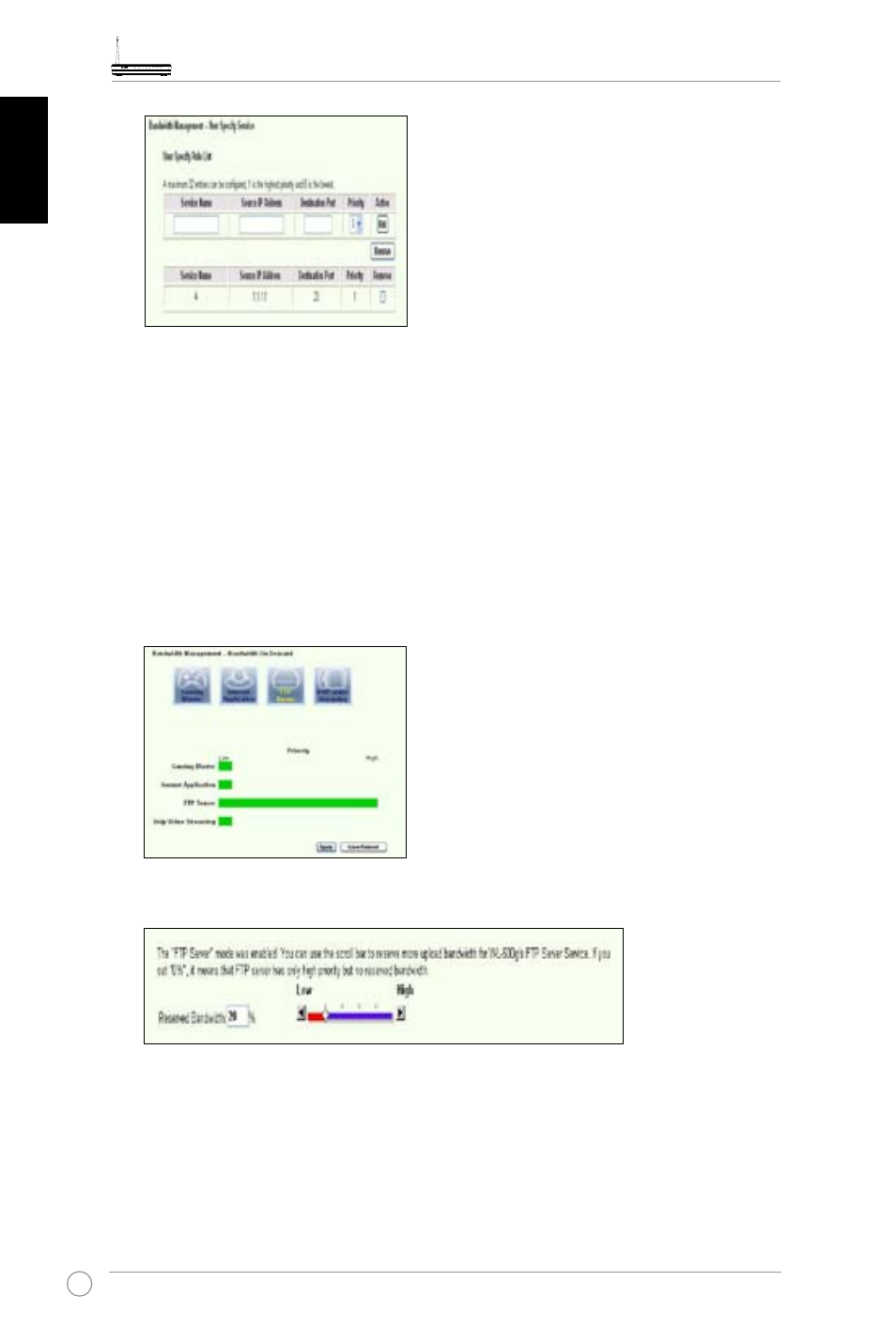
WL-600g All-in-1 Wireless ADSL2/2+ Home Gateway Quick Start Guide
24
Ne
de
rla
n
En
glis
h
Es
pa
ño
l
Ру
сск
ий
Ro
m
ân
ă
Ita
lian
o
Po
rtu
gu
ês
Fra
nç
ais
1..Assign.any.name.for.the.Service Name. For example, “My E-mail”.
2..Put.in.the.IP.address.and.its.corresponding.port.where.the.application.is.
3..Rank.the.priority.(1,.2,.3,....).of.the.service.(application).according.to.your.preference.
4..If.you.want.to.remove.the.service.from.the.list,.just.check.the.
Remove.box.then.press.
Remove.
FTP server
If you would like to have higher priority for FTP server downloading or uploading traffic,
you.can:
1..Click.on.the.FTP Server.icon.
2..Go.to.User Specified Service page to reserve absolute more traffic for FTP server.
3. By just moving the scroll bar to High, not only you have higher traffic priority for FTP
application,.but.you.can.further.reserve.certain.percentage.of.your.available.bandwidth.to.
dedicate.in.FTP.uploading/downloading..
- WL-AM602 (48 pages)
- RT-N11 (40 pages)
- RT-N11 (109 pages)
- RT-N11 (99 pages)
- RT-N11 (44 pages)
- RT-N11 (145 pages)
- RT-G31 (6 pages)
- RT-N56U (168 pages)
- RT-N56U (152 pages)
- RT-N56U (72 pages)
- RT-N56U (68 pages)
- RT-N16 (69 pages)
- RT-N16 (123 pages)
- RT-N16 (147 pages)
- RT-N16 (12 pages)
- RT-N16 (66 pages)
- RT-N16 (110 pages)
- RT-N16 (68 pages)
- WL-500gP V2 (64 pages)
- WL-500gP V2 (88 pages)
- WL-500gP V2 (151 pages)
- WL-500gP V2 (11 pages)
- WL-500gP V2 (65 pages)
- WL-500gP V2 (55 pages)
- WL-500 (12 pages)
- RT-N10LX (22 pages)
- RT-N10LX (46 pages)
- RT-N12 (VER.D1) (68 pages)
- RT-N12 (VER.D1) (68 pages)
- WL-600g (18 pages)
- WL-600g (57 pages)
- WL-600g (417 pages)
- RT-N10E (46 pages)
- RT-N10E (26 pages)
- RT-N15U (60 pages)
- RT-N14UHP (2 pages)
- RT-N14UHP (107 pages)
- WL-320gE (77 pages)
- WL-320gE (172 pages)
- WL-320gE (74 pages)
- WL-320gE (361 pages)
- WL-320gE (20 pages)
- WL-320gE (71 pages)
- WL-320gE (58 pages)
