Ip phone and other a/v applications on wl-600g – Asus WL-600g User Manual
Page 25
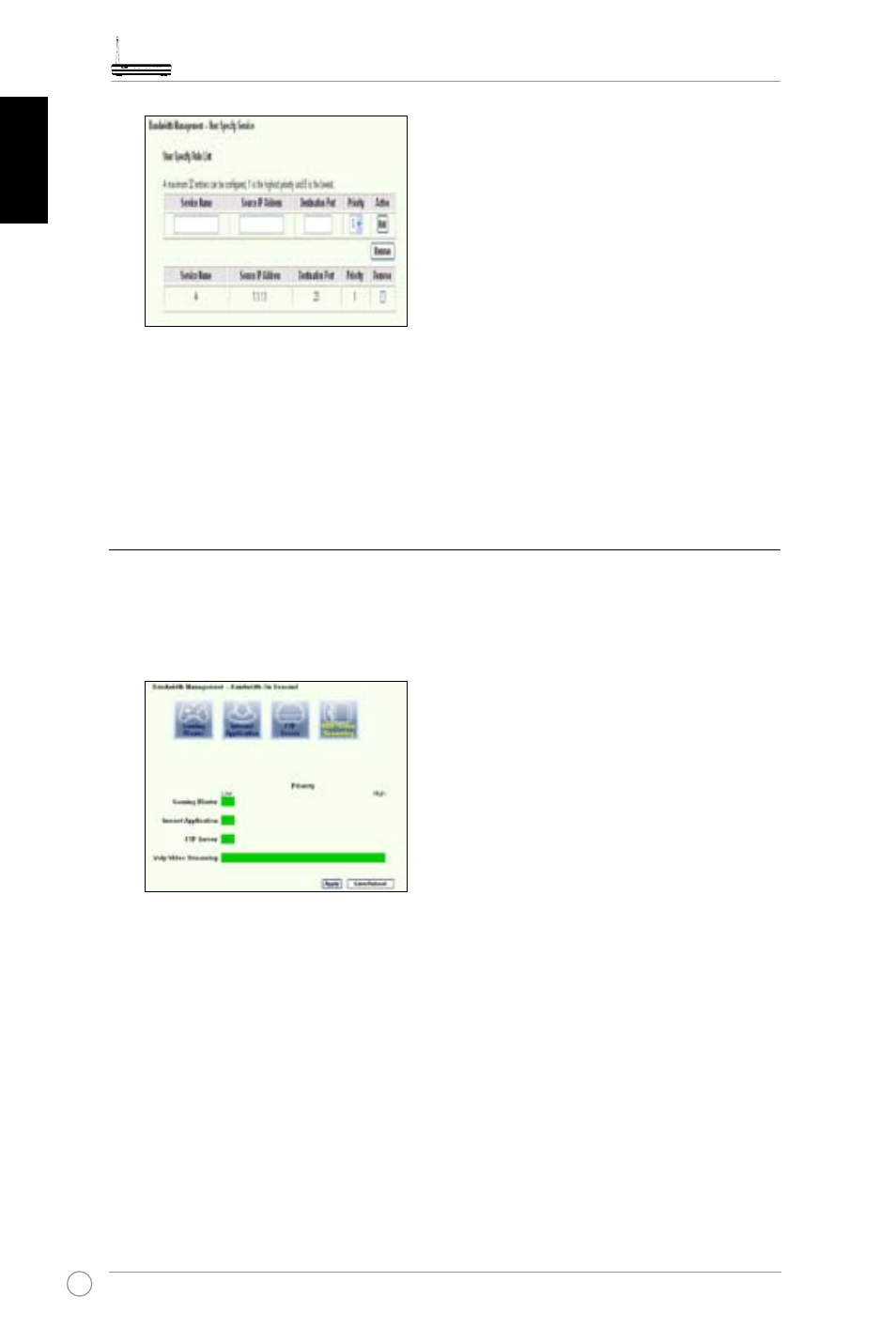
WL-600g All-in-1 Wireless ADSL2/2+ Home Gateway Quick Start Guide
22
Ne
de
rla
n
En
glis
h
Es
pa
ño
l
Ру
сск
ий
Ro
m
ân
ă
Ita
lian
o
Po
rtu
gu
ês
Fra
nç
ais
1..Assign.any.name.for.the.Service Name..For.example,."My game".
2..Put.in.the.IP.address.and.its.corresponding.port.where.the.application.is.
3..Rank.the.priority.(1,.2,.3,....).of.the.service.(application).according.to.your.preference.
4..If.you.want.to.remove.the.service.from.the.list,.just.check.the.
Remove.box,.then.press.
Remove.
IP phone and other A/V applications on WL-600g
If.you.would.like.to.have.better.voice.over.IP.and.other.A/V.application.quality,.just.click.
on.the.
VoIP/Video Streaming.icon..You.can.then.enjoy.uninterrupted.VoIP.quality.and.
smooth.multimedia.downloading..From.the.bar.chart.at.the.bottom.of.the.web.page,.you.
can see that the VoIP/Video application now takes most of WL-600g’s network resource.
User Specified Service
Setting up VoIP / Video application priority by indicating ports and IP
addresses.
You can also reserve available network traffic for your IP phone and A/V downloading
applications.by.indicating.ports.where.the.applications.go.
