3) download master – Asus WL-500W User Manual
Page 27
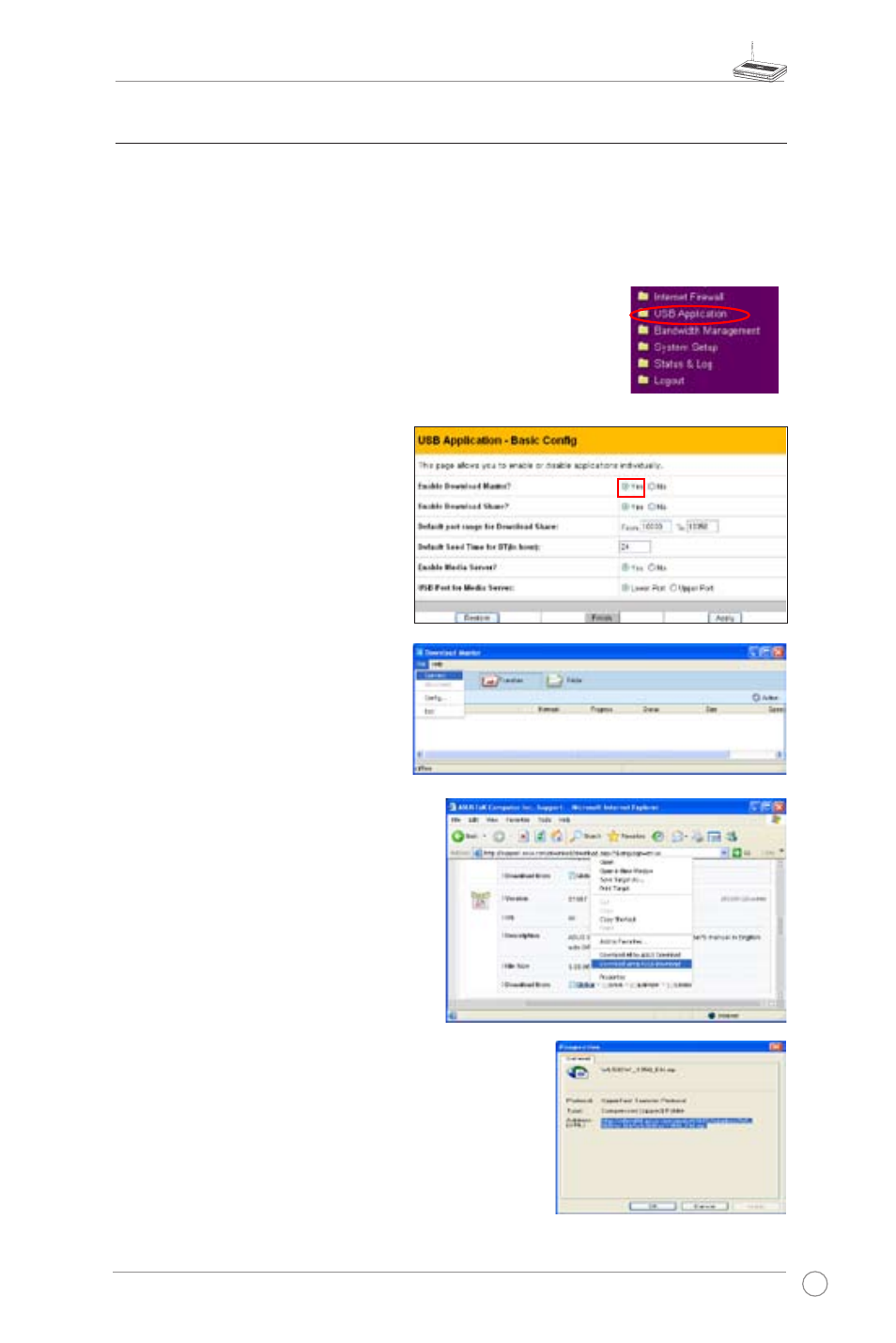
WL-500W Wireless Router User Manual
25
1. Click
Basic Config page in USB Application folder.
2. Set
Enable Download Master
to
Yes. If you want to share the
downloaded file with your LAN
users, set
Enable Download
Share to Yes. Click Finish and
save and restart the wireless
router.
3) Download Master
The Download Master helps to manage the download tasks without turning your
computer on. To use this function, you need to: 1) mount a USB storage to WL-500W
Wireless Router; and 2) install ASUS Utilities from the support CD. Refer to chapter 6
for utility installation procedures.
4.
HTTP download (1)
Right click the download link
on the Web page and click
Download using ASUS
Download. A window in
step 5 appears to indicate
download progress.
HTTP download (2)
Right click the download
link on the Web page and
click
Properties. Copy the
download
Address (URL).
3. Open Download Master from Start
-> All Programs -> ASUS Utility
->WL-500W Wireless Router ->
Download Master. Click
File ->
Connect to associate with WL-
500W.
