Intel, Me power control, Allows you to select the intel – Asus BP5265 User Manual
Page 75: Allows you to enable or disable the intel, Allows you to configure the intel, Me power control function. select intel, Allows you to select the sleep modes for intel, Me function to turn on/off or wake up
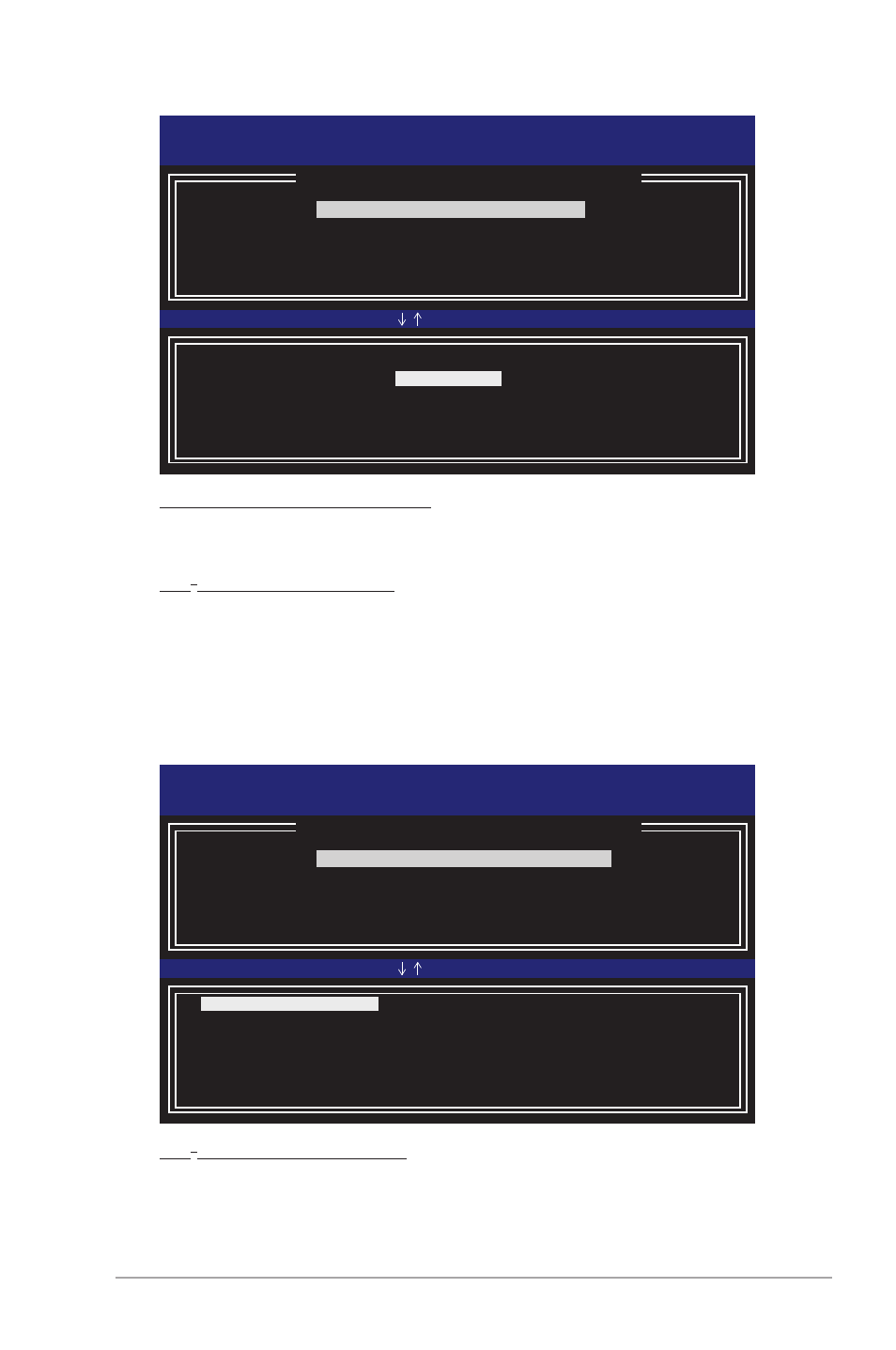
ASUS BP5265/AS-D770
3-41
Intel(R) Management Engine BIOS Extension v5.0.5.0001
Copyright(C) 2003-08 Intel Coporation. All Rights Reserved.
[
Intel(R) ME FEATURES CONTROL
]
[ESC]=Exit
[ ]=Select
[Enter]=Access
Manageability Feature Selection
Intel(R) Quiet System Technology
Return to Previous Menu
[*] None
[ ] Intel(R) Standard Manageability
[ ] ASF
Manageability Feature Select [NONE]
Allows you to select the Intel
®
Manageability feature. Configuration options:
[NONE] [Intel(R) Standard Manageability] [ASF]
Intel
®
Quiety System Technology
Allows you to enable or disable the Intel
®
Quiet System Technology.
Configuration options: [DISABLED] [ENABLED]
Intel
®
ME Power Control
Allows you to configure the Intel
®
ME Power Control function. Select Intel
®
ME
Power Control and press
Intel(R) Management Engine BIOS Extension v5.0.5.0001
Copyright(C) 2003-08 Intel Coporation. All Rights Reserved.
[
Intel(R) ME FEATURES CONTROL
]
[ESC]=Exit
[ ]=Select
[Enter]=Access
Intel(R) ME ON in Host Sleep States
Return to Previous Menu
[*] Desktop: ON in S0
[ ] Desktop: ON in S0, S3
[ ] Desktop: ON in S0, S3, S4-5
[ ] Desktop: ON in S0, ME Wake in S3
[ ] Desktop: ON in S0, ME Wake in S3, S4-5
[ ] Desktop: ON in S0, S3, S4-5, OFF After Power Loss
[ ] Desktop: ON in S0, ME Wake in S3, S4-5, OFF After Power Loss
Intel
®
ME ON in Host Sleep States
Allows you to select the sleep modes for Intel
®
ME function to turn on/off or
wake up.
