Asus Pundit P2-PE2 User Manual
Page 24
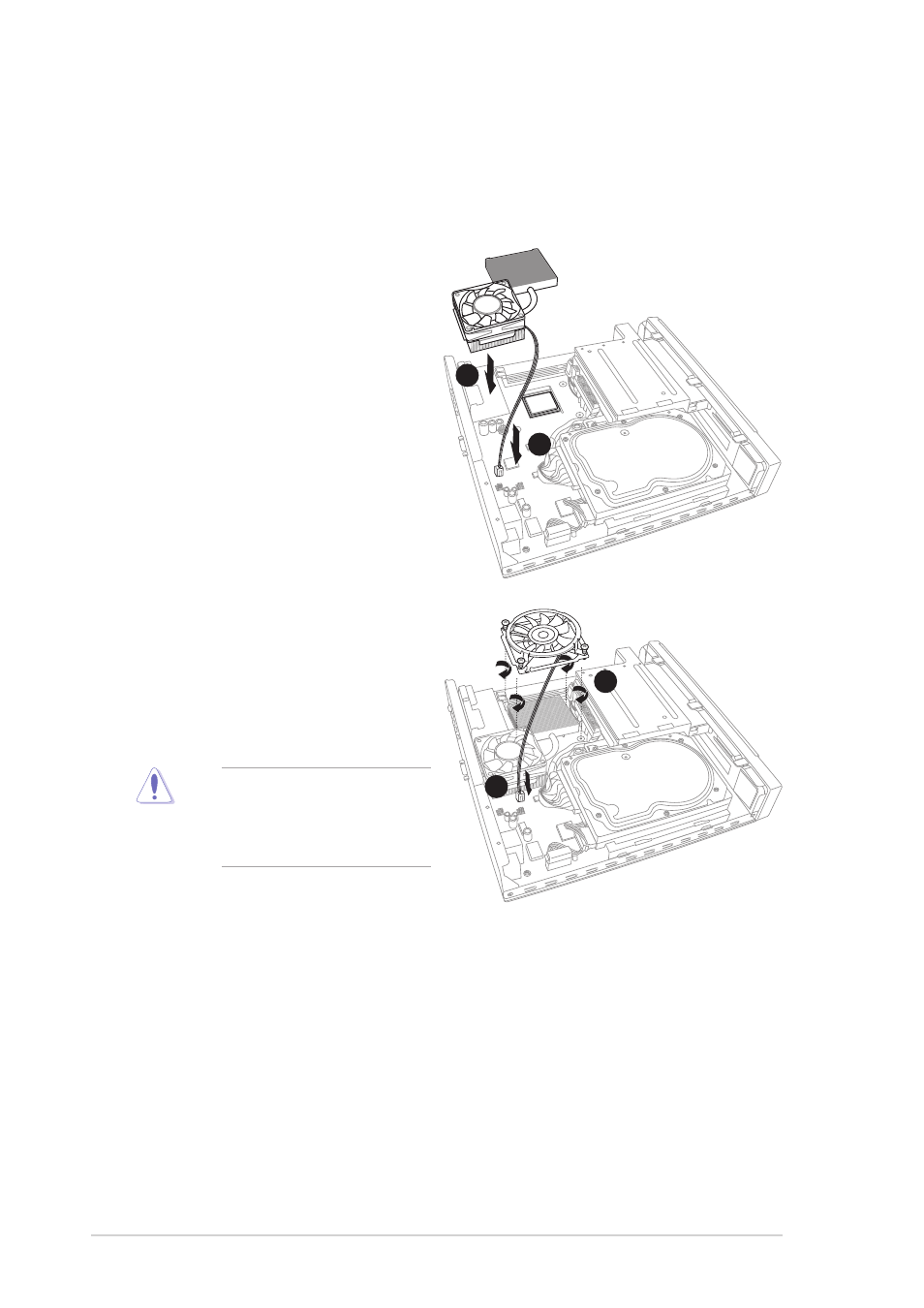
2 - 8
2 - 8
2 - 8
2 - 8
2 - 8
C h a p t e r 2 : B a s i c i n s t a l l a t i o n
C h a p t e r 2 : B a s i c i n s t a l l a t i o n
C h a p t e r 2 : B a s i c i n s t a l l a t i o n
C h a p t e r 2 : B a s i c i n s t a l l a t i o n
C h a p t e r 2 : B a s i c i n s t a l l a t i o n
3.
Place the CPU fan over the
CPU heatsink, then fasten
the CPU fan screws to the
motherboard in a diagonal
pattern starting from two
opposite corner screws.
Do not overtighten the
CPU fan screws! Doing so
may damage the
motherboard.
4.
Connect the CPU fan cable to
the CPU fan connector. See
Chapter 4 for the location of
the CPU fan connector.
2.5.3
2.5.3
2.5.3
2.5.3
2.5.3
Reinstalling the CPU fan and heatsink
Reinstalling the CPU fan and heatsink
Reinstalling the CPU fan and heatsink
Reinstalling the CPU fan and heatsink
Reinstalling the CPU fan and heatsink
assembly
assembly
assembly
assembly
assembly
To reinstall the CPU fan and heatsink assembly:
1.
Place the chassis fan and
heatsink assembly on top of
the installed CPU. Make sure
that the CPU heatsink sits
properly on top of the CPU.
2.
Connect the chassis fan
cable to the chassis fan
connector. See Chapter 4 for
the location of the chassis
fan connector.
1
1
1
1
1
2
2
2
2
2
3
3
3
3
3
4
4
4
4
4
