Asus P9D-E/4L User Manual
Page 79
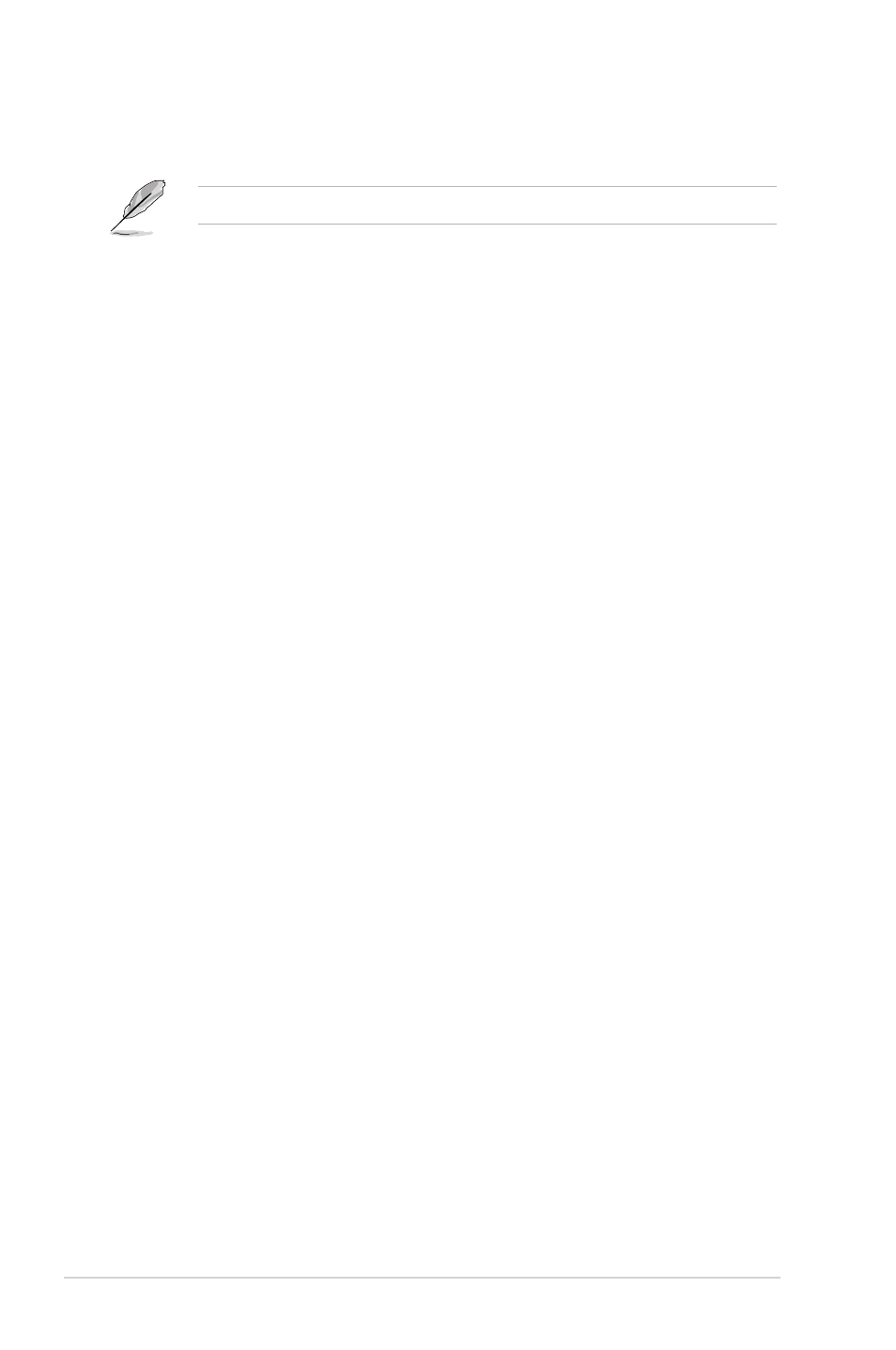
4-14
Chapter 4: BIOS setup
Enhanced C1 State [Enabled]
This item allows you to enable or disable the Enhanced C1 state. Configuration options:
[Enabled] [Disabled]
CPU C3 Report [Enabled]
Allows you to enable or disable the CPU C3 report to OS. Configuration options:
[Enabled] [Disabled]
CPU C6 Report [Enabled]
Allows you to enable or disable the CPU C6 report to OS. Configuration options:
[Disabled] [Enabled]
CPU C7 Report [CPU C7s]
Allows you to enable or disable the CPU C7 report to OS. Configuration options:
[Disabled] [CPU C7] [CPU C7s]
C1 state auto demotion [Enabled]
Allows you to enable or disable the demotion of the C3/C6/C7 request to C1 based on
uncore auto-demote information. Configuration options: [Disabled] [Enabled]
C3 state auto demotion [Enabled]
Allows you to enable or disable the demotion of the C6/C7 request to C3 based on
uncore auto-demote information. Configuration options: [Disabled] [Enabled]
Package C State limit [AUTO]
Allows you set the Package C State limit to AUTO. Configuration options: [C0/C1]
[C2] [C3] [C6] [C7] [C7s] [AUTO]
LakeTiny Feature [Disabled]
Allows you enable or disable LakeTiny for C state configuration. Configuration
options: [Disabled] [Enabled]
Intel TXT (LT) Suppot [Disabled]
Allows you to enable or disable the Intel TXT (LT) support. Configuration options:
[Disabled] [Enabled]
ACPI T State [Disabled]
Allows you to enable or disable the ACPI T state. Configuration options: [Disabled]
[Enabled]
This following items appears only when you set the CPU C states to [Enabled].
CPU C states [Enabled]
Allows you to enable or disable the CPU C states. Configuration options: [Enabled]
[Disabled]
