Listening to mp3s – Asus UF735S User Manual
Page 28
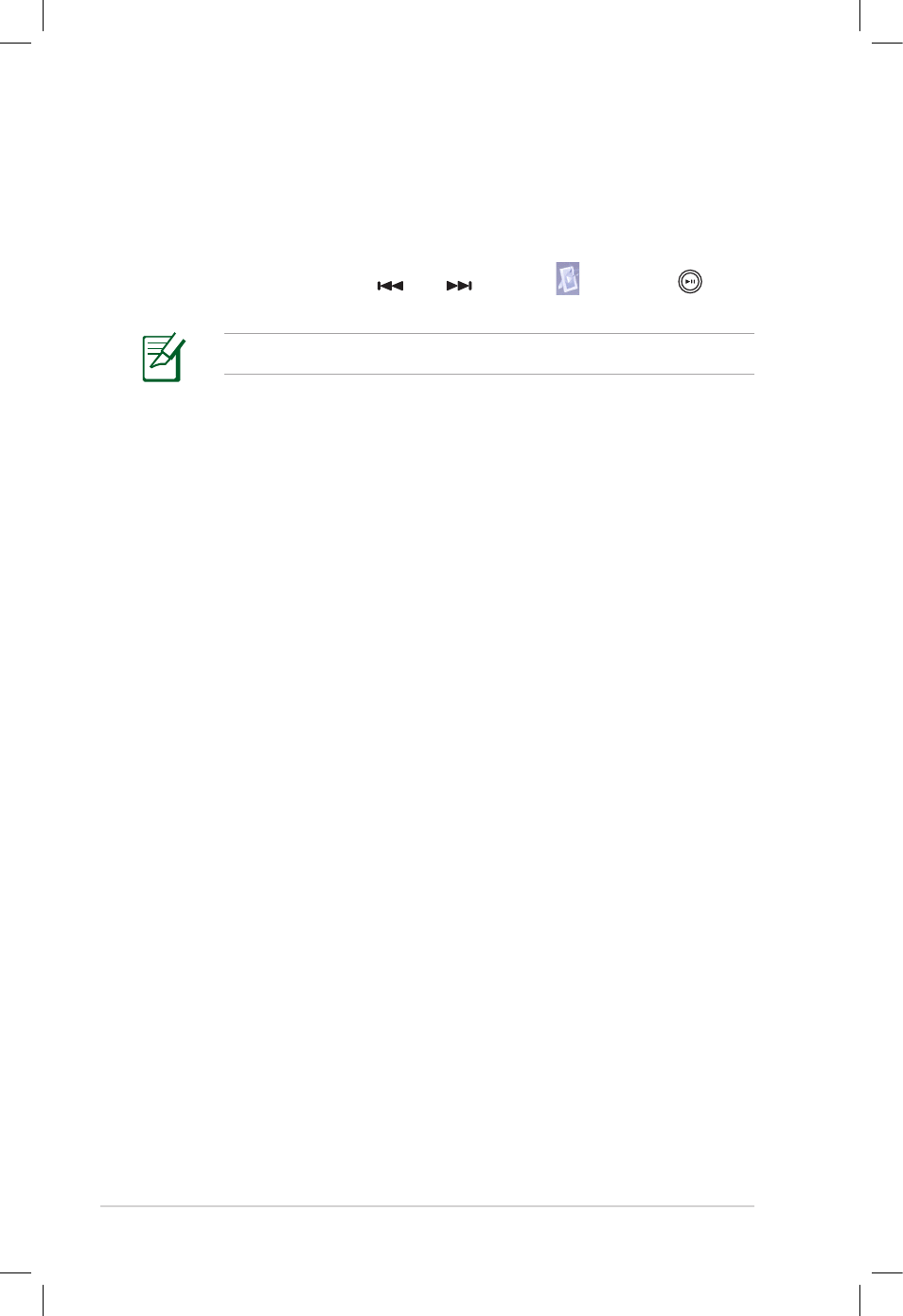
2-14
Chapter.2:.Getting.started
Listening to MP3s
Enjoy.with.your.uFOTO!.uFOTO.can.play.music.files.from.your.
memory.card,.USB.device,.or.My uFOTO Music folder.in.your.
computer.
From.the.main.menu,.use..
.and.
.to.select. ,.and.press. .to.
enter.
The.uFOTO.only.supports.files.of..mp3.format.
To play music from your personal memory card:
1.. Insert.your.memory.card.with.MP3.files.into.the.corresponding.
slot.
2.. Select.the.music.file(s).you.want.to.play.
To play music from your USB device:
1.. Connect.your.USB.device.with.MP3.files.to.your.uFOTO.with.the.
bundled.USB.cable.
.
Or:
.
Insert.your.USB.device.into.the.USB.port.on.your.uFOTO.
2.. Select.the.music.file(s).you.wan.to.play.
To play music from your "My uFOTO Music" folder in your
computer:
1.. Connect.your.computer.to.your.uFOTO.with.the.bundled.USB.
cable.
2.. Install.the.software.in.the.bundled.support.CD.
3.. Find."My.uFOTO.Music".folder.in.your.computer.
4.. Refer.to.section."Data Synchronization".on.page.2-19.for.
details.on.how.to.synchronize.music.files.in.your.computer.on.
your.uFOTO.
